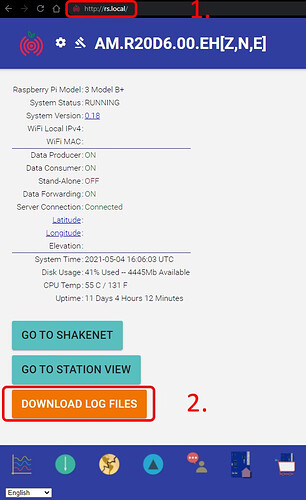Welcome, and thanks for joining our community!
In order to help you as fast and efficiently as possible with your technical support questions, it is important you provide the following information:
-
Detailed description of the issue:
- What is the problem you are experiencing?
- When did it first appear? (Was it after a power cut?)
- Is your RS connected to a home or school/office network?
- Has your hardware (Shake board, power supply, Raspberry Pi, etc.) been supplied entirely by us?
If you have bought an Indoor or Outdoor variation from our Shop, the answer to the previous question is likely yes, but any modification or hardware change that was made is essential for us to know to provide the best support we can.
-
Provide Log Files from your Raspberry Shake - This is very important!
- If you don’t know how to find log files, please refer to the instructions below
-
Anything else that you would like to add that could be helpful
Answers to some of the most common issues:
How to get Log Files from your Raspberry Shake?
- Navigate to Raspberry Shake’s web configuration page by entering http://rs.local in your browser.
- Clicking on the orange “Download Log Files” button at the bottom of the page.
Troubleshooting:
If the rs.local page is not accessible, please try to locate your RS device on your local network. You can find it with an app like Fing (Fing App | Perform Accurate Tests | On the Go Network Monitoring), which shows all the IP addresses of any device connected to your local network, or through your modem/router administration page. More details here: Find your Raspberry Shake’s IP with Fing
If Fing manages to find it, it will appear marked with an icon of a raspberry. You can then connect to your Shake by entering its IP address in the address bar of your browser. It is the equivalent of typing rs.local, and it should get you to the same page.
After this, please click on the “Download Log Files” button to obtain them.
When can you expect an answer to your inquiry
We strive to answer every user as soon as possible, however, depending on workloads, please allow up to 24hrs for our Technical Support staff to get back to you.
I would like to get direct support
If you or your organization require specialized support, don’t hesitate to get in touch with us for our paid support options. Paid support starts at US$ 150 per hour.