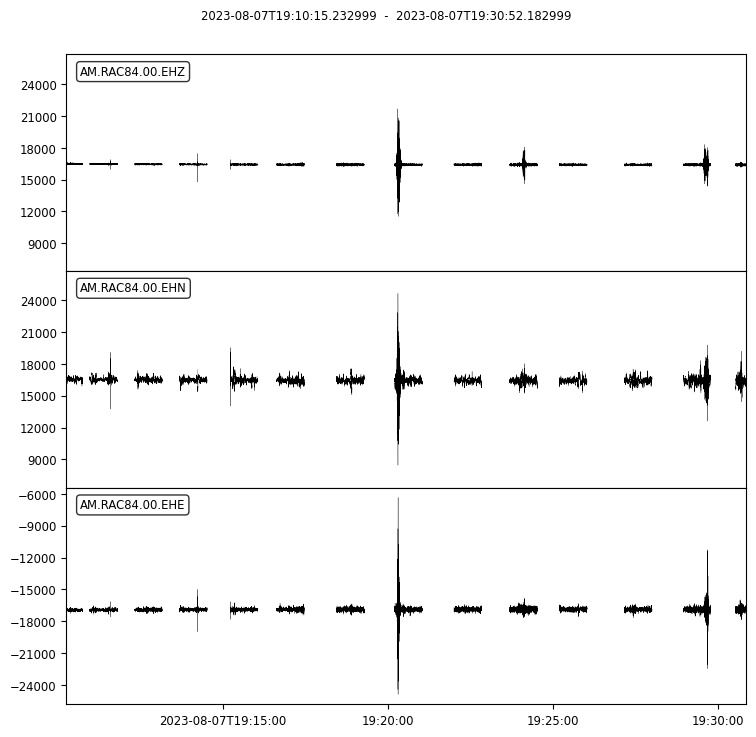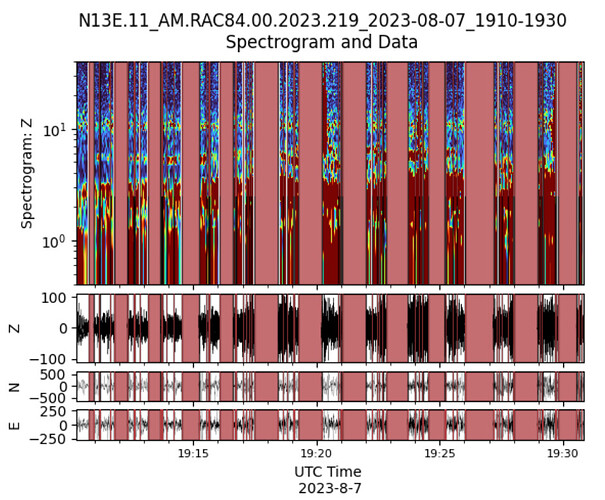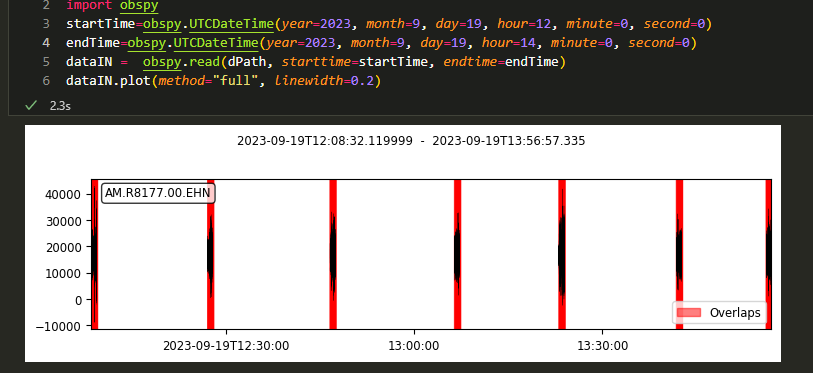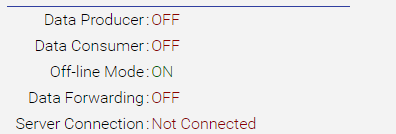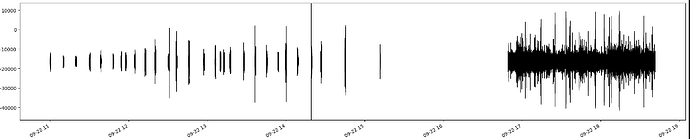Hey All,
I am trying to find a solution to missing data and time gaps for multiple RS3D’s that we recently purchased. For one of the RS3D’s I followed the initial quickstart guide, and for the time being, I cannot forward the data from these stations, so I do not have data sharing enabled. The RS3D says that it is running, and that it is both data consumer: On and data producer: On. When I select the Helicorder plots on the main URL page, helicorders for today’s date are not being generated after an hour+ after booting up. I was able to connect to the station via Swarm and found that it was barely producing any traces (as can be seen in the image attached). I have attached the logs from this RS3D
RSH.R2146.2022-05-02T16_11_19.logs.tar (2.0 MB)
What surprises me is the fact that I have another RS3D that I had working just fine a couple weeks ago. This RS3D now does not show as a data producer/consumer, and is not producing any data at all. Below is the logs for that system.
RSH.REDAF.2019-02-14T10_56_01.logs.REDAF.tar (1.9 MB)
Should probably note that both systems indicate that they have no server connection, but I assumed this related to data sharing with RS servers. If this is incorrect, how do I fix this issue?
EDIT/UPDATE: The second RS3D (REDAF) has started to produce data visible in SWARM and there doesn’t appear to be data gaps in the timeseries as there is with R2146. REDAF also maintains no server connection so that does not seem to be the limiting factor.
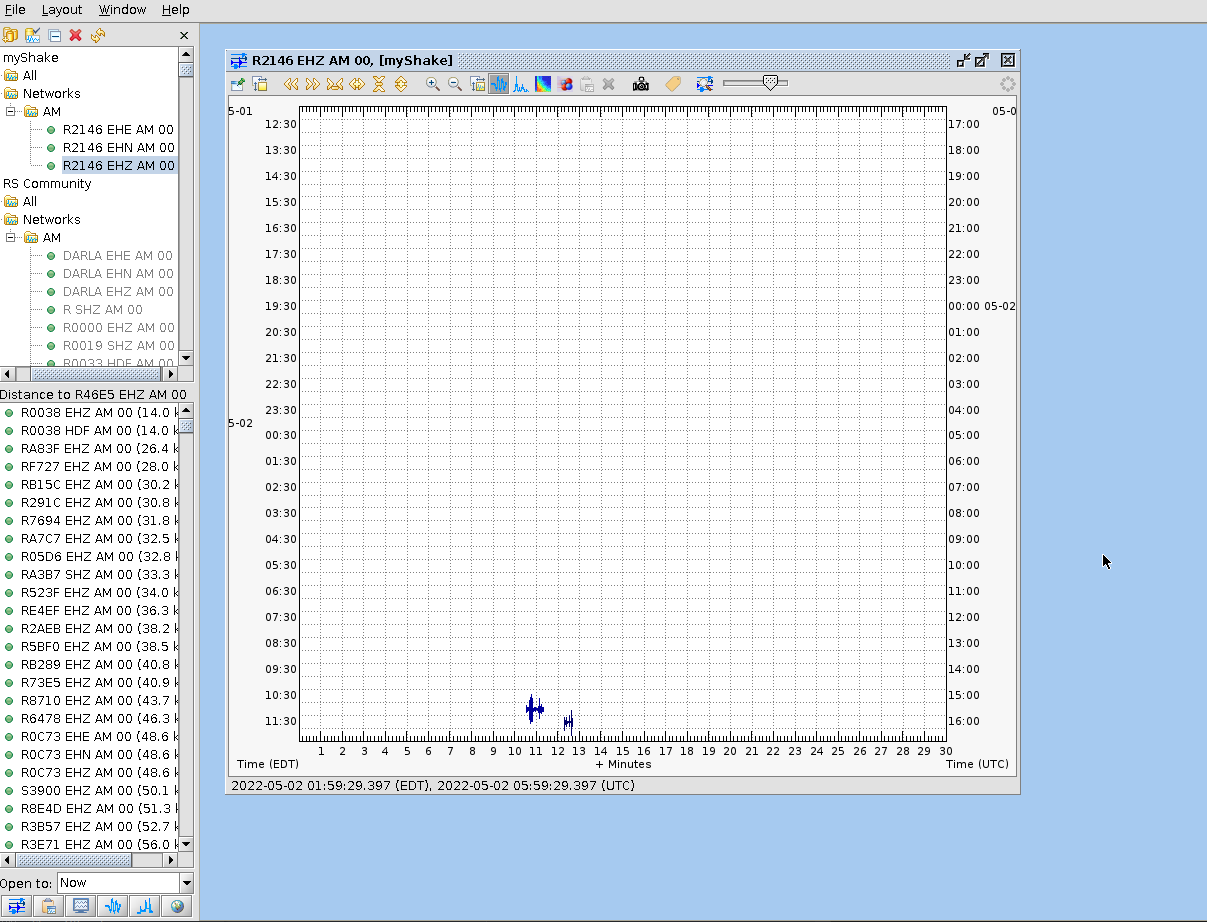
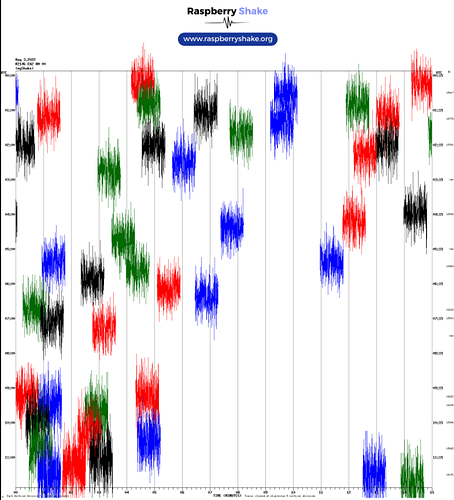
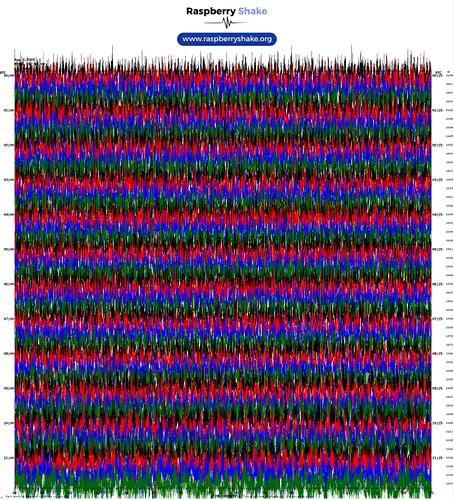
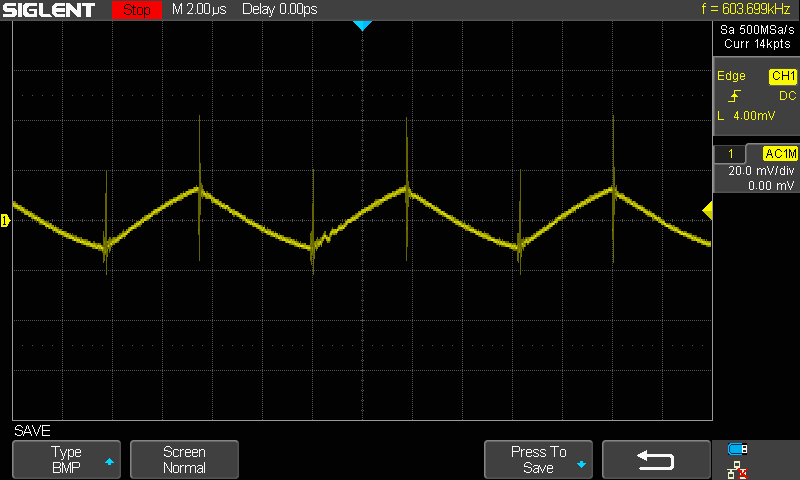
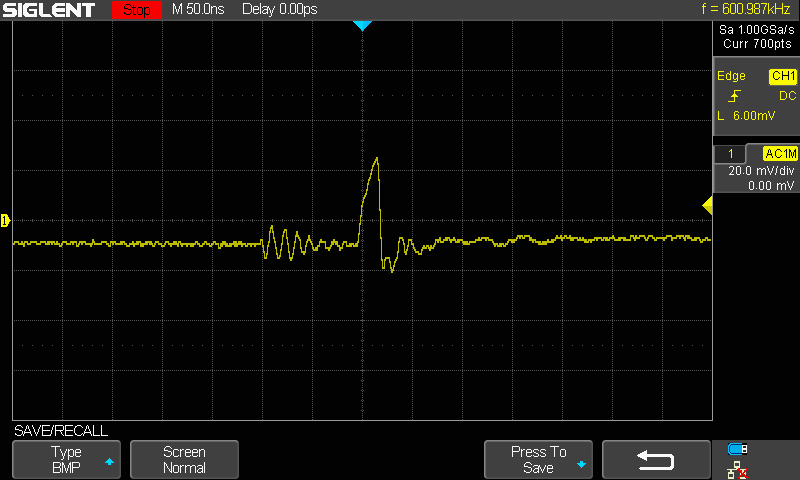
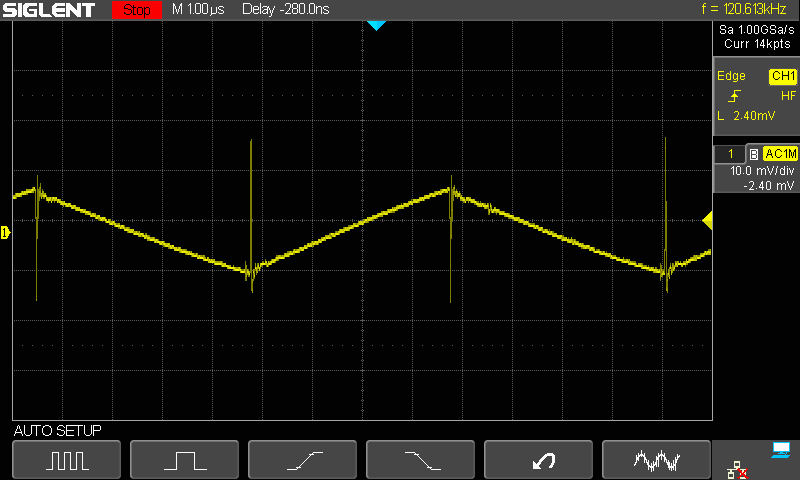
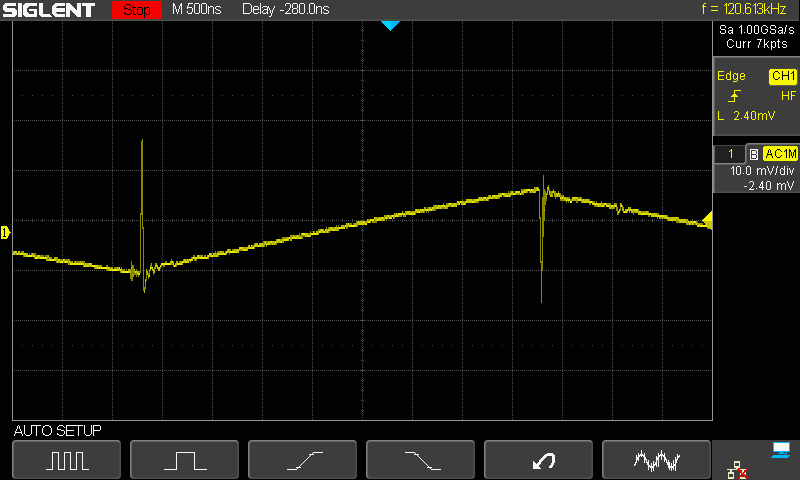
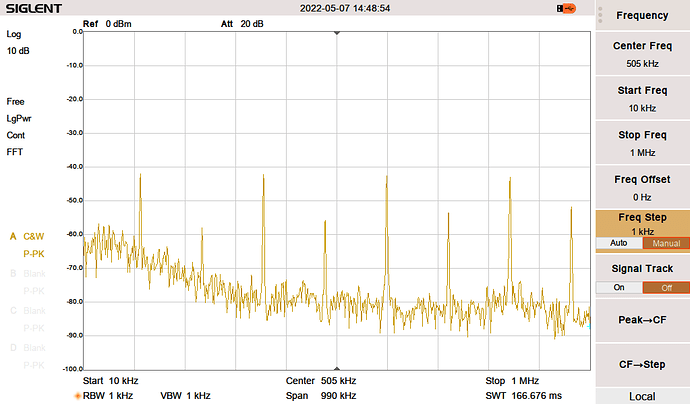
 ).
).