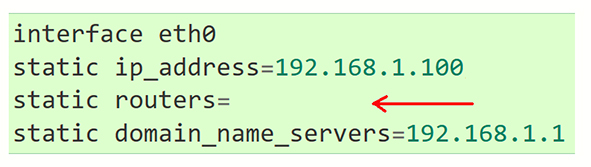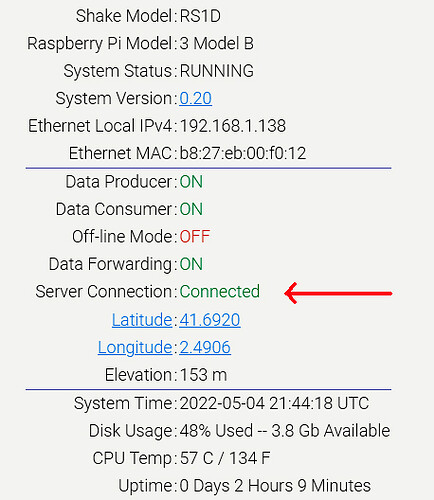Hello AlvarG,
Firstly, my wishes for a speedy recovery from the Covid. That’s the most important thing right now.
Regarding your issue, thank you for the logs. From them, it appears that the Shake cannot find any network to connect to, as these lines show:
2022 119 17:05:24: Network detection failed, unable to curl or ping common sites
2022 119 17:05:24: No internet connection found
2022 119 17:05:24: Network detection failed, unable to curl or ping common sites
Let’s try to see what a fresh start provides us. When you are able to, can you shut down everything, both Shake and modem/router? Disconnect also the LAN cable between the Shake and the router. Then, turn on the modem/router and check that everything is working fine with your other devices connected to it (i.e., that you can connect and navigate the internet).
Now connect the Shake directly again to the modem/router with the provided cable (or, if you have another CAT6 or superior cable, please feel free to try that one too) and check if the Shake gets assigned a proper IP address from the modem/router and is visible on its administrator panel, or an app like Fing (Fing App | Network toolkit and scanner | Fing ), which shows all the IP addresses of any device connected to your local network.
If the IP address is correctly assigned (which I assume so, since you were able to download the logs before), then please access the modem/router admin panel again and check that all necessary ports are open. A complete list can be found here: Firewall issues? — Instructions on Setting Up Your Raspberry Shake
Once all of this has been done, the Shake should be able to connect, and thus to update. Can you wait for around 24 hours after you have done this operation, and then download the logs and attach them here again?
Hopefully this “operation” will provide more insight in what is happening.
Thank you for your cooperation.