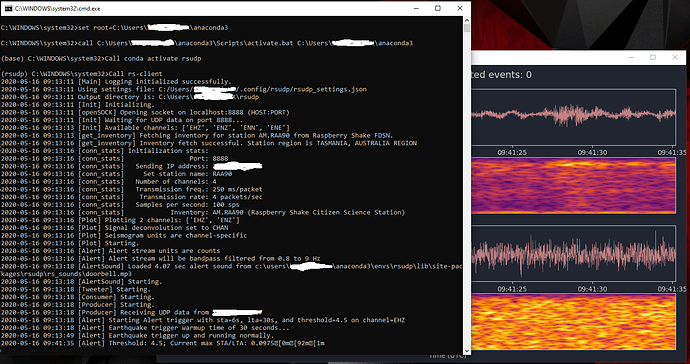Unfortunately, not yet. I would love some help with this, if there are any Windows power users out there.
Hi Ian,
I came up with this which works for me.
Using Win10 I wrote a “startrsudp.bat” file which I run from win10 scheduler (startup of wndows).
in the bat file all I have is:
@echo on
Call C:\Users\yourusername\anaconda\Scripts\activate.bat
Call conda activate rsudp
Call rs-client
Some users may have installed as anaconda3, so,
@echo on
Call C:\Users\yourusername\anaconda3\Scripts\activate.bat
Call conda activate rsudp
Call rs-client
Hope this works for others.
Kind Regards,
Tony
That’s excellent, thank you for doing that!
Hi Ian,
Although the above Batch file did work, it works perfect to start the process, however very prone to intermittent starts using Win10 Task Scheduler.
So I took a different approach.
1: Created a Batch file :: Called “RSUDP_Startup.bat”
Contents :: (note: as it is below, nothing else), except change the “yourusername”. Oh and of course actual path if anaconda is in different location…
set root=C:\Users\yourusername\anaconda3
call %root%\Scripts\activate.bat %root%
Call conda activate rsudp
Call rs-client
2: Saved the file to my Desktop: (So I can run it at will, by double clicking it).
3: Copied the same file to my Win10 Startup Folder: (so it starts in auto when I reboot PC).
Usually :Path is:
C:\Users\yourusername\AppData\Roaming\Microsoft\Windows\Start Menu\Programs\Startup\RSUDP_Startup.bat
Note: change the “yourusername” above.
Works perfect.
Kind Regards,
Tony
Hi Tony, I truly appreciate your doing this, and want to thank you personally for the contribution. Having said this however, we actually just had one of our developers write some Windows batch scripts as well, which are now available in the GitHub repository. Not at all meant to discount yours, which have a similar but distinct function, simply to provide some symmetry to the existing Unix scripts.
The scripts cover installing (and updating) as well as starting rsudp. This means that Windows users just need to double click on the win-install-rsudp.bat script file to install both Anaconda and rsudp, and win-start-rsudp.bat to run the program once it’s installed.
Thank you again for writing this. Great steps forward for Windows users!
Hi
I have got this to run but it wont run for more than about 5 minutes before crashing sometimes not even 30 seconds
I have attached the log files - I am running Miniconda 3 on Windows 10
RSH.R7BC1.2020-05-29T17 40 32.logs.tar (590.5 KB)
rsudp.log (61.5 KB)
Hi Ian,
Thank you for the kind words, greatly appreciated.
I downloaded the “win-start-rsudp.bat” and after many hours of trying, could not get it to run, though my version posted earlier works every time for me anyway. also using Miniconda 3 on Windows 10…
Oops sorry Ian, I just followed the email I received from you and did not realise there was a new Rsudp v1.0.1, just installed and all works perfect including the ‘win-install-rsudp.bat’ and “win-start-rsudp.bat”.
Kind Regards,
Tony
A post was split to a new topic: RSUDP not running