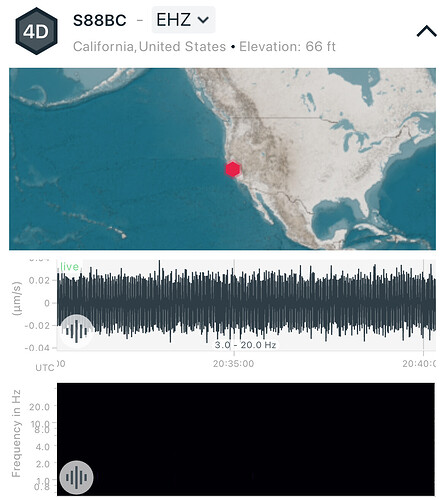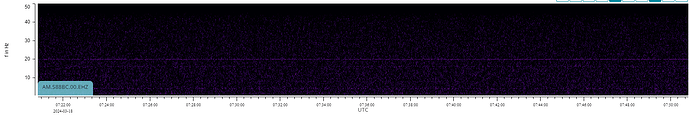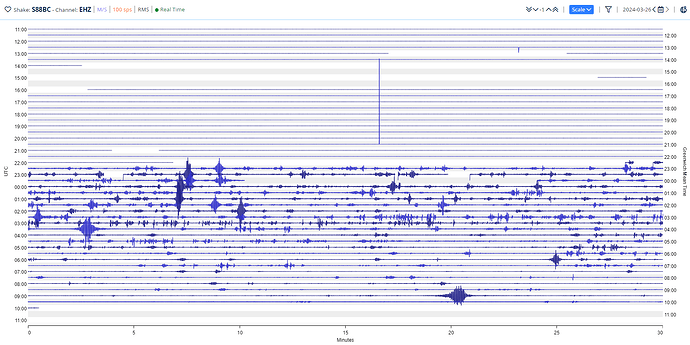I picked up a RS4D. It’s been running well, but I don’t seem to have any Frequency data for one sensor; any way I look at it it is blank.
Hello caphector,
Thank you for contacting us about this. I explored a bit of your available data, and I discovered that the frequency data in the spectrogram is actually there, but it’s very faint:
So faint that, in fact, I had to disable the “Spectrogram Autoscale” (scales button) and modify DataView’s color gradient from the standard to the following to make it visible:
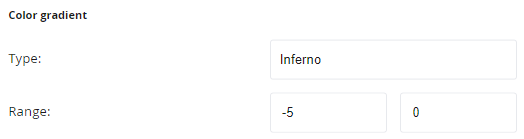
On the App, you would have to click on the five vertical bars button over the Frequency plot’s lower left corner and then move the left dot of the Spectrogram Fine Tuning one or two steps to the left.
This should allow you to see a good Spectrogram from your data.
Why is that spectrogram (and only that spectrogram) so faint? The other channels have always displaed a spectrum, but I notice the other channels are much larger range than the EHZ sensor; EHZ is ± 4e-8 whereas the others are ±0.01 or so.
It’s a question that popped into my mind, too, as the data is very quiet.
Could I please ask you to download the logs from your Shake and attach them here? I would like to see if they can shed light on what is possibly going on with the geophone.
If needed, instructions on how to do so can be found here: Please read before posting!
Thank you.
RSH.R88BC.2024-03-19T16_06_37.logs.tar (2.9 MB)
Logs attached! I popped open the Tar file and nothing appeared off to me, but I don’t know how to read these logs.
I spotted some network errors; they can safely be ignored I think. I’d accidentally left my PoE router disconnected after moving the device outside and it worked much better once it had a network connection.
Hello caphector,
Thank you for the logs. There is nothing unusual as the Shake boots up correctly, finds an internet connection, and then transmits data without issues. It is not a software problem.
Could I please ask you to take some pictures of how/where the Shake is installed?
Also, could you take some close-ups of the Shake itself, particularly: the boards, the golden geophone, and the cabling between the geophone and the boards?
Thank you again for your collaboration.
Hello; sorry to keep you waiting. I had a chance to check on the Shake and while looking at the wires for the geophone realized that only one of the two wires was connected to the terminals. I reconnected that wire and I’ve put it back where it was. I didn’t post any pics since I’d just moved the device before the report and then once I realized the wire wasn’t connected I made that change.
Annoyingly, ShakeNet is now reporting that my device isn’t connecting. I glanced at the logs and I think the issue is that my /opt/settings/user/UDP-data-streams.conf is empty based on this log message:
2024 085 23:17:28>> odf_SL_plugin: Program Starting... 2024 085 23:17:28>> Unable to process configuration file '/opt/settings/user/UDP-data-streams.conf', format is invalid, cannot register UDP destinations.
Not sure what goes in that file but I can confirm it’s empty.
Regardless, please find logs attached.
Hello caphector,
No problem at all; and thank you for all the troubleshooting on your side!
That cable was the reason why your geophone was seeing “nothing”, while now… well, the difference is as clear as the one between night and day.
Your Shake is transmitting live data without issues, and the reason it doesn’t show on ShakeNet is due to the ongoing server issue that we are working to fix (all updates here: Live Data Issues)
Your page on DataView (Data View: Raspberry Shake Data Visualization Tool) is the alternative where you’ll be able to see both your live stream and past data for the past 24-36 hours (always due to the server issue).
P.s. At the time of writing this reply, there is a bit of a delay so data may not be in real time. This will be fixed within today.