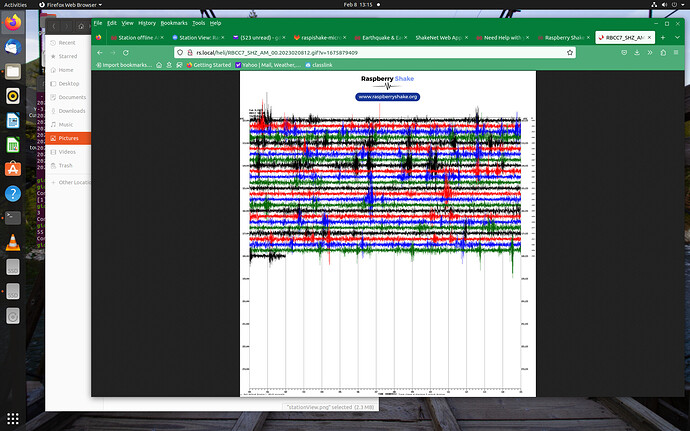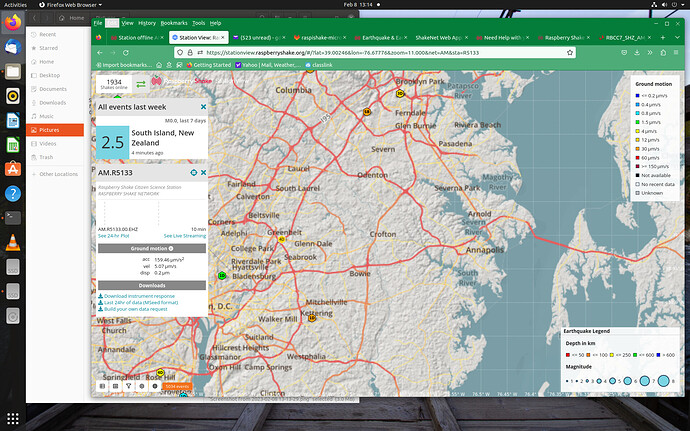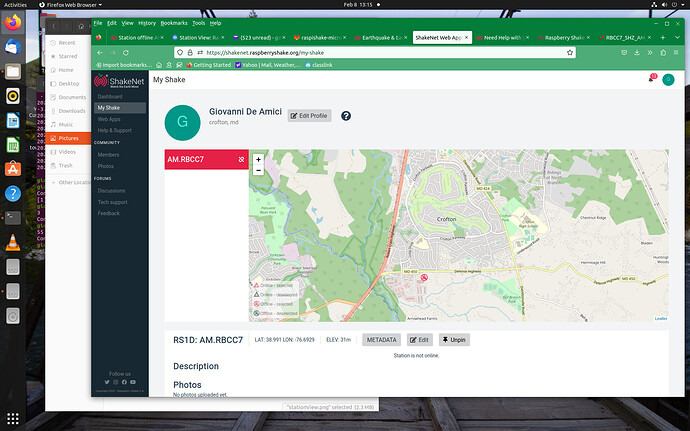Good day;
my station used to be on the network. at some point it fell off (and I did not notice till now).
the ShakeNet Web App: Raspberry Shakes' Community Portal shows that the station is still in the database, but it is marked offline.
looking through the forum I found a suggestion to check the internet connections:
giovanni@giovanni-dualboot:~/applications/swarm-3.2.0$ nc -zvw5 1.1.1.1 53
Connection to 1.1.1.1 53 port [tcp/domain] succeeded!
[1]+ Done sh swarm.sh
giovanni@giovanni-dualboot:~/applications/swarm-3.2.0$ nc -uzvw5 132.163.97.5 123
Connection to 132.163.97.5 123 port [udp/ntp] succeeded!
giovanni@giovanni-dualboot:~/applications/swarm-3.2.0$ nc -zvw5 144.91.66.87 55555
Connection to 144.91.66.87 55555 port [tcp/*] succeeded!
so it appears that the internet is OK.
I cannot open the page rs.local/ (blank page “server not found”)
Fing does not find the shake unit in my local network.
what should I try next?
thanks for any suggestions.