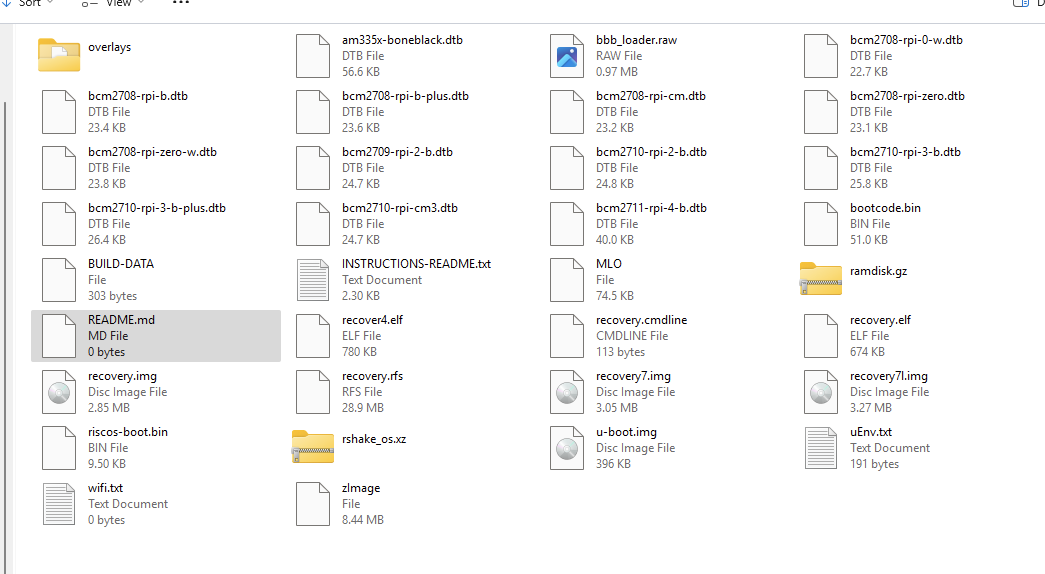Hi my raspberry shake RCC45 was online for a long time and then suddenly went offline.
I have tried rebooting the shake and my router several times and no success. The shake remains offline.
Any ideas?
Thanks
Hello aahstone, and welcome back to the community!
Did the Shake turn on properly (that is, you are able to see rs.local/), or was that page unavailable?
Could you try turning it on again and tell me if the unit LEDs follow this behavior during its start-up: Technical Specifications?
If they do, and you can reach the rs.local/ configuration page, could you download the logs from the Shake and attach them to your reply? More information, if needed, can be found here: Please read before posting!.
Thank you.
Hi,
Sorry it has taken so long ot get back to you, crazy life stuff happening right now.
So, I only get solid red and solid blue LEDs
Shake is directly plugged into my router. I have switched ports to one I know is working with another device. And still I only get solid blue and solid red LEDs
rs.local/ is not working.
Thank you
Andy
Hello Andy,
No trouble at all, don’t worry.
All right, the missing green LED indicates that the microSD card is either corrupted or no longer works.
I would recommend burning our Shake OS (instructions here: microSD card topics) on a brand new microSD.
When done, insert the card back into its slot, connect the LAN cable, then the power cable, and see if the Shake now shows all LEDs during boot.
If everything goes well, your instrument should now be back on and working.
Hi
I have installed a new formatted SD card with the extracted files form the “raspishake-release.zip” and the solid blue and red leds are active again.
I can’t see the device when i look on my router management software. I have tried switching ports and nothing seems to work.
What’s the next step?
Cheers
Andy
Hello Andy,
Thank you for the update. Just to be sure, can you also see the blinking green LED next to the stable red LED, or is it still missing?
Also to confirm, did the microSD card have all these files in it after extracting?
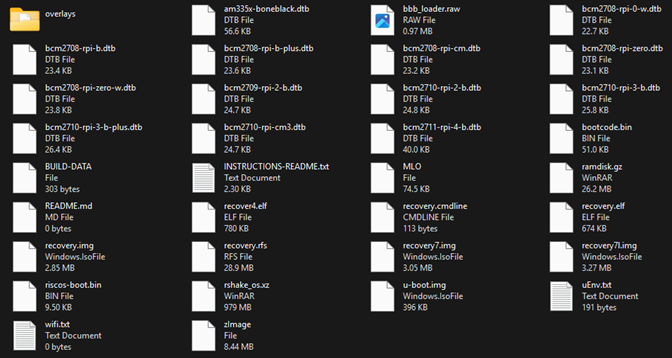
Because, if the replies are, respectively, no, and yes, then it may be that the Raspberry Pi board is having some issues.
Let me know!
Hello aahstone,
The files look all right. This confirms that the microSD card has been correctly burned, so the issue lies elsewhere.
At this point, the Raspberry Pi board may be the root cause. To verify this, please burn a different (or the same) microSD card with the official Raspberry Pi OS (https://www.raspberrypi.com/software/) and see if the Pi starts using that.
If it doesn’t, then the issue is the Pi board, and you’ll need to change that. If it does, instead, we need to investigate more.
Thank you for your collaboration.
Some good news. The Raspberry Pi has a flashing green light once I install the Pi OS as you asked.
So I’ll try again with the Shake software again.
thanks
Same result with the shake software, no flashing green light appears.
Good. We then know that the Raspberry Pi is working, and the issue must be somewhere around the microSD card.
What I can now recommend is to reformat the current microSD card, maybe using the Alternative micro-SD card formatting with DISKPART in the formatting instructions at this page.
After that, try re-burning the software using the Alternative Burning Method in the same file above and see if the green light flashes when you start the Shake again.
If it still doesn’t, then I suggest testing an entirely new microSD card (even if the one you are using now was already new) following the same instructions. There have been cases where users had to try 3-5 cards before getting everything running again.