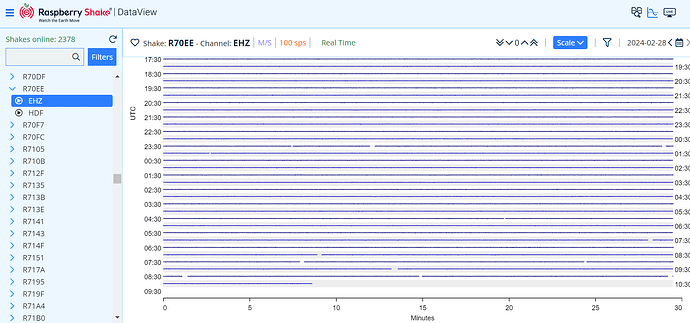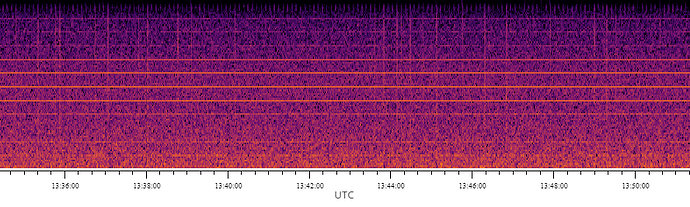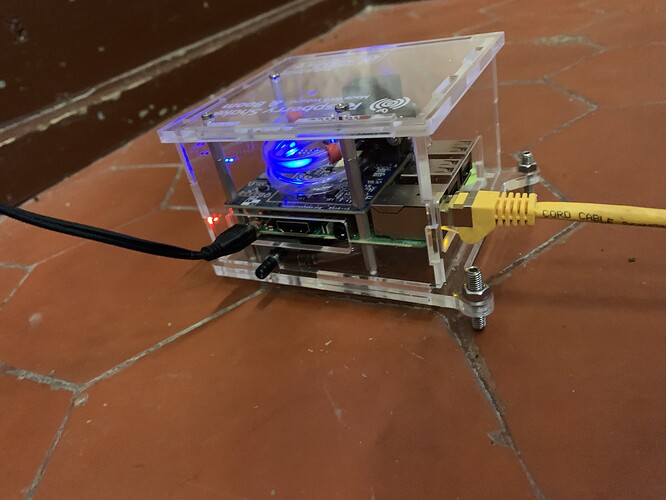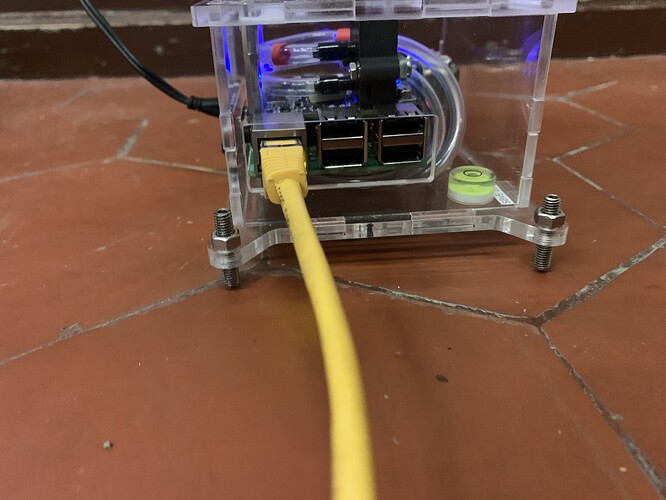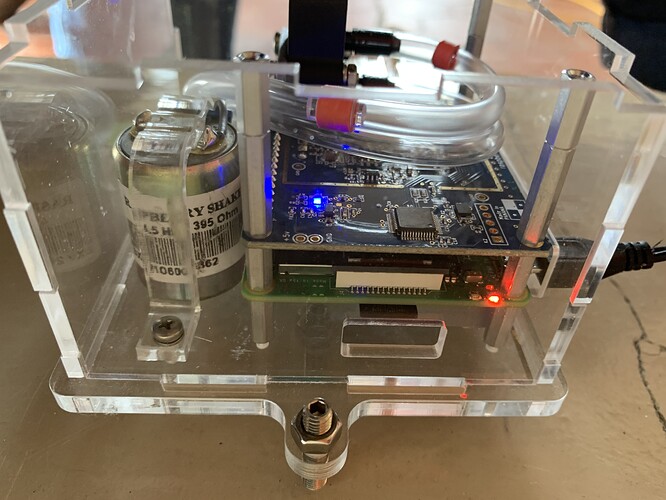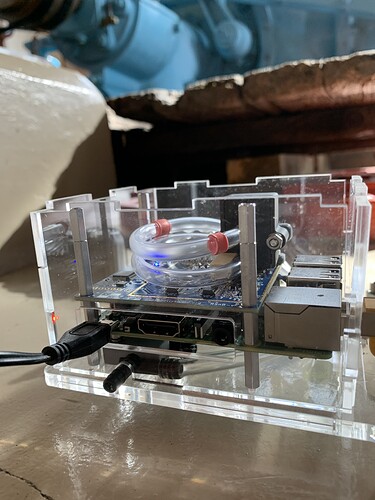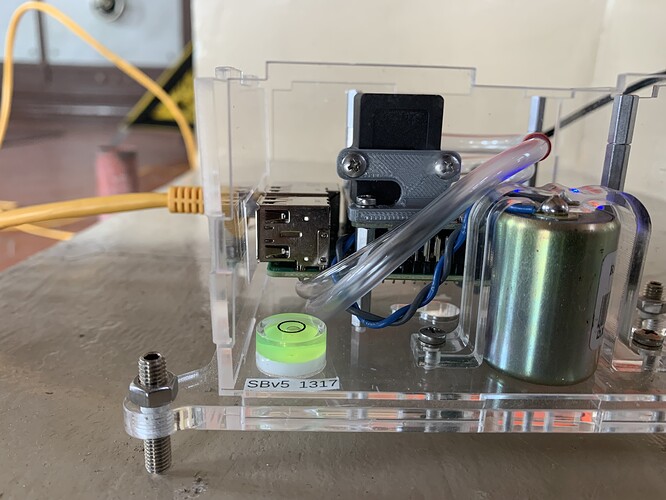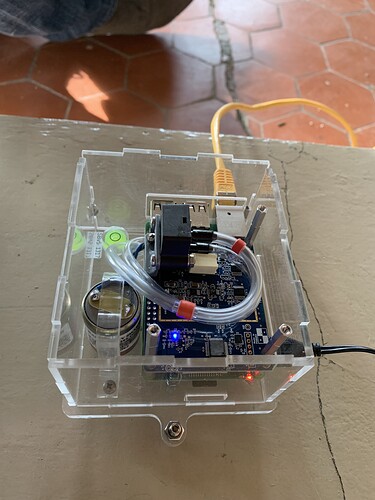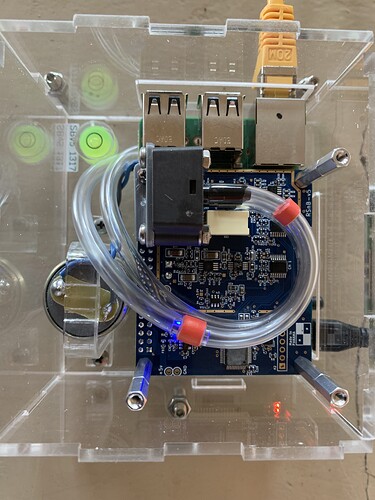Hi,
Unfortunately the sensor at the box R70EE seems not to work properly as it shows data but no reaction/sensing of vibrations, (always qiet)
Maybe there is a hint what might be the issue
Hello Kg17, and welcome back to the community.
Thank you for reporting this to us. Could I please ask you to download the logs from the Shake and send them here? If needed, instructions on how to do so can be found here: Please read before posting!
Do you have any further details that you noticed? Has the sensor started to behave in this way after a particular event, or was it always like this? Any info that you have could help us focus on what could be happening.
Also, if possible, can you also please take some pictures of the Shake from various angles and post them?
Thank you for your assistance!
Thank you very much.
The box worked properly sfor a longer periode - and I had it offline for a while , after connection again it seems to meter but not properly.
here the log file
it is really a pity the sensor seems not to work properly an it doesn’t register vibrations on local or global setting - has anybody an idea or must I replace the sensor/box?
thanks for any advise
Hello Kg17,
Thank you for the logs. There appears to be nothing out of the ordinary from them, as the Shake boots normally and then finds an internet connection and start transmitting data to our servers.
The issue that you are seeing has to be related to something probably non-software related. The signal is large, with lots of harmonics as seen on DataView:
Could I please ask you to take some pictures of how/where the Shake is installed, and also some close-ups of the Shake itself, in particular of the cabling between the sensor and the boards, and the boards themselves?
This will help in proceeding with our troubleshooting. Thank you very much.
Thank you for your support,
I moved it even to an other place but didn’t help
( looks like also near local vibration are not registered)
Thank you very much Kg17!
I asked others in the team to take a look at them (so that we wouldn’t miss anything out of place) and we think we see something on the geophone (which could match what you see on DataView).
Could I please ask you to take a couple more close-up pictures directly from above the Shake, after temporarily removing the plastic top lid? Just unscrew the three top bolts, take the pics, and then screw it back on. One pic of the boards and one pic of the golden geophone would be perfect.
Thank you!
Thank you very much, I replaced it slightly in the room to a position it worked some year ago pretty well ( massive concrete basis),
here the pictures
Thank you very much; Maybe it is needed if possible to replace or rewire geophone, do you know of any similar issues?
Thanks
Thank you for all the new and detailed pictures Kg17, they were of great help!
I have a question: what is the large orange machinery in the first picture of the new batch? It appears quite heavy.
As a next test, could I please ask you to move the Shake to a completely different location/building, such as your home, or another office, away from the current place, so that we can see if there are any differences in what the Shake records?
Thank you very much for your continued collaboration.
Thank you,
I removed the box to another place but it didn’t change anything-maybe geophone sensor is not working ( is this happening sometimes?).
Thanks
(The box is at the moment placed in an former machinery hall and the fundaments are quite solid)
Moving the box to another location didn’t help; seems ehz sensor doesn’t register vibration ( except very big ones while moving all the box)
Hdf sound sensor though seems to work; so „only“ geophone seems to be damaged
Thanks
Hello Kg17,
Thank you for all the additional testing you have done. At this point, there appear to be issues with the geophone that cannot be solved via remote assistance.
Could you please contact sales [at] raspberryshake [dot] org so that they can organize what’s needed for you to send the unit back to us? We will then be able to examine it in our lab, trying to find what is not working with its geophone after proceeding through more tests, and then send back the unit in perfect working status. Just reference this topic in your email to them, and that will be enough.
We apologize again for this issue and thank you for your collaboration.
Hello, I have the same issue with my box (AM.R65A8). The HDF channel is sensible to local pulses, but EHZ is not working on detecting any movement around, or earthquakes.
Hello Dacc91, and welcome to the community!
I can see that the channel appears very, very quiet on the live stream and available old data.
Could I please ask you to take some pictures of how/where the Shake is installed, and also some close-ups of the Shake itself, particularly the cabling between the sensor and the boards, and the boards themselves?
Also, could you please reboot the Shake, wait around 30 minutes, then download its logs and post them? If needed, instructions on how to do so can be found here: Please read before posting!
This will help in proceeding with our troubleshooting. Thank you very much.