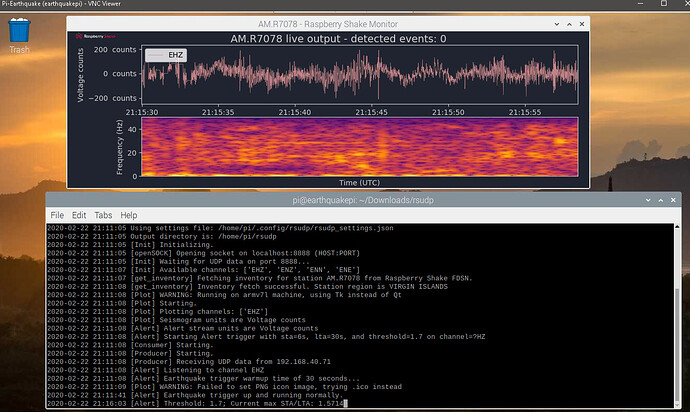Hi Ian,
Thats the bash script I used, I basically did:
git clone https://github.com/raspishake/rsudp
cd rsudp/
bash unix-install-rsudp.sh
the following questions i answered:
Enter keep default directory -
The script will now append - ** I think this is where I made a mistake I should of said “yes”
bellow is the full output:
thanks
pi@earthquakepi:~/Downloads/rsudp $ bash unix-install-rsudp.sh
Looking for existing installation...
Starting install script.
--------------------------------------------
Raspberry Shake UDP client installer v0.2
Ian Nesbitt, Raspberry Shake S.A., 2019
--------------------------------------------
Please follow instructions in prompts.
Press Enter to continue...
This script will need to use or create a directory to store miniSEED data and screenshots.
Common choices might be /home/pi/rsudp or /home/pi/opt/rsudp
Where would you like the rsudp output directory to be located? You can use an existing one if you would like.
Press Enter when done (if no input is given, the script will use /home/pi/rsudp):
No directory was provided, using /home/pi/rsudp
Successfully created output folder /home/pi/rsudp
Looking for conda installation...
Cannot find conda installation; will try installing berryconda3.
Found Linux environment on armv7l.
Install location: /home/pi/berryconda3
Ready to download berryconda3
The download could be as large as 200 MB.
Press any key to continue or Ctrl+C to exit...
--2020-02-21 21:50:28-- https://github.com/jjhelmus/berryconda/releases/download/v2.0.0/Berryconda3-2.0.0-Linux-armv7l.sh
Resolving github.com (github.com)... 140.82.114.4
Connecting to github.com (github.com)|140.82.114.4|:443... connected.
HTTP request sent, awaiting response... 302 Found
Location: https://github-production-release-asset-2e65be.s3.amazonaws.com/75886189/ced18f0c-5fd0-11e7-8a11-282642a50db5?X-Amz-Algorithm=AWS4-HMAC-SHA256&X-Amz-Credential=AKIAIWNJYAX4CSVEH53A%2F20200222%2Fus-east-1%2Fs3%2Faws4_request&X-Amz-Date=20200222T015028Z&X-Amz-Expires=300&X-Amz-Signature=b37a6185451da57c63b204ed3561693303314143da5bb09ad87df6365c6b0433&X-Amz-SignedHeaders=host&actor_id=0&response-content-disposition=attachment%3B%20filename%3DBerryconda3-2.0.0-Linux-armv7l.sh&response-content-type=application%2Foctet-stream [following]
--2020-02-21 21:50:28-- https://github-production-release-asset-2e65be.s3.amazonaws.com/75886189/ced18f0c-5fd0-11e7-8a11-282642a50db5?X-Amz-Algorithm=AWS4-HMAC-SHA256&X-Amz-Credential=AKIAIWNJYAX4CSVEH53A%2F20200222%2Fus-east-1%2Fs3%2Faws4_request&X-Amz-Date=20200222T015028Z&X-Amz-Expires=300&X-Amz-Signature=b37a6185451da57c63b204ed3561693303314143da5bb09ad87df6365c6b0433&X-Amz-SignedHeaders=host&actor_id=0&response-content-disposition=attachment%3B%20filename%3DBerryconda3-2.0.0-Linux-armv7l.sh&response-content-type=application%2Foctet-stream
Resolving github-production-release-asset-2e65be.s3.amazonaws.com (github-production-release-asset-2e65be.s3.amazonaws.com)... 52.217.38.60
Connecting to github-production-release-asset-2e65be.s3.amazonaws.com (github-production-release-asset-2e65be.s3.amazonaws.com)|52.217.38.60|:443... connected.
HTTP request sent, awaiting response... 200 OK
Length: 39668262 (38M) [application/octet-stream]
Saving to: ‘/tmp/conda-install.sh’
/tmp/conda-install. 100%[===================>] 37.83M 2.51MB/s in 15s
2020-02-21 21:50:44 (2.55 MB/s) - ‘/tmp/conda-install.sh’ saved [39668262/39668262]
Installing berryconda3...
PREFIX=/home/pi/berryconda3
installing: python-3.6.1-0 ...
Python 3.6.1
installing: asn1crypto-0.22.0-py36_0 ...
installing: ca-certificates-2017.4.17-0 ...
installing: certifi-2017.4.17-py36_0 ...
installing: cffi-1.10.0-py36_0 ...
installing: chardet-3.0.4-py36_0 ...
installing: conda-4.3.22-py36_0 ...
installing: conda-env-2.6.0-0 ...
installing: cryptography-1.9-py36_0 ...
installing: idna-2.5-py36_0 ...
installing: libffi-3.2.1-0 ...
installing: ncurses-5.9-0 ...
installing: openssl-1.0.2l-0 ...
installing: packaging-16.8-py36_0 ...
installing: pip-9.0.1-py36_0 ...
installing: pycosat-0.6.1-py36_0 ...
installing: pycparser-2.17-py36_0 ...
installing: pyopenssl-16.2.0-py36_0 ...
installing: pyparsing-2.2.0-py36_0 ...
installing: readline-6.3-0 ...
installing: requests-2.18.1-py36_0 ...
installing: ruamel_yaml-0.11.14-py36_0 ...
installing: setuptools-36.0.1-py36_0 ...
installing: six-1.10.0-py36_0 ...
installing: sqlite-3.15.0-0 ...
installing: tk-8.6.6-0 ...
installing: urllib3-1.21.1-py36_0 ...
installing: wheel-0.29.0-py36_0 ...
installing: xz-5.2.2-0 ...
installing: yaml-0.1.6-0 ...
installing: zlib-1.2.11-0 ...
installation finished.
Cleaning up temporary files...
Updating base conda environment...
Fetching package metadata .....
Solving package specifications: .
Package plan for installation in environment /home/pi/berryconda3:
The following packages will be UPDATED:
conda: 4.3.22-py36_0 --> 4.5.11-py36_0
pycosat: 0.6.1-py36_0 --> 0.6.3-py36hdff2a78_1
pycosat-0.6.3- 100% |################################| Time: 0:00:00 679.29 kB/s
conda-4.5.11-p 100% |################################| Time: 0:00:00 1.08 MB/s
----------------------------------------------
The script will now append a sourcing line to your ~/.bashrc file in order to
make activating conda easier in the future (just type "conda activate" into a terminal).
This line is: . /home/pi/berryconda3/etc/profile.d/conda.sh
Press Enter to prevent this, or type yes and press Enter to proceed...
Not appending sourcing line to bashrc.
You can add it later by adding the following line to the bottom of ~/.bashrc:
. /home/pi/berryconda3/etc/profile.d/conda.sh
Sourcing...
Activating conda...
No /home/pi/.condarc file exists. Creating...
Found rpi channel in /home/pi/.condarc
Found conda-forge channel in /home/pi/.condarc
Creating and installing rsudp conda environment...
Solving environment: done
## Package Plan ##
environment location: /home/pi/berryconda3/envs/rsudp
added / updated specs:
- future
- lxml
- matplotlib
- numpy
- python=3.6.6
- scipy
- sqlalchemy
The following packages will be downloaded:
package | build
---------------------------|-----------------
openblas-0.2.19 | 0 2.6 MB
readline-7.0 | hcb560eb_1 376 KB
pip-18.0 | py36_1 1.8 MB
blas-1.1 | openblas 2 KB
scipy-1.0.0 | py36h741f5fb_0 36.9 MB
future-0.16.0 | py36_2 676 KB
libxslt-1.1.32 | h13090cb_2 502 KB
numpy-1.15.1 |py36_blas_openblash28c00a7_1 7.6 MB
sqlalchemy-1.2.11 | py36hdff2a78_0 1.6 MB
pytz-2018.5 | py_0 193 KB
pyparsing-2.2.0 | py_1 50 KB
sqlite-3.24.0 | hfcb1bcf_1 1.6 MB
python-3.6.6 | hd0568c0_1 20.0 MB
zlib-1.2.11 | hdff2a78_1003 96 KB
libxml2-2.9.8 | h6dc0fae_3 1.8 MB
setuptools-40.2.0 | py36_0 554 KB
backports-1.0 | py_2 4 KB
wheel-0.31.1 | py36_1 61 KB
cycler-0.10.0 | py_1 8 KB
libpng-1.6.35 | h849d6a0_1 268 KB
xz-5.2.4 | hdff2a78_1 351 KB
ncurses-6.1 | h4f752ac_1 1.2 MB
certifi-2018.8.24 | py36_1 138 KB
lxml-4.2.4 | py36h88c901c_0 5.4 MB
freetype-2.7 | 0 2.7 MB
libiconv-1.15 | hdff2a78_1003 2.0 MB
backports.functools_lru_cache-1.5| py_1 6 KB
python-dateutil-2.6.1 | py_0 190 KB
six-1.11.0 | py36_1 20 KB
ca-certificates-2018.8.24 | 0 135 KB
openssl-1.0.2r | hdff2a78_0 2.2 MB
libgfortran-3.0.0 | 0 206 KB
tk-8.6.8 | h849d6a0_0 2.9 MB
icu-58.2 | h4f752ac_0 22.3 MB
matplotlib-2.1.2 | py36hdcec099_0 9.0 MB
------------------------------------------------------------
Total: 125.3 MB
The following NEW packages will be INSTALLED:
backports: 1.0-py_2
backports.functools_lru_cache: 1.5-py_1
blas: 1.1-openblas
ca-certificates: 2018.8.24-0
certifi: 2018.8.24-py36_1
cycler: 0.10.0-py_1
freetype: 2.7-0
future: 0.16.0-py36_2
icu: 58.2-h4f752ac_0
libgfortran: 3.0.0-0
libiconv: 1.15-hdff2a78_1003
libpng: 1.6.35-h849d6a0_1
libxml2: 2.9.8-h6dc0fae_3
libxslt: 1.1.32-h13090cb_2
lxml: 4.2.4-py36h88c901c_0
matplotlib: 2.1.2-py36hdcec099_0
ncurses: 6.1-h4f752ac_1
numpy: 1.15.1-py36_blas_openblash28c00a7_1 [blas_openblas]
openblas: 0.2.19-0
openssl: 1.0.2r-hdff2a78_0
pip: 18.0-py36_1
pyparsing: 2.2.0-py_1
python: 3.6.6-hd0568c0_1
python-dateutil: 2.6.1-py_0
pytz: 2018.5-py_0
readline: 7.0-hcb560eb_1
scipy: 1.0.0-py36h741f5fb_0
setuptools: 40.2.0-py36_0
six: 1.11.0-py36_1
sqlalchemy: 1.2.11-py36hdff2a78_0
sqlite: 3.24.0-hfcb1bcf_1
tk: 8.6.8-h849d6a0_0
wheel: 0.31.1-py36_1
xz: 5.2.4-hdff2a78_1
zlib: 1.2.11-hdff2a78_1003
Downloading and Extracting Packages
openblas-0.2.19 | 2.6 MB | ##################################### | 100%
readline-7.0 | 376 KB | ##################################### | 100%
pip-18.0 | 1.8 MB | ##################################### | 100%
blas-1.1 | 2 KB | ##################################### | 100%
scipy-1.0.0 | 36.9 MB | ##################################### | 100%
future-0.16.0 | 676 KB | ##################################### | 100%
libxslt-1.1.32 | 502 KB | ##################################### | 100%
numpy-1.15.1 | 7.6 MB | ##################################### | 100%
sqlalchemy-1.2.11 | 1.6 MB | ##################################### | 100%
pytz-2018.5 | 193 KB | ##################################### | 100%
pyparsing-2.2.0 | 50 KB | ##################################### | 100%
sqlite-3.24.0 | 1.6 MB | ##################################### | 100%
python-3.6.6 | 20.0 MB | ##################################### | 100%
zlib-1.2.11 | 96 KB | ##################################### | 100%
libxml2-2.9.8 | 1.8 MB | ##################################### | 100%
setuptools-40.2.0 | 554 KB | ##################################### | 100%
backports-1.0 | 4 KB | ##################################### | 100%
wheel-0.31.1 | 61 KB | ##################################### | 100%
cycler-0.10.0 | 8 KB | ##################################### | 100%
libpng-1.6.35 | 268 KB | ##################################### | 100%
xz-5.2.4 | 351 KB | ##################################### | 100%
ncurses-6.1 | 1.2 MB | ##################################### | 100%
certifi-2018.8.24 | 138 KB | ##################################### | 100%
lxml-4.2.4 | 5.4 MB | ##################################### | 100%
freetype-2.7 | 2.7 MB | ##################################### | 100%
libiconv-1.15 | 2.0 MB | ##################################### | 100%
backports.functools_ | 6 KB | ##################################### | 100%
python-dateutil-2.6. | 190 KB | ##################################### | 100%
six-1.11.0 | 20 KB | ##################################### | 100%
ca-certificates-2018 | 135 KB | ##################################### | 100%
openssl-1.0.2r | 2.2 MB | ##################################### | 100%
libgfortran-3.0.0 | 206 KB | ##################################### | 100%
tk-8.6.8 | 2.9 MB | ##################################### | 100%
icu-58.2 | 22.3 MB | ##################################### | 100%
matplotlib-2.1.2 | 9.0 MB | ##################################### | 100%
Preparing transaction: done
Verifying transaction: done
Executing transaction: done
#
# To activate this environment, use
#
# $ conda activate rsudp
#
# To deactivate an active environment, use
#
# $ conda deactivate
Activating rsudp environment...
Success: rsudp environment activated.
Installing rsudp...
Looking in indexes: https://pypi.org/simple, https://www.piwheels.org/simple
Processing /home/pi/Downloads/rsudp
Collecting obspy (from rsudp==0.4.3)
Downloading https://files.pythonhosted.org/packages/b4/fa/87a6b3612d7060c585cb0aec518ede6a75fc5b002897d3991633d857fc19/obspy-1.1.1.zip (23.9MB)
100% |████████████████████████████████| 23.9MB 438kB/s
Requirement already satisfied: numpy in /home/pi/berryconda3/envs/rsudp/lib/python3.6/site-packages (from rsudp==0.4.3) (1.15.1)
Collecting matplotlib==3.1.1 (from rsudp==0.4.3)
Downloading https://files.pythonhosted.org/packages/12/d1/7b12cd79c791348cb0c78ce6e7d16bd72992f13c9f1e8e43d2725a6d8adf/matplotlib-3.1.1.tar.gz (37.8MB)
100% |████████████████████████████████| 37.8MB 102kB/s
Collecting pydub (from rsudp==0.4.3)
Downloading https://files.pythonhosted.org/packages/79/db/eaf620b73a1eec3c8c6f8f5b0b236a50f9da88ad57802154b7ba7664d0b8/pydub-0.23.1-py2.py3-none-any.whl
Collecting twython (from rsudp==0.4.3)
Downloading https://www.piwheels.org/simple/twython/twython-3.7.0-py3-none-any.whl (40kB)
100% |████████████████████████████████| 40kB 267kB/s
Collecting python-telegram-bot (from rsudp==0.4.3)
Downloading https://files.pythonhosted.org/packages/16/5f/ab10cfacd6dba5deb7b7c3a78ddb23ae4404d6c6eb8b3c3e121668d4bf94/python_telegram_bot-12.4.2-py2.py3-none-any.whl (360kB)
100% |████████████████████████████████| 368kB 3.0MB/s
Requirement already satisfied: future>=0.12.4 in /home/pi/berryconda3/envs/rsudp/lib/python3.6/site-packages (from obspy->rsudp==0.4.3) (0.16.0)
Requirement already satisfied: scipy>=0.9.0 in /home/pi/berryconda3/envs/rsudp/lib/python3.6/site-packages (from obspy->rsudp==0.4.3) (1.0.0)
Requirement already satisfied: lxml in /home/pi/berryconda3/envs/rsudp/lib/python3.6/site-packages (from obspy->rsudp==0.4.3) (4.2.4)
Requirement already satisfied: setuptools in /home/pi/berryconda3/envs/rsudp/lib/python3.6/site-packages (from obspy->rsudp==0.4.3) (40.2.0)
Requirement already satisfied: sqlalchemy in /home/pi/berryconda3/envs/rsudp/lib/python3.6/site-packages (from obspy->rsudp==0.4.3) (1.2.11)
Collecting decorator (from obspy->rsudp==0.4.3)
Downloading https://files.pythonhosted.org/packages/8f/b7/f329cfdc75f3d28d12c65980e4469e2fa373f1953f5df6e370e84ea2e875/decorator-4.4.1-py2.py3-none-any.whl
Collecting requests (from obspy->rsudp==0.4.3)
Downloading https://files.pythonhosted.org/packages/1a/70/1935c770cb3be6e3a8b78ced23d7e0f3b187f5cbfab4749523ed65d7c9b1/requests-2.23.0-py2.py3-none-any.whl (58kB)
100% |████████████████████████████████| 61kB 3.5MB/s
Requirement already satisfied: cycler>=0.10 in /home/pi/berryconda3/envs/rsudp/lib/python3.6/site-packages (from matplotlib==3.1.1->rsudp==0.4.3) (0.10.0)
Collecting kiwisolver>=1.0.1 (from matplotlib==3.1.1->rsudp==0.4.3)
Downloading https://files.pythonhosted.org/packages/16/e7/df58eb8868d183223692d2a62529a594f6414964a3ae93548467b146a24d/kiwisolver-1.1.0.tar.gz
Requirement already satisfied: pyparsing!=2.0.4,!=2.1.2,!=2.1.6,>=2.0.1 in /home/pi/berryconda3/envs/rsudp/lib/python3.6/site-packages (from matplotlib==3.1.1->rsudp==0.4.3) (2.2.0)
Requirement already satisfied: python-dateutil>=2.1 in /home/pi/berryconda3/envs/rsudp/lib/python3.6/site-packages (from matplotlib==3.1.1->rsudp==0.4.3) (2.6.1)
Collecting requests-oauthlib>=0.4.0 (from twython->rsudp==0.4.3)
Downloading https://files.pythonhosted.org/packages/a3/12/b92740d845ab62ea4edf04d2f4164d82532b5a0b03836d4d4e71c6f3d379/requests_oauthlib-1.3.0-py2.py3-none-any.whl
Requirement already satisfied: certifi in /home/pi/berryconda3/envs/rsudp/lib/python3.6/site-packages (from python-telegram-bot->rsudp==0.4.3) (2018.8.24)
Collecting tornado>=5.1 (from python-telegram-bot->rsudp==0.4.3)
Downloading https://files.pythonhosted.org/packages/30/78/2d2823598496127b21423baffaa186b668f73cd91887fcef78b6eade136b/tornado-6.0.3.tar.gz (482kB)
100% |████████████████████████████████| 491kB 2.3MB/s
Collecting cryptography (from python-telegram-bot->rsudp==0.4.3)
Downloading https://files.pythonhosted.org/packages/be/60/da377e1bed002716fb2d5d1d1cab720f298cb33ecff7bf7adea72788e4e4/cryptography-2.8.tar.gz (504kB)
100% |████████████████████████████████| 512kB 3.4MB/s
Installing build dependencies ... error
Complete output from command /home/pi/berryconda3/envs/rsudp/bin/python -m pip install --ignore-installed --no-user --prefix /tmp/pip-build-env-v9rwiico --no-warn-script-location --no-binary :none: --only-binary :none: -i https://pypi.org/simple --extra-index-url https://www.piwheels.org/simple -- setuptools>=40.6.0 wheel "cffi>=1.8,!=1.11.3; platform_python_implementation != 'PyPy'":
Looking in indexes: https://pypi.org/simple, https://www.piwheels.org/simple, https://www.piwheels.org/simple
Collecting setuptools>=40.6.0
Downloading https://files.pythonhosted.org/packages/3d/72/1c1498c1e908e0562b1e1cd30012580baa7d33b5b0ffdbeb5fde2462cc71/setuptools-45.2.0-py3-none-any.whl (584kB)
Collecting wheel
Downloading https://files.pythonhosted.org/packages/8c/23/848298cccf8e40f5bbb59009b32848a4c38f4e7f3364297ab3c3e2e2cd14/wheel-0.34.2-py2.py3-none-any.whl
Collecting cffi!=1.11.3,>=1.8
Downloading https://files.pythonhosted.org/packages/05/54/3324b0c46340c31b909fcec598696aaec7ddc8c18a63f2db352562d3354c/cffi-1.14.0.tar.gz (463kB)
Collecting pycparser (from cffi!=1.11.3,>=1.8)
Downloading https://www.piwheels.org/simple/pycparser/pycparser-2.19-py2.py3-none-any.whl (111kB)
Building wheels for collected packages: cffi
Running setup.py bdist_wheel for cffi: started
Running setup.py bdist_wheel for cffi: finished with status 'error'
Complete output from command /home/pi/berryconda3/envs/rsudp/bin/python -u -c "import setuptools, tokenize;__file__='/tmp/pip-install-jyyqm9j2/cffi/setup.py';f=getattr(tokenize, 'open', open)(__file__);code=f.read().replace('\r\n', '\n');f.close();exec(compile(code, __file__, 'exec'))" bdist_wheel -d /tmp/pip-wheel-pdcqzw23 --python-tag cp36:
Package libffi was not found in the pkg-config search path.
Perhaps you should add the directory containing `libffi.pc'
to the PKG_CONFIG_PATH environment variable
No package 'libffi' found
Package libffi was not found in the pkg-config search path.
Perhaps you should add the directory containing `libffi.pc'
to the PKG_CONFIG_PATH environment variable
No package 'libffi' found
Package libffi was not found in the pkg-config search path.
Perhaps you should add the directory containing `libffi.pc'
to the PKG_CONFIG_PATH environment variable
No package 'libffi' found
Package libffi was not found in the pkg-config search path.
Perhaps you should add the directory containing `libffi.pc'
to the PKG_CONFIG_PATH environment variable
No package 'libffi' found
Package libffi was not found in the pkg-config search path.
Perhaps you should add the directory containing `libffi.pc'
to the PKG_CONFIG_PATH environment variable
No package 'libffi' found
running bdist_wheel
running build
running build_py
creating build
creating build/lib.linux-armv7l-3.6
creating build/lib.linux-armv7l-3.6/cffi
copying cffi/cffi_opcode.py -> build/lib.linux-armv7l-3.6/cffi
copying cffi/recompiler.py -> build/lib.linux-armv7l-3.6/cffi
copying cffi/api.py -> build/lib.linux-armv7l-3.6/cffi
copying cffi/cparser.py -> build/lib.linux-armv7l-3.6/cffi
copying cffi/lock.py -> build/lib.linux-armv7l-3.6/cffi
copying cffi/setuptools_ext.py -> build/lib.linux-armv7l-3.6/cffi
copying cffi/model.py -> build/lib.linux-armv7l-3.6/cffi
copying cffi/vengine_gen.py -> build/lib.linux-armv7l-3.6/cffi
copying cffi/error.py -> build/lib.linux-armv7l-3.6/cffi
copying cffi/backend_ctypes.py -> build/lib.linux-armv7l-3.6/cffi
copying cffi/__init__.py -> build/lib.linux-armv7l-3.6/cffi
copying cffi/vengine_cpy.py -> build/lib.linux-armv7l-3.6/cffi
copying cffi/ffiplatform.py -> build/lib.linux-armv7l-3.6/cffi
copying cffi/verifier.py -> build/lib.linux-armv7l-3.6/cffi
copying cffi/pkgconfig.py -> build/lib.linux-armv7l-3.6/cffi
copying cffi/commontypes.py -> build/lib.linux-armv7l-3.6/cffi
copying cffi/_cffi_include.h -> build/lib.linux-armv7l-3.6/cffi
copying cffi/parse_c_type.h -> build/lib.linux-armv7l-3.6/cffi
copying cffi/_embedding.h -> build/lib.linux-armv7l-3.6/cffi
copying cffi/_cffi_errors.h -> build/lib.linux-armv7l-3.6/cffi
running build_ext
building '_cffi_backend' extension
creating build/temp.linux-armv7l-3.6
creating build/temp.linux-armv7l-3.6/c
gcc -pthread -Wno-unused-result -Wsign-compare -DNDEBUG -g -fwrapv -O3 -Wall -I/home/pi/berryconda3/envs/rsudp/include -march=armv7-a -mfpu=neon-vfpv4 -mfloat-abi=hard -fPIC -O2 -pipe -I/home/pi/berryconda3/envs/rsudp/include -march=armv7-a -mfpu=neon-vfpv4 -mfloat-abi=hard -fPIC -O2 -pipe -fPIC -DUSE__THREAD -DHAVE_SYNC_SYNCHRONIZE -I/usr/include/ffi -I/usr/include/libffi -I/home/pi/berryconda3/envs/rsudp/include/python3.6m -c c/_cffi_backend.c -o build/temp.linux-armv7l-3.6/c/_cffi_backend.o
c/_cffi_backend.c:15:10: fatal error: ffi.h: No such file or directory
#include <ffi.h>
^~~~~~~
compilation terminated.
error: command 'gcc' failed with exit status 1
----------------------------------------
Failed building wheel for cffi
Running setup.py clean for cffi
Failed to build cffi
Installing collected packages: setuptools, wheel, pycparser, cffi
Running setup.py install for cffi: started
Running setup.py install for cffi: finished with status 'error'
Complete output from command /home/pi/berryconda3/envs/rsudp/bin/python -u -c "import setuptools, tokenize;__file__='/tmp/pip-install-jyyqm9j2/cffi/setup.py';f=getattr(tokenize, 'open', open)(__file__);code=f.read().replace('\r\n', '\n');f.close();exec(compile(code, __file__, 'exec'))" install --record /tmp/pip-record-nf61_jll/install-record.txt --single-version-externally-managed --prefix /tmp/pip-build-env-v9rwiico --compile:
Package libffi was not found in the pkg-config search path.
Perhaps you should add the directory containing `libffi.pc'
to the PKG_CONFIG_PATH environment variable
No package 'libffi' found
Package libffi was not found in the pkg-config search path.
Perhaps you should add the directory containing `libffi.pc'
to the PKG_CONFIG_PATH environment variable
No package 'libffi' found
Package libffi was not found in the pkg-config search path.
Perhaps you should add the directory containing `libffi.pc'
to the PKG_CONFIG_PATH environment variable
No package 'libffi' found
Package libffi was not found in the pkg-config search path.
Perhaps you should add the directory containing `libffi.pc'
to the PKG_CONFIG_PATH environment variable
No package 'libffi' found
Package libffi was not found in the pkg-config search path.
Perhaps you should add the directory containing `libffi.pc'
to the PKG_CONFIG_PATH environment variable
No package 'libffi' found
running install
running build
running build_py
creating build
creating build/lib.linux-armv7l-3.6
creating build/lib.linux-armv7l-3.6/cffi
copying cffi/cffi_opcode.py -> build/lib.linux-armv7l-3.6/cffi
copying cffi/recompiler.py -> build/lib.linux-armv7l-3.6/cffi
copying cffi/api.py -> build/lib.linux-armv7l-3.6/cffi
copying cffi/cparser.py -> build/lib.linux-armv7l-3.6/cffi
copying cffi/lock.py -> build/lib.linux-armv7l-3.6/cffi
copying cffi/setuptools_ext.py -> build/lib.linux-armv7l-3.6/cffi
copying cffi/model.py -> build/lib.linux-armv7l-3.6/cffi
copying cffi/vengine_gen.py -> build/lib.linux-armv7l-3.6/cffi
copying cffi/error.py -> build/lib.linux-armv7l-3.6/cffi
copying cffi/backend_ctypes.py -> build/lib.linux-armv7l-3.6/cffi
copying cffi/__init__.py -> build/lib.linux-armv7l-3.6/cffi
copying cffi/vengine_cpy.py -> build/lib.linux-armv7l-3.6/cffi
copying cffi/ffiplatform.py -> build/lib.linux-armv7l-3.6/cffi
copying cffi/verifier.py -> build/lib.linux-armv7l-3.6/cffi
copying cffi/pkgconfig.py -> build/lib.linux-armv7l-3.6/cffi
copying cffi/commontypes.py -> build/lib.linux-armv7l-3.6/cffi
copying cffi/_cffi_include.h -> build/lib.linux-armv7l-3.6/cffi
copying cffi/parse_c_type.h -> build/lib.linux-armv7l-3.6/cffi
copying cffi/_embedding.h -> build/lib.linux-armv7l-3.6/cffi
copying cffi/_cffi_errors.h -> build/lib.linux-armv7l-3.6/cffi
running build_ext
building '_cffi_backend' extension
creating build/temp.linux-armv7l-3.6
creating build/temp.linux-armv7l-3.6/c
gcc -pthread -Wno-unused-result -Wsign-compare -DNDEBUG -g -fwrapv -O3 -Wall -I/home/pi/berryconda3/envs/rsudp/include -march=armv7-a -mfpu=neon-vfpv4 -mfloat-abi=hard -fPIC -O2 -pipe -I/home/pi/berryconda3/envs/rsudp/include -march=armv7-a -mfpu=neon-vfpv4 -mfloat-abi=hard -fPIC -O2 -pipe -fPIC -DUSE__THREAD -DHAVE_SYNC_SYNCHRONIZE -I/usr/include/ffi -I/usr/include/libffi -I/home/pi/berryconda3/envs/rsudp/include/python3.6m -c c/_cffi_backend.c -o build/temp.linux-armv7l-3.6/c/_cffi_backend.o
c/_cffi_backend.c:15:10: fatal error: ffi.h: No such file or directory
#include <ffi.h>
^~~~~~~
compilation terminated.
error: command 'gcc' failed with exit status 1
----------------------------------------
Command "/home/pi/berryconda3/envs/rsudp/bin/python -u -c "import setuptools, tokenize;__file__='/tmp/pip-install-jyyqm9j2/cffi/setup.py';f=getattr(tokenize, 'open', open)(__file__);code=f.read().replace('\r\n', '\n');f.close();exec(compile(code, __file__, 'exec'))" install --record /tmp/pip-record-nf61_jll/install-record.txt --single-version-externally-managed --prefix /tmp/pip-build-env-v9rwiico --compile" failed with error code 1 in /tmp/pip-install-jyyqm9j2/cffi/
----------------------------------------
Command "/home/pi/berryconda3/envs/rsudp/bin/python -m pip install --ignore-installed --no-user --prefix /tmp/pip-build-env-v9rwiico --no-warn-script-location --no-binary :none: --only-binary :none: -i https://pypi.org/simple --extra-index-url https://www.piwheels.org/simple -- setuptools>=40.6.0 wheel "cffi>=1.8,!=1.11.3; platform_python_implementation != 'PyPy'"" failed with error code 1 in None
---------------------------------
Something went wrong.
Check the error output and try again.
pi@earthquakepi:~/Downloads/rsudp $