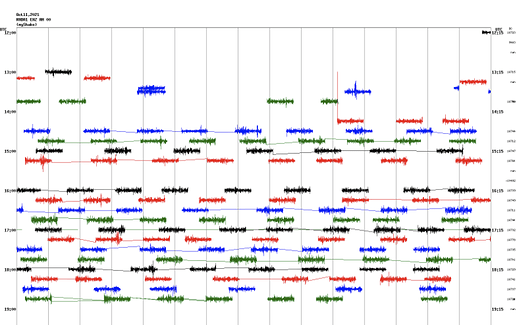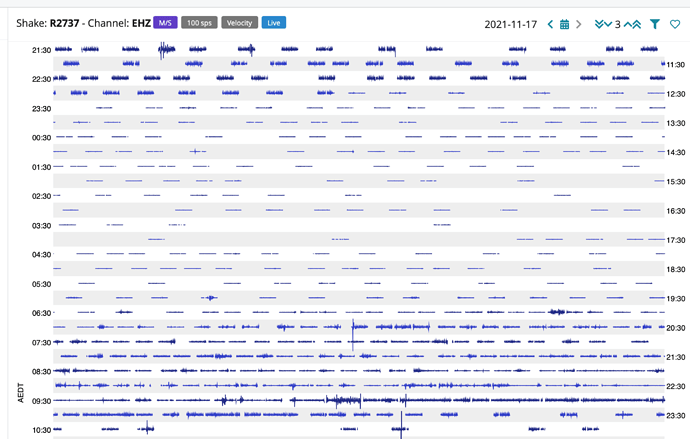Thank you for the new logs.
I can see that the new software has added the additional servers to your Shake, but for some reason, it still is not able to connect. The fact that you can see the data via the local helicorder display of the Shake tells me that the local connections are working fine and that there is something preventing the Shake’s communications with our servers.
Is the Shake directly connected to your modem, or is it connected to an additional router? If this is true, could you try to shut the Shake down, connect it directly to the modem, and then turn it on again? Does it now connect to our servers?
To cross-check if the Shake can see our server, could you please log in (instructions here: How to access your Raspberry Shake’s computer via ssh — Instructions on Setting Up Your Raspberry Shake ) into the Shake via command prompt with
ssh [email protected] or ssh myshake@shake_local_IP_address
and execute the following command from the command line?
nc -zv [raspberryshakedata.com](http://raspberryshakedata.com/) 55555; nc -zv [raspberryshakedata.com](http://raspberryshakedata.com/) 55556
This will return ‘success’ or ‘connection refused’, which will at least be a direct indication if the unit can see the server and ports it needs to or not.
If the return is a connection refused, please check that if the following ports
port 55555 [TCP]
port 55556 [TCP]
are open, and if not, please open them on your modem/router/network.
In any case, also check that
port 123 for [TCP] and [UDP] traffic in both directions
is also open. This last one is the port needed for the NTP time service, and it is required to keep the data synchronized with our network.
Thank you for your collaboration in this!