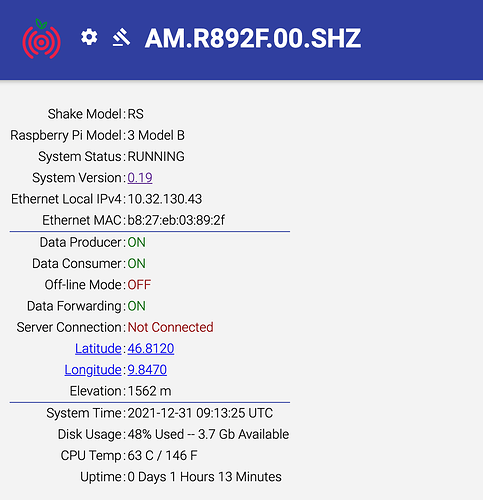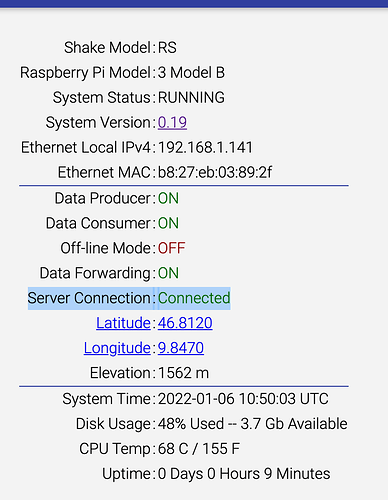Hello
here the result of the ping
myshake@raspberryshake:/opt $ ping 8.8.8.8 -c 10
PING 8.8.8.8 (8.8.8.8) 56(84) bytes of data.
64 bytes from 8.8.8.8: icmp_seq=1 ttl=117 time=5.08 ms
64 bytes from 8.8.8.8: icmp_seq=2 ttl=117 time=5.12 ms
64 bytes from 8.8.8.8: icmp_seq=3 ttl=117 time=5.14 ms
64 bytes from 8.8.8.8: icmp_seq=4 ttl=117 time=5.18 ms
64 bytes from 8.8.8.8: icmp_seq=5 ttl=117 time=5.04 ms
64 bytes from 8.8.8.8: icmp_seq=6 ttl=117 time=5.00 ms
64 bytes from 8.8.8.8: icmp_seq=7 ttl=117 time=4.100 ms
64 bytes from 8.8.8.8: icmp_seq=8 ttl=117 time=4.98 ms
64 bytes from 8.8.8.8: icmp_seq=9 ttl=117 time=4.99 ms
64 bytes from 8.8.8.8: icmp_seq=10 ttl=117 time=5.17 ms
— 8.8.8.8 ping statistics —
10 packets transmitted, 10 received, 0% packet loss, time 20ms
rtt min/avg/max/mdev = 4.978/5.070/5.181/0.097 ms
myshake@raspberryshake:/opt $
myshake@raspberryshake:/opt $ ping raspberryshakedata.com -c 10
PING raspberryshakedata.com (144.91.66.87) 56(84) bytes of data.
64 bytes from ip-87-66-91-144.static.contabo.net (144.91.66.87): icmp_seq=1 ttl=56 time=25.0 ms
64 bytes from ip-87-66-91-144.static.contabo.net (144.91.66.87): icmp_seq=2 ttl=56 time=25.1 ms
64 bytes from ip-87-66-91-144.static.contabo.net (144.91.66.87): icmp_seq=3 ttl=56 time=25.2 ms
64 bytes from ip-87-66-91-144.static.contabo.net (144.91.66.87): icmp_seq=4 ttl=56 time=25.0 ms
64 bytes from ip-87-66-91-144.static.contabo.net (144.91.66.87): icmp_seq=5 ttl=56 time=25.1 ms
64 bytes from ip-87-66-91-144.static.contabo.net (144.91.66.87): icmp_seq=6 ttl=56 time=24.10 ms
64 bytes from ip-87-66-91-144.static.contabo.net (144.91.66.87): icmp_seq=7 ttl=56 time=25.0 ms
64 bytes from ip-87-66-91-144.static.contabo.net (144.91.66.87): icmp_seq=8 ttl=56 time=25.0 ms
64 bytes from ip-87-66-91-144.static.contabo.net (144.91.66.87): icmp_seq=9 ttl=56 time=25.0 ms
64 bytes from ip-87-66-91-144.static.contabo.net (144.91.66.87): icmp_seq=10 ttl=56 time=25.0 ms
— raspberryshakedata.com ping statistics —
10 packets transmitted, 10 received, 0% packet loss, time 19ms
rtt min/avg/max/mdev = 24.993/25.044/25.158/0.084 ms
The problem has appeared after I have tried to set a static IP address. I noticed that the RS was not online anymore and I set back to DHCP removing the parameters from /etc/dhcpcd.conf. Since then it doesn’t work. Here below the current configuration in /etc/dhcpcd.conf:
A sample configuration for dhcpcd.
See dhcpcd.conf(5) for details.
Allow users of this group to interact with dhcpcd via the control socket.
#controlgroup wheel
Inform the DHCP server of our hostname for DDNS.
Use the hardware address of the interface for the Client ID.
clientid
or
Use the same DUID + IAID as set in DHCPv6 for DHCPv4 ClientID as per RFC4361.
#duid
Persist interface configuration when dhcpcd exits.
persistent
Rapid commit support.
Safe to enable by default because it requires the equivalent option set
on the server to actually work.
option rapid_commit
A list of options to request from the DHCP server.
option domain_name_servers, domain_name, domain_search, host_name
option classless_static_routes
Most distributions have NTP support.
option ntp_servers
Respect the network MTU.
Some interface drivers reset when changing the MTU so disabled by default.
#option interface_mtu
A ServerID is required by RFC2131.
require dhcp_server_identifier
Generate Stable Private IPv6 Addresses instead of hardware based ones
Generate Stable Private IPv6 Addresses instead of hardware based ones
slaac private
A hook script is provided to lookup the hostname if not set by the DHCP
server, but it should not be run by default.
#nohook loo
denyinterfaces wlan0