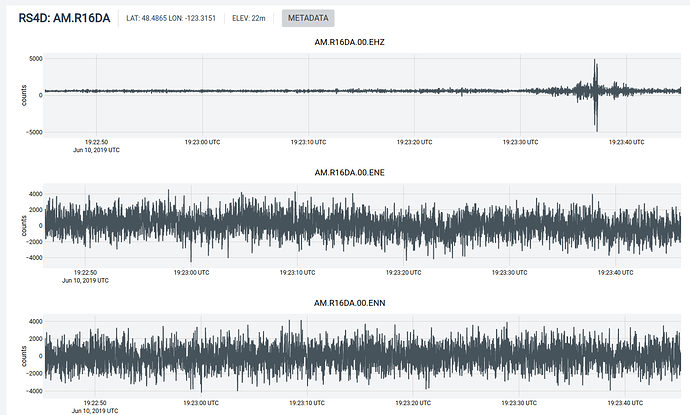I just started my new Raspberry Shake - R522C - it looks like it is on (Server Connection: Connected & the other 3 things ON) but it does not appear on StationView, and on ShakeNet/MyShake it says “Station is not online.” The time sync seems to be working. It has been on for over a day now. - it looks like this is similar to posts from early April. Log file attached - ignore anything before 5/26/19 as I was struggling behind a firewall.
hello,
we are looking into this and are aware of the issue. please note that it has been confirmed your unit is actually connected to the data server and is transmitting data succesfully.
this problem relates only to the display your station on stationview.
i will report back when this is resolved, apologies for the inconvenience.
richard
I am having the same problem. I am unable to connect to the server
Can you see R16DA? It’s also not on online on My Shake but appears to be working fine.
Hi @chandrel, welcome to the community. Please send the log files from the ![]() button on the web front end.
button on the web front end.
Hi @ecwiebe, welcome to you as well. Currently R16DA appears to be online in both StationView and ShakeNet (see below). Are you having trouble with it?
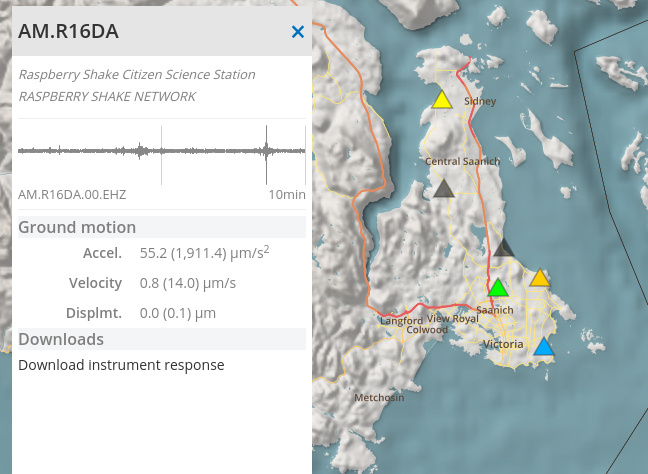
It shows up now, but hadn’t for the first few days after I plugged it in … Thanks!
Hi,
I seem to have the same problem - station R091F is running fine and Connected to server - we can see everything in Swarm and SSH into it. However, it does not show up on Station View or in the EQinfo app - which I would very much like to use. Do you have any suggestions? Log files are attached.
Best wishes, Paula
RSH.R091F.2019-06-15T11_22_23.logs.tar (1.4 MB)
Hi Paula,
Welcome to the community, and thanks for posting your logs. I think we fixed this problem last night, have a look here:
https://raspberryshake.net/stationview/#?net=AM&sta=R091F
Ian
Hi Ian,
Yes, thanks - I have now been able to see the station in the Stationview and also in the EQinfo app.
Thanks for that!
Best,
Paula
Great to hear! Enjoy
Hi there
I am having the same problem. Neither the data is on the station view nor the shakenet with a prompt of station is offline. Would you please have a look for us? Thanks.
Both are online now
AM.R8D5C
AM.REAF3
Configured before, offline now, but will soon be plugged again
AM.RABF3
AM.RFE9F
Thanks a lot !
Hi,
the issue has been overcame, your stations are now online. We are working on new implementation on our server, and sometimes all stations are not online.
Thanks for your report, and happy shaking.
I am having the same problem as well. Online and connected to server but does not appear on StationView or ShakeNet.
AM.RC35B
Hi @gebert01—your station is online: https://raspberryshake.net/stationview/#?net=AM&sta=RC35B
Hi! Excited to have our station up and ready at our school! We opened all the necessary ports and it states the server is connected to the Raspberry Shake Community, but as the others have also stated, it doesn’t appear on StationView and it appears offline in ShakeNet. Seems to be a common issue so just wanted to ask here if anyone could help!
Please let me know if you need any more info.
Thank you!
Update:
It is now showing in Station View, but no data is flowing in.
hello,
sorry for the troubles, can you please send along your log files so we can have a look at what the issue could be?
thanks in advance,
richard
RSH.RDDB2.2020-03-06T03_52_32.logs.tar (1.4 MB)
Here they are, thank you!
Hi @TechClubDCG, this is because the Shake cannot access the standard NTP servers. This probably means the school’s firewall is blocking port 123. There are two potential solutions to this:
- ask your network administrator to allow the Shake to access port 123
or, if the school provides its own NTP service,
- ask your network administrator to tell you where on the network that service is. Then, add the school’s NTP server to
/etc/ntp.confas described here: https://manual.raspberryshake.org/ntp.html#details-for-ntp-power-users
And as always we are ready to help if you have additional questions.