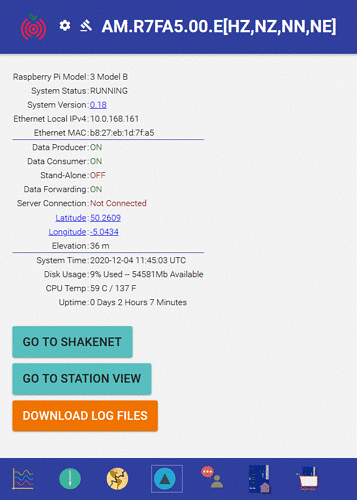Hi, thank you very much for your kind help! We will contact the network administrator to allow access to port 123, and if that is not possible we will look into setting up an NTP Server on the school network. Thanks again for your help!
Can you see R6F38?
It’s not online on “My Shake”. But it seems to be working fine. I Attach log files and screenshot of web page.
Yes, it’s online: https://raspberryshake.net/stationview/#?net=AM&sta=R6F38
Thanks you very much!!! 
Hi all, just got my RS4D today.
it is recording data through the helicorder not shows ‘station is not online’ on shakeNet.
What to do ? please help ![]()
Attaching the log files for reference.
Hello Chak3338, welcome to the community!
Thank you for posting your logs, from them it appears that the Shake boots up fine, with all the processes in the right places and a connection to the network. The only one that doesn’t seem to work is the NTP service, as these lines show:
Process: 4516 ExecStart=/usr/sbin/ntpd -u ntp:ntp -q -g -x -t 5 (code=exited, status=1/FAILURE)
Nov 16 22:59:06 raspberryshake systemd[1]: Failed to start Network Time Service.
If the NTP service (which takes care of the time synchronisation) doesn’t work, or stops working, then everything else along the data transmission line fails, and no data is uploaded to our servers, as I am sure you have reasoned.
There are some procedures that you can try.
-
The first thing you can try, if you haven’t already, is simply to shut down your modem/router, wait a couple of minutes, and then turn it on again, to see if it was a simple issue with the modem/router itself.
-
The second is to check that the port that takes care of the NTP service,
port 123is open for TCP and UDP traffic in both directions on your modem. Possibly, you may have to contact your ISP for this. If you have to open it, please restart both your modem/router and the Shake afterwards, so the changes can be successfully detected.
Hi.
Just received a RS3D (AM.R50CB), it seems to hve the same issue as descibed in this thread:
It showed up on ShakeNet almost immediately when connected and configured, but no data was shown, and a “Station is not online” was displayed instead.
NTP seems to be working:
myshake@raspberryshake:/opt $ systemctl -l status ntpdate
● ntpdate.service - Network Time Service
Loaded: loaded (/lib/systemd/system/ntpdate.service; enabled; vendor preset: enabled)
Active: active (exited) since Thu 2020-12-03 15:18:48 UTC; 19h ago
Process: 430 ExecStart=/usr/sbin/ntpd -u ntp:ntp -q -g -x -t 5 (code=exited, status=0/SUCCESS)
myshake@raspberryshake:/opt $ systemctl -l status ntpd
● ntpd.service - Network Time Service
Loaded: loaded (/lib/systemd/system/ntpd.service; enabled; vendor preset: enabled)
Active: active (running) since Thu 2020-12-03 15:18:48 UTC; 19h ago
Process: 775 ExecStart=/usr/sbin/ntpd -u ntp:ntp -f /etc/ntp.conf -p /run/ntpd.pid (code=exited, status=0/SUCCESS)
Main PID: 777 (ntpd)
CGroup: /system.slice/ntpd.service
└─777 /usr/sbin/ntpd -u ntp:ntp -f /etc/ntp.conf -p /run/ntpd.pid
myshake@raspberryshake:/opt $ ntpq -p
remote refid st t when poll reach delay offset jitter
SHM(0) .GPS. 0 l - 16 0 0.000 0.000 0.000
SHM(1) .PPS. 0 l - 16 0 0.000 0.000 0.000
+time.cloudflare 10.65.8.177 3 u 324 1024 377 3.169 0.158 0.647
+193.104.228.123 5.9.83.106 3 u 517 1024 377 4.491 0.742 0.768
*sweetums.eng.td 173.34.166.174 2 u 611 1024 377 8.292 -0.113 0.616
Hi,
Raspberry Shakes R7FA5, R82BD and RD93E have all recently gone offline and appear grey on RS StationView. R7FA5 is my local school station and I can log in to it from a local browser, it shows data locally, but not on StationView. The Config shows ServerConnection: Not Connected. Is this something at your end, to do with the recent server maintenance, or can I do something to get back online? We have powered it off and back on again, since that is the answer to 90% of IT problems, but to no avail.
Best wishes, Mark
Hello @gvilla @wmvanstone,
we are investigating on the issue, it seems that a certain number of stations has reported this same problem.
I’ll update you as soon as I have news.
hi mark,
given that you are inside a school’s firewall, did you do any IP-specific permissioning back when your units were first set up? specifically: for the rapsberryshakedata.com IP?
this IP address has now changed, and your log files indicate that the connection request to the new machine is timing out, an indication that the request may not be getting through.
please try to ping the data server rapsberryshakedata.com from both inside your school network and outside and confirm that both result in success. if this fails from inside your school network, you may want to talk to your network administrator to confirm the new server, and ports 55555 and 55556, are permissioned to allow out-bound communications to happen.
cheers, hope this helps,
richard
Hi Giuseppe, I wasn’t expecting your name to appear in my inbox as Raspberry Shake technical support. It is good to hear from you. Best wishes, Mark
Hi Richard, thank you for your email. We did ask for ports to be opened by our ISP, which is a schools-specific provider. The other schools may also have their Shakes behind a firewall with the same settings, which would explain why they have the same problem. I will now need to wait until Monday to get the network team to check the firewall settings. I will let you know when they have had a look and if we solve it, I will let the other schools know. Best wishes, Mark
Hello Mark,
Yes, it has been almost six months that I am working here. It’s good to hear from you too! Best wishes.
Hello @gvilla,
Thank you for the report and the logs. Your station now appears online and streaming at this address: https://stationview.raspberryshake.org/#?net=AM&sta=R50CB
Sometimes it can take quite a while before the station is visualized on the map, or accessible via SWARM or other services, up to 24/48h.
Hi Richard, R7FA5 is now back on line, our ISP changed the firewall settings, as you suggested and that seems to have fixed the problem. I will let the other schools know. Best wishes, Mark
Hello.
I have the same symptom, RS4D: AM.S6EAF, and it shows “Station is not online.” even though it is connected to the server. It shows up in Newest station, but I can’t see it in StationView. Can you please help me?
RSH.R6EAF.2021-01-18T01 45 21.logs.tar (96 KB)
Hello genjitsu, welcome to the community!
Thank you for the logs! From them, nothing is wrong with your Shake which is performing nominally. You can see your station live streaming here: RS StationView and from the ShakeApp.
Sometimes it can take up to 24 to 48h for a new station to appear on these pages.
Enjoy!