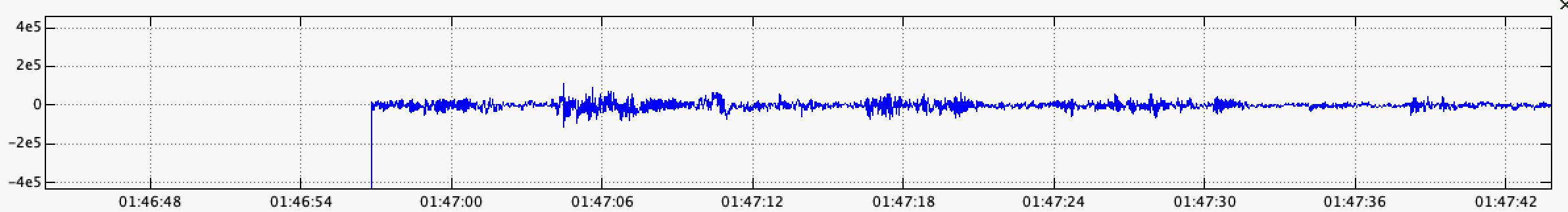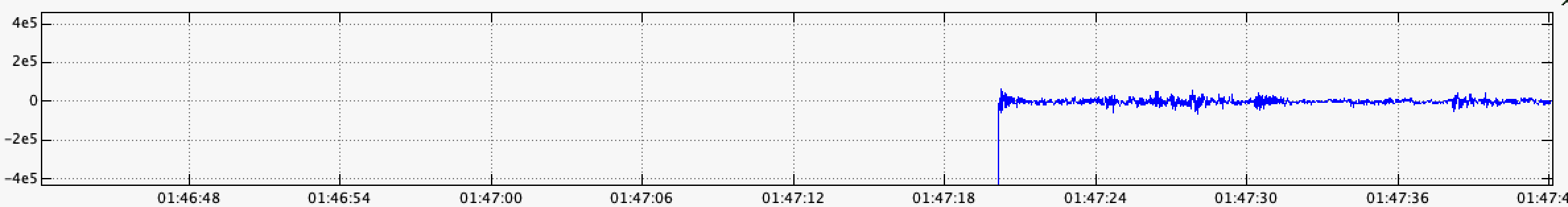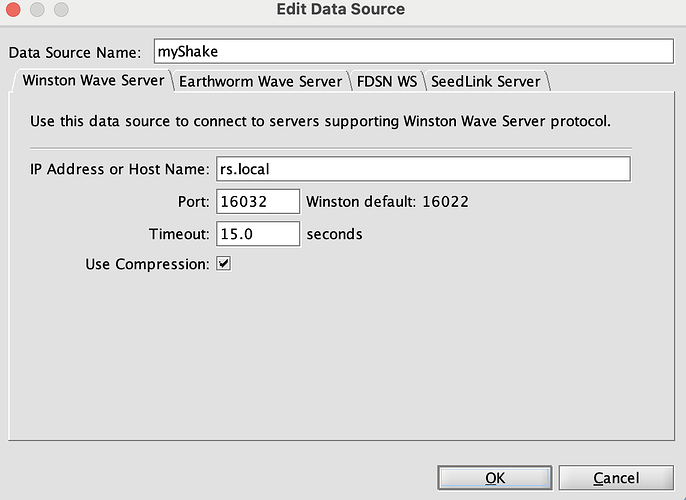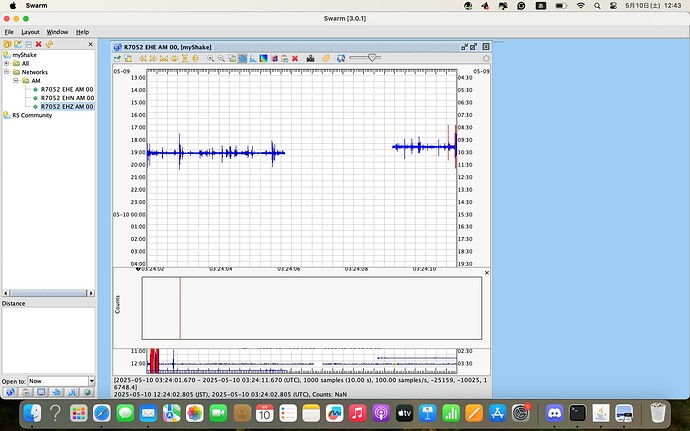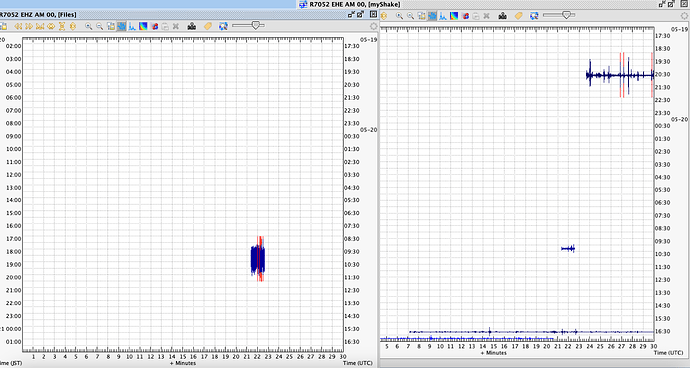I see RS data via swarm. But since yesterday, it shows only the data of last five minutes.(ex. At 9.p.m. I can see the data 8:55 to 9:00.) Data at different times are not visible even if they are recorded and visible when they are measured. I’d like you to tell me about the cause and how to fix it.
Hello Yusuke, and welcome to our community!
Regarding the data you are reading via SWARM, are you directly acquiring data from your Raspberry Shake (in the same local network with a direct connection), or are you getting data from our servers (via data.raspberryshake.org)?
Thank you.
Thank you for your reply!
I use LAN, not using Internet.
Thanks, and no trouble!
Could I ask you to post a screenshot of your SWARM Shake configuration?
Also, could you download the logs (if required, instructions on how to do so can be found here) and some helicorder images?
(accessible by clicking this button in the “rs.local” interface)

Thank you for your collaboration.
Hello Yusuke,
Thank you for the two screenshots. Yes, if you could post the logs and the helicorder images from the Shake, that would be great.
In the meantime, can you try changing the rs.local in the Data Source window to the IP address of the Shake and see if this improves your data access?
You can find it with an app like Fing (Fing App | Perform Accurate Tests | On the Go Network Monitoring ), which shows all the IP addresses of any device connected to your local network, or through your modem/router administration page. More details here: Find your Raspberry Shake’s IP with Fing
requests.exceptions.ConnectionError: HTTPConnectionPool(host=‘172.17.0.2’, port=8000): Max retries exceeded with url: /rpi (Caused by NewConnectionError(‘<urllib3.connection.HTTPConnection object at 0x75626aa8>: Failed to establish a new connection: [Errno 111] Connection refused’))
This is written in rsh-fe.output.log. How to fix it?
hello yusuke,
as was previously requested, please download your log files and provide them here.
thanks,
richard
rsh-data-consumer.log (366 KB)
purge-super.log (4.8 KB)
rsh-fe.output.log (305.3 KB)
seedlink.log (408.3 KB)
slarchive_127.0.0.1_18000.log (7.3 KB)
SLPurge.log (12.1 KB)
I don’t know which file has important information, so upload file which seems to be written problems.
upgrade.log (8.1 KB)
Compared with realtime data and file data, I can see waveforms which is written only in realtimedata(at 5/19 20:27 UTC), and I think that data is not preserved in datafile.
hello again,
thanks for the files, except that i need all of them.
please consult this link for the complete instructions to download all the files, which can then be uploaded:
Thank you for your reply.
Should I upload the zip file?
RSH.R7052.2025-05-20T16_01_39.logs.tar (2.8 MB)
hi,
from the log files, for the most recent system start-up, i can see the following arrangement:
- GPS dongle is attached
- Connected to internet
from previous system start-ups, i see that there was no connection to the internet. however, in both cases, the system clock will be set by the GPS, when it is connected, regardless if the unit is connected to the internet or not.
but going backwards, what exactly are you trying to achieve with this? how will this be set up for your use-case? with or without connection to the internet?
another problem can be seen in the log file odf_SL_plugin.err, lines like this:
2025 140 14:31:56>> No Data has been received from the MCU in 12 read attempts.It appears the MCU is not transmitting data. This is a fatal condition and should be investigated if this condition persists!
2025 140 14:31:56>> Data has been successfully received, fatal condition resolved.
2025 140 14:31:56>> internal error: buffer overflow! cannot process read data...
followed by many lines of binary data output.
this indicates the Pi and RS software are not successfully reading the data off the serial port, which is connected to the RS board. in this case, data dropouts will definitely occur. there are two potential causes for this problem:
- an uneven or insufficient delivery of power to the Pi computer. you must guarantee that your power supply is able to deliver a constant 5.1V 2.5A to the Shake.
- faulty connections between the RS board and the Pi computer. you will need to confirm that all connections between the sensor, the blue Shake board, and the Pi board are still solid and free from dirt or any other element that could compromise transmission. (if you decide to disassemble the Shake during this process, please ensure you are using proper ESD (ElectroStatic Discharge) protection, such as gloves, to prevent damage from static electricity, as electronics are sensitive to this type of energy.)
a third problem i see in the log files:
- the HW clock is periodically being reset, (
odf_SL_plugin.info), which, as the message says, will cause a time-tear in the data stream. whether this explains your long dropouts is unclear. however, this instability will most definitely render the data stream to be non-continuous.
my suggestions:
- test the unit when connected to the internet, and without the GPS dongle attached
- test the unit when connected to the internet, but with the GPS dongle attached
- test the unit when not connected to the internt, and with the GPS dongle attached. in this case, also configure the unit to operate in Stand-Alone mode, this will avoid system startup to make any attempt at connections with other servers on the internet-at-large (e.g., NTP servers, Shake servers, etc.)
in summary:
- guarantee your power supply is performing to spec
- guarantee the connections between the RS board and the Pi are clean and firm
- test various connection scenarios and note any differences in behavior between each
hope this helps,
richard
Thank you for investifating a lot about the malfunction.
Except most recent cases, I used Raspberry Shake in the Universtity, and I couldn’t use Internet (connect it to PC via LAN), but in most recent cases, I used it at home and use Internet (connect it to Wi-Fi router). Basically, I use it without Internet and use GPS.
About data losses, I use cables sent with Raspberry Shake, I didn’t apply any significant force, and I didn’t open the outer box (I didn’t construct it by myself). In this situation, what is most likely cause?
About the third problem, when I power on the Raspberry Shake, I have to temporarily stop NTP and manually adjust the system time before booting, otherwise I get an ‘ntp: connection refused’ message. I suspect this is the cause of the issue. Is there a way to avoid having to do this?
For now, I’ll try what you advised me.
When the main problem is what is written in odf_SL_plugin.err, this cannot be fixed only by tweeking the settings from PC?
hi yusuke,
sorry for the delayed reply. no, any problems related to bad data being read off the serial port are related to physical issues, and are not related to software issues.
cheers,
richard
Thank you for your coorperation.
It is fixed though I don’t know the cause.