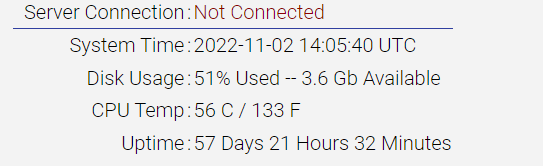Dear all,
I am using my RaspberryShake to perform ambient seismic noise surveys. I was wondering whether it is possible to check the timing status of my GPS after the survey has been completed.
For instance, when I use the Nanometric Trillium and Centaur, a file “StateofHealth” can be downloaded allowing the user to check the timing features (GPS receiver status,GPS satellites used,Timing status,Phase lock loop status,Time uncertainty(ns) for each minute of the recording.
Is there any way to get the same information for the RaspberryShake?
Thanks a lot!
PS. If my question is not clear enough please text me.
Hello marco_taru, welcome to the community!
To answer your question (don’t worry, it was clear), no, we do not keep a record of GPS connectivity over time.
Our Raspberry Shakes report whenever there is a time-tear, which could happen if GPS becomes disconnected for a long period of time, then comes back online. So, when the ODF error file odf_SL_plugin.err does not have any time tears, the data will always be within 10 milliseconds of absolute accuracy.
Here you can find all the details of our timing protocols: NTP and GPS timing details — Instructions on Setting Up Your Raspberry Shake
1 Like
Where can we retrieve the odf_SL_plugin.err file? Is a different file generated and saved any time the RS is powered and connected to a GPS antenna via USB?
Thanks very much for your help
The odf_SL_plugin.err file is located inside the /opt/logs/ folder of your Raspberry Shake.
Regarding the second question. With ‘file’, do you mean some kind of log file that collects and lists all the event that you have described?
You’re welcome, no problem.
Hello marco,
The odf_SL_plugin.err file is automatically updated every time the Shake is started (or re-started). There are no other files created, and if there have been problems with the GPS connection, they will be logged in the same one with a date and timestamp of the event, as written in my previous answer.
A post was split to a new topic: GPS Timing
Hey @Stormchaser, just curious if there has been any push to create these sorts of SOH channels or data that can be either actively acquired via seedlink stream (similar to NMX)? I think this sort of information would be very helpful for users to monitor SOH of their devices as well assess data quality for various seismic studies. If there is a way to “vote” for features that users might like in the near future, I would vote for something along these lines.
On another note related to this, I think it would be really helpful if the URL pages for the RS devices had some indication next to the timing if it was using NTP or GPS at a glance. This would have been really helpful when initially installing the device to verify that the GPS was in a spot that was getting a lock or not. Maybe adding some sort of text to the side of the “System Time” entry after the “(UTC)”, have some appended “NTP” or “GPS”.
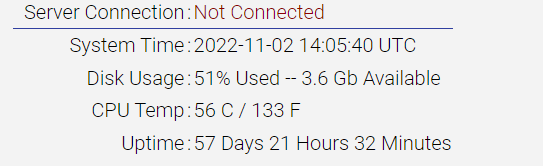
As is mentioned in the “mini-SEED Data Timing Quality Parameter” section of the manual, it seems like it would be an easy flag to set that if the timing quality (TQ) is > 90, then it’s gps locked, if its <= 90, then it is NTP locked, and then you could have the text turn red if TP <= 40 so users immediate see that the timing has degraded.
https://manual.raspberryshake.org/ntp.html#ntptiming
I know the coding for this would be much more involved than what I have here, but it would be a nice feature.
2 Likes
Hello jpshmidt8,
As far as I know, this feature is still in development and may be integrated into our next release(s). However, I am not 100% sure about this as we are tackling other under-the-hood development right now.
Nonetheless, both suggestions are definitely interesting and, more importantly, useful from a monitoring point-of-view, so I have opened another ticket for our development team to show your ideas.
As usual, thank you for your continued interest and support!
1 Like