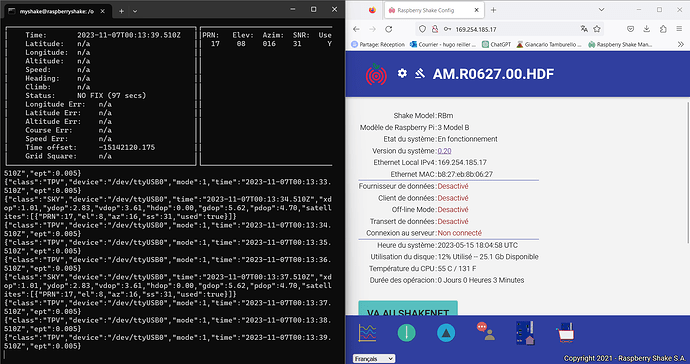Hello,
I am in the case where I will make measurement with and without GPS in place where there is not internet connexion.
I am wondering :
- what is the advantage of the OFF LINE mode in my situation. Battery use ?
- I have an old GPS which indicate the UTC time with the program “gpsd”. But there is still an “offset time” between the UTC time an the intern system hour of my RaspberryShake .Check the attached document (screenshot, 2023/11/07 at 00:13:47 UTC), you can see that the GPS doesn’t give the localization but gives the right UTC time. Why ? What is the offset time in gpsd program ? Is it recorded somewhere and can I have an access to manage it ? This offset time is taking into account in the time of the data finally ?
Thank’s
Hello Hugo,
For this too, to provide more info regarding the issue you are experiencing, could you please download the logs from the Shake (instructions can be found here, if needed: Please read before posting! ) and post them here? It is possible that the time is not being read correctly for some reason, and the logs will provide us with more info on this.
Also, as you are operating via SSH, you can also find them in /opt/log/; you can download all files, zip them, and then attach the zipped file to your answer.
Thank you!
Hello Stormchaser,
I have put manually the good UTC hour before to download the log.
Hugo
1 Like
Hello Hugo,
Thank you for the logs. However, it appears that the last boot did not complete in full, as it stops with the Pi board not being able to see the blue Shake board above it:
2023 312 23:49:54: Unable to read Firmware version number off of Serial Port /dev/serial0 after trying for 15 seconds, cannot continue!
2023 312 23:49:54: Is the Pi computer connected to the Raspberry Shake Board? Please confirm and try again.
Can you please try to power cycle the Shake, wait for around 10-15 min, and then download/send the logs again? Thank you.
Hello Stormchaser,
I think I’ve found the problem : I used an extansion cable to power the RS. The tension was lower than expected by the RS at the end of the extansion cable and the initialization of the RS was not a success. Using a shorter cable solve the problem.
I am still wondering what are the pros and cons to use the Offline Mode when there is no internet connexion. I have the same question for the data transfer.
Thank you
1 Like
Hello Hugo,
Glad to hear that you managed to find and fix the issue, luckily you had a different cable around so you didn’t have to go and buy it again.
When no internet connection is expected, the Raspberry Shake provides a stand-alone (Offline) mode that is tailored for no internet access. That is, NTP services will be started, but the Shake will not expect to see the internet prior to setting the system time, and instead it will rely on GPS timing (if available). If not available, then the Shake internal clock will continue operating from its last saved state, but without a precise time source, it is not possible to guarantee data synchronization.
Enabling Offline Mode tells the Shake to behave in a specific manner, which is different from the standard Online Mode, where the unit expects a constant internet connection.
I am not sure about your query regarding data transfer, as if the Shake is in Offline Mode, there will be no seismic/infrasound data transfer, and all data will be only stored on the microSD card. If you can expand this query with more details, I could provide additional information.
Hello Stormchaser,
Ok, thank you for the precision.
I will operate on Offline mode and put manually the UTC hour with “sudo date -s” on RS which don’t have GPS.
2 Likes
Hello Hugo,
Yes, that’s a valid alternative if it’s enough for what is needed for your project/research/Shake operations. Just as a reminder, the date/time set via that command have to be in UTC, and not local time, for the Shake to operate correctly.
Hello Stormchaser,
Of course for the UTC time. Thank you again for the response !
2 Likes
You’re very welcome Hugo!