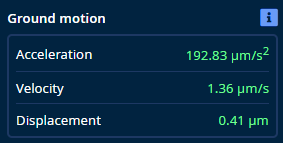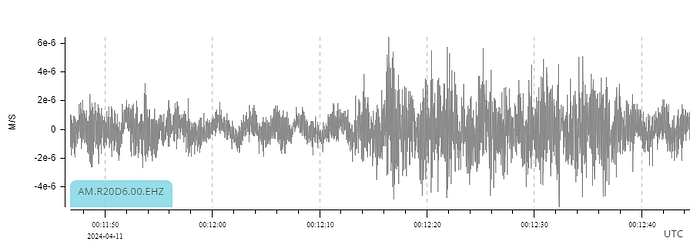I have some basic question about raspberryshake
- How could I get my raspberryshake data which is about displacement, velocity and acceleration.
- How long will the data shows in “https://dataview.raspberryshake.org/” ? I can’t see the data about 7 days ago.
Hello Gary817, and welcome to the community!
You have multiple ways to download data from your Raspberry Shake, all listed here: How to download your data
Currently, the FDSN Web Service is unavailable, due to a severe server issue that involved our systems, so you will have to jump to the From the Raspberry Shake section. We apologize for this inconvenience You can follow our constant updates here: Live Data Issues
Once you download the raw miniSEED data, you can then elaborate them to obtain displacement/velocity/acceleration in different ways, such as via MATLAB, ObsPy, SWARM, and more. We have basic Obspy counts-to-metric code available here: Developer’s corner and you can find much more on the ObsPy main documentation page: https://docs.obspy.org/
Regarding your second question, DataView will display all data from any station for as long as the station is connected to the network. However, due to the server issue described above, only the last 24-36 hours are visible (legacy data is not deleted; it is simply not accessible for now).
1 Like
That is to say, I need to wait for FDSN server maintenance completer if I want to get displacement/velocity/acceleration data. Is my understanding correct?
Let’s take a step backward so that I can be clearer, and I apologize if I confused you with my previous reply.
If you want displacement/velocity/acceleration data directly from your Shake or directly via FDSN, that is not possible, as the data you download will always be a miniSEED file containing raw counts (more info on this here: NSF SAGE: Frequently Answered Question).
Regardless of how you obtain data, you will always have to do some elaboration to obtain displacement/velocity/acceleration measurements.
The only way to read those values in real time is to open a specific Shake info panel on StationView (https://stationview.raspberryshake.org/) by clicking on the station icon
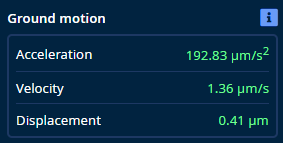
Or, you can get velocity data (but not displacement/acceleration) via DataView (https://dataview.raspberryshake.org/) by clicking on a portion of data after selecting a Shake from the list:
So, to summarize:
- Data acquired either from FDSN or directly from the Raspberry Shake are always in raw format, and need to be elaborated to obtain displacement/velocity/acceleration values.
- The only places to see those values already elaborated are either via StationView or DataView, as described above.
If you have any other questions, feel free to ask.
2 Likes