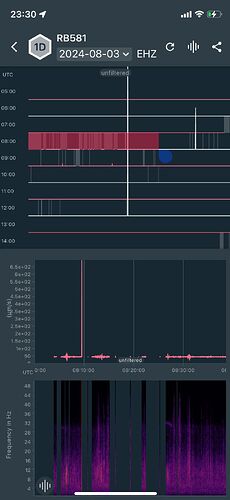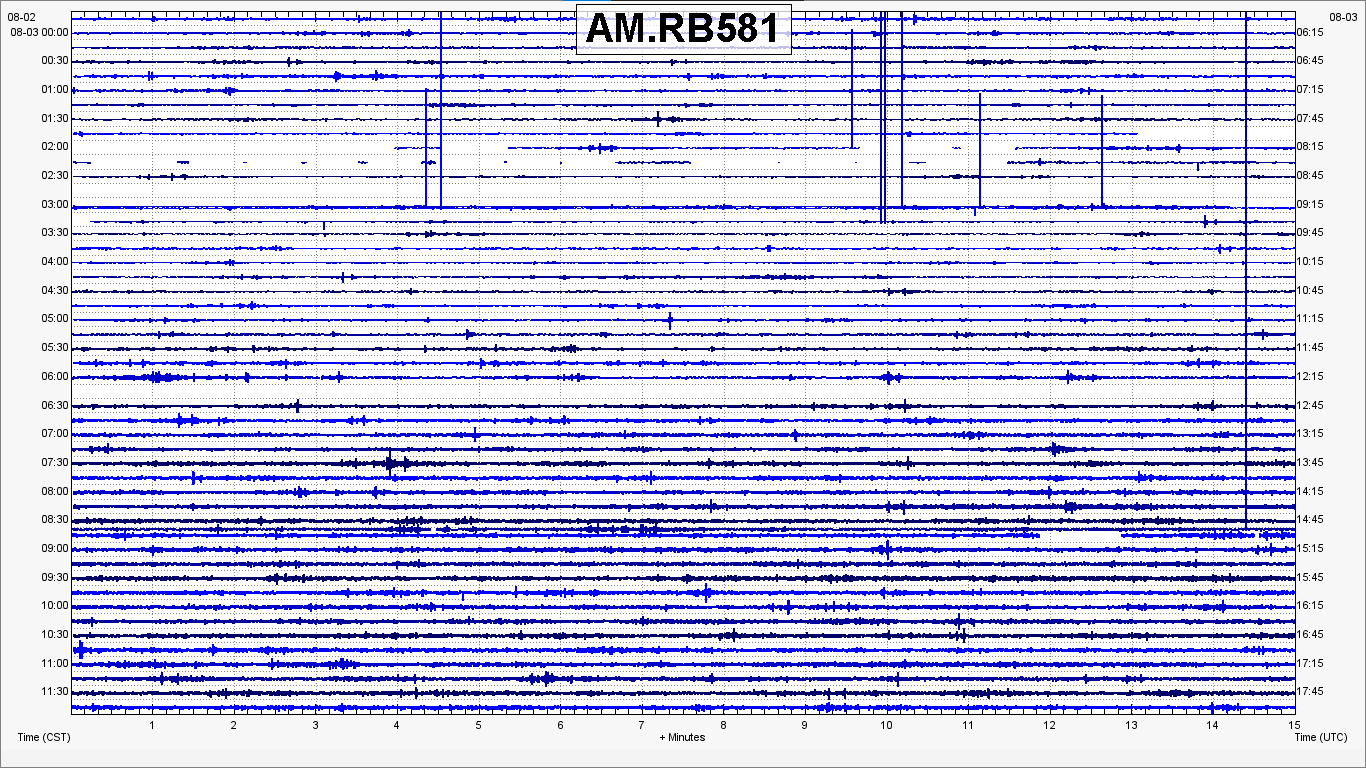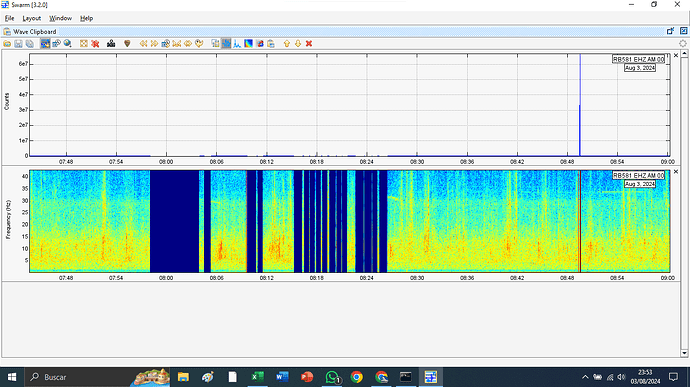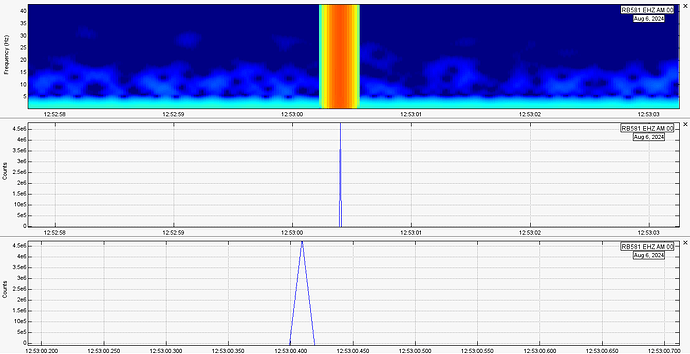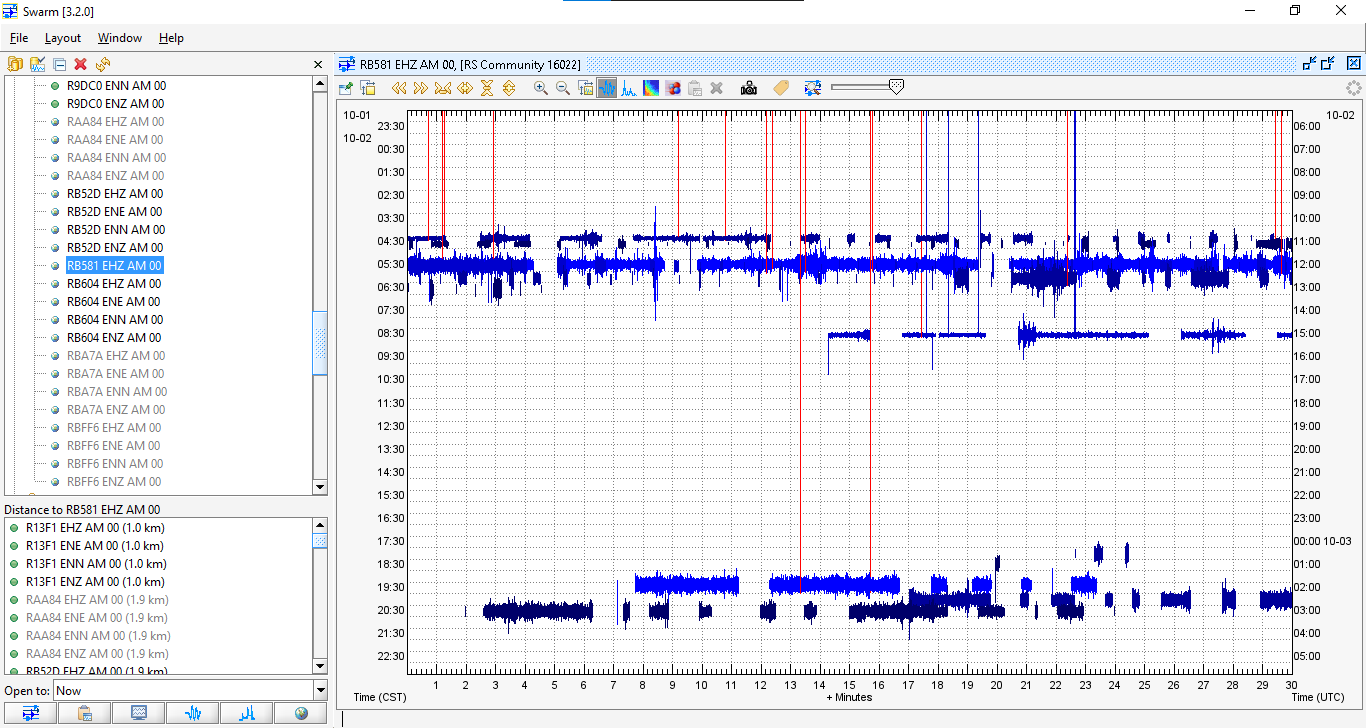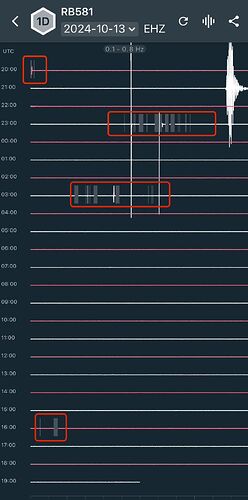Hello ElSismologo, and thank you for the further updates and screenshots/log.
The fact that, locally, the Shake is working and its helicorder is full is good news. Together with the logs, I can confirm that the unit is in perfect status and is operating as expected.
The issue appears during the transmission phase, where I can see the following errors:
2024 277 00:56:57>> Connection attempt #1 (raspberryshakedata.com:55556) failed with error code: No route to host
2024 277 01:43:01>> DDSsendDP(): send error EPIPE (Broken pipe), closing socket
2024 277 01:43:01>> DDSsend(): Send error: 0
2024 277 01:43:01>> sendDClientDP(): Error sending data ...
2024 277 01:52:34>> DDSsendDP(): message send failed after 61 retries, closing connection.
At boot, the Shake manages to get an IP address, find an internet connection and communicate with our server via the usual ports 55555 and 55556. However, after a while (in some cases), or more quickly (in others), it seems that the path breaks, and the Shake cannot transmit successfully anymore.
As you mentioned your WiFi modem, I would investigate that. You can try by resetting it to factory settings and see if, now, it keeps a more stable connection, or, if you have another available, try a different WiFi modem.
Or you can temporarily try to see if the Shake behaves the same or not using a cabled LAN connection.
EDIT: Have you recently changed any item (like the WiFi modem) in the data transmission chain, or these issues have appeared since the beginning?