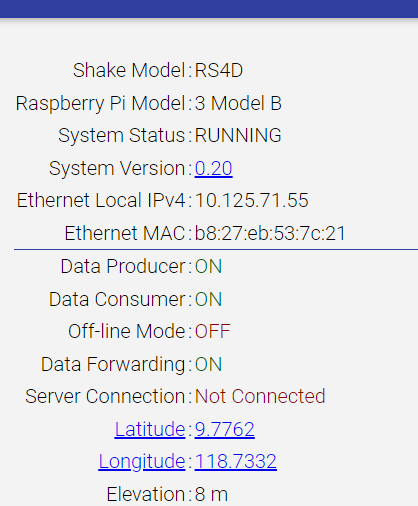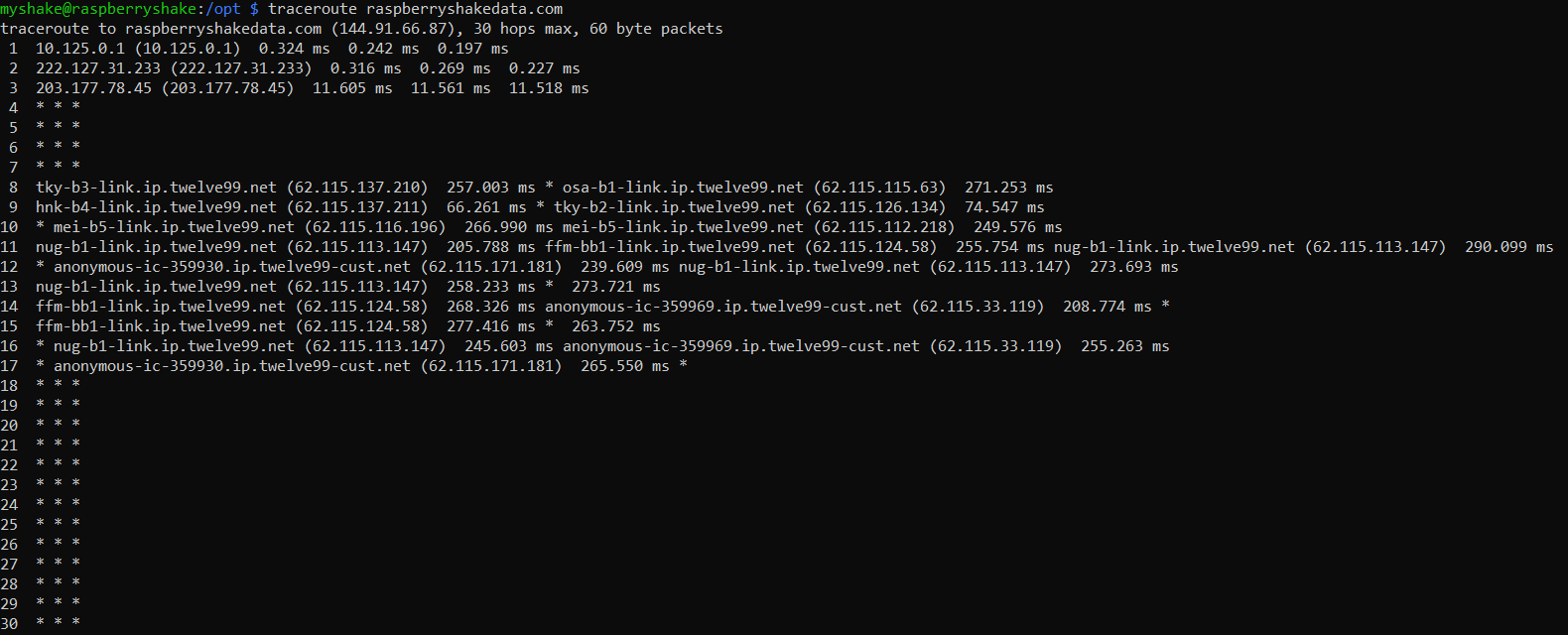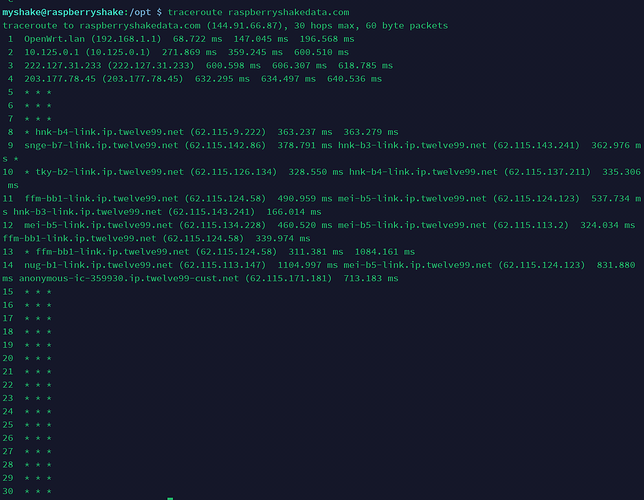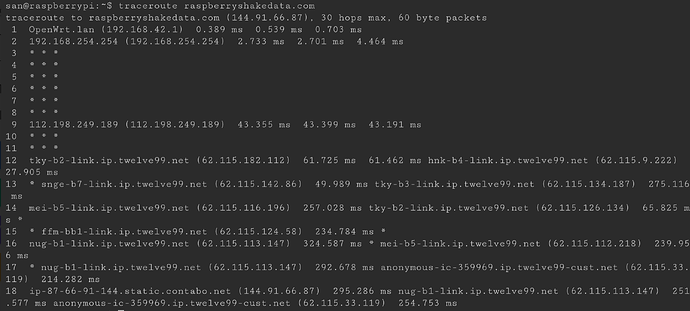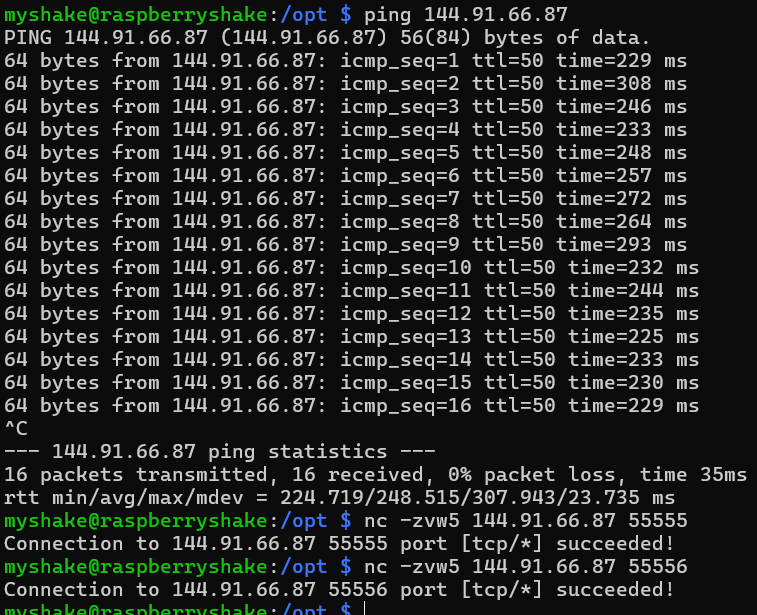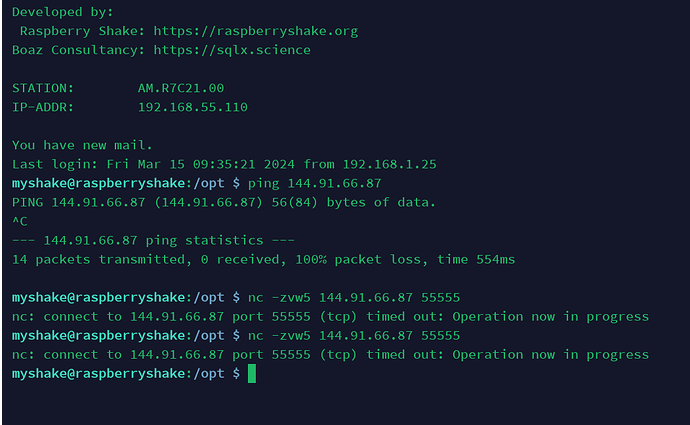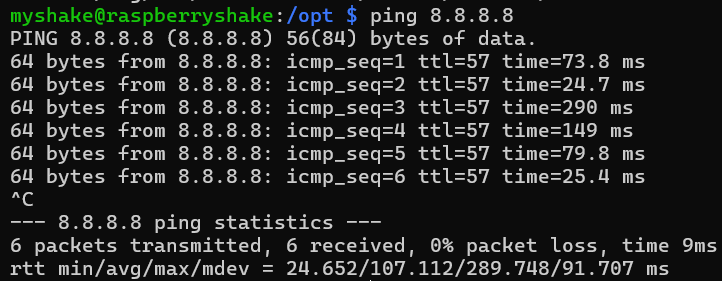As you can see, the server remains not connected.
I have attached my logs.
RSH.R7C21.2024-03-13T00_43_33.logs.tar (70.5 KB)
I have reasons to believe that my school’s IP has been blocked. I can ping Google and other websites except raspberryshakedata.com. The screenshot attached is the traceroute to the server.
When I use other connections, the connection seems fine. The problem only arises when connecting to the school’s internet connection.
Note: I have already reflashed the SD card twice and still the problem persists.
3 Likes
Hello Refrain, and welcome to our community!
Thank you for both the logs and the traceroute. Indeed, the Shake boots completely fine and all services are ON by the time the booting process ends. It also finds a stable internet connection and a good time synchronization server, so we are good on that side.
Your hypothesis is correct, as the Shake cannot find a way to communicate with us as the necessary ports are probably closed in the school network (which is usually more secure compared to normal houses’ networks).
Could you please ask your school IT department to open ports 55555 and 55556 for TCP? It may also be necessary to add the Shake IP address (sometimes even its MAC address) to your school’s firewall exceptions for the instrument to be able to connect with our servers.
And, if your IT experts require more info, you can forward them this page on our manual which should include everything they require: Firewall issues?
For anything else, I remain available.
1 Like
Hi there!
Thanks for the response!
I have contacted our IT department. According to the person I talked to, the schools internet firewall is not restricting anything.
I have attached the traceroute of two different connections. One from the school internet and there other is from home network.
Both have the same ISP but only from home network can the traceroute proceed to the server. Particular at common route server with ip 62.115.113.147.
3 Likes
Hello Refrain,
Thanks to your traceroutes! No problem at all.
So we are in a situation where the same ISP is used and the same IP is reached in the traceroute, but only the school network displays the issue.
Could you please try the following from both networks and post the results here?
- ping the remote system with:
ping 144.91.66.87
- check ports with
nc -zvw5 144.91.66.87 55555 and nc -zvw5 144.91.66.87 55555
Also, after doing these tests, can you download the new logs from both networks and attach them?
Thank you!
1 Like
Ive seen the DNS server tab cause some issues for my shake Even on a home network, Just a little tip as it seems it chose the Incorrect DNS as i think my router has it on Dynamic Mode
2 Likes
Thank you for the two separate tests, Refrain.
They confirm what I was thinking: something is still clearly blocking Shake from accessing our servers from the School Network.
Could you try to ping, from the School Network, a standard server like Google with ping 8.8.8.8?
1 Like
ping 8.8.8.8 form school network
2 Likes
In case you might be wondering, the school network has static IP address 222.127.31.237
3 Likes
RSH.R7C21.2024-03-16T08_46_28.logs.tar (702.5 KB)
Latest logs, connected to school network
3 Likes
Thank you again for the new test and the updated logs Refrain.
Both confirm that, while the Shake is unblocked from general internet access (proven by the successful Google ping and time server connection), something is still blocking transmission to our server.
I would go back to your IT department, present these results (even ask them to replicate the issue so that they can see it with their eyes), and ask them to unblock the connection to 144.91.66.87, particularly on ports 55555 and 55556 on [TCP].
It is possible that exceptions have to be added to the School firewall for this, as it has already happened in other similar cases. Until you ping and zc commands from the School network output the same result that is shown from the home network, there is still something interfering with data transmission to the Shake network.
Thank you again for your collaboration.
1 Like
I am having a similar issue. Our RS3Ds stopped being connected yesterday around 11:45 UTC. There was no change in the firewall rules of our 4G router. Our raspberries are accessible through http, I can ping 8.8.8.8 from one of our raspberries, but when I try the command
myshake@raspberryshake:/opt $ nc -zvw5 144.91.66.87 55555
I get
nc: connect to 144.91.66.87 port 55555 (tcp) failed: Connection refused
I would be grateful if anyone could help us out.
Thank you very much.
1 Like
Hello kostantinos,
The test output of that command, nc -zvw5 144.91.66.87 55555, indicates that, for some reason, the port 55555 appears to be closed to TCP traffic now, and thus the Shake doesn’t manage to transmit data.
This has happened on a couple of occasions in the past, where IPs would close this port (and the associate 55556) due to the data traffic on those. I recommend checking your router settings and then opening those ports anew. Once done, the result of the command above should return positive, and the Shake should start transmitting data again.
Also, when you can, could you please collect all the files inside the folder /opt/log, zip them, and send them to me? I would like to have the complete set of logs so that I can have a broader perspective on what is possibly going on.
Thank you!
1 Like
Dear Stormchaser,
Thank you very much!
I am sending the zip file.
Thanks once more.
I appreciate it very much.
1 Like
We called the IP, they said that there was no port blocking on their side, but that they would look into this and get back to us. In the mean time, I did again
nc -zvw5 144.91.66.87 55555
and this time the port was open.
Right after, the IP called us and said that they did not find any blocking on their side.
Now, our Shakes are connected and transmitting.
1 Like
Hello kostantinos,
No problem at all; you’re more than welcome.
It seems that something was indeed done, as the Shake is now transmitting without issues. In any case, if that command (for any reason) comes back as negative again, then you can focus directly on a port issue.
Thank you also for the full logs in your previous message!
1 Like
Thank you once more! Much appreciated!
2 Likes
Hello,
We are having again connection issues.
The commands nc -zvw5 144.91.66.87 55555, nc -zvw5 144.91.66.87 55556, both tell us that they succeeded.
How could we figure out why we are having this issue?
Thank you very much
1 Like
Hello kostantinos,
Could you please:
- Shut down the Shake
- Disconnect power and LAN cables, wait for 5 minutes
- Reconnect LAN and power cables (in this order) and turn on the Shake again
- Wait for ~30 minutes, download the logs from the Shake (if needed, instructions here: Please read before posting!) and attach them to your next answer?
They will help in checking what is going on in more detail.
Thank you!
1 Like