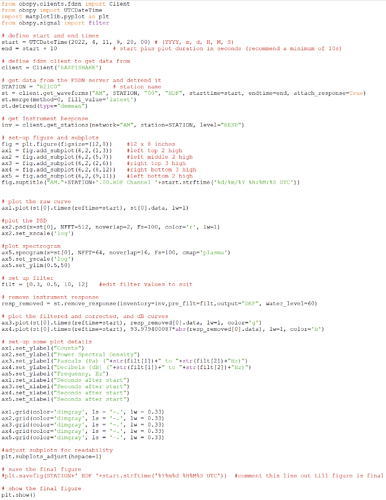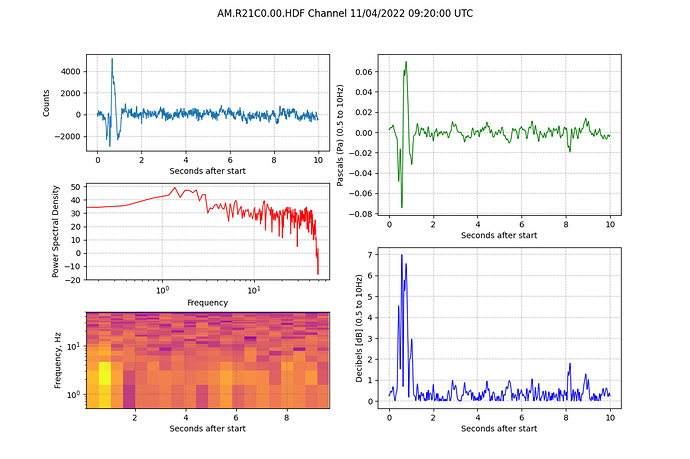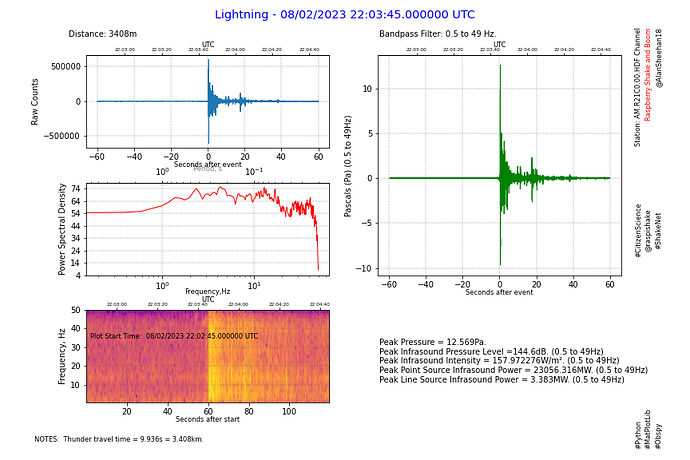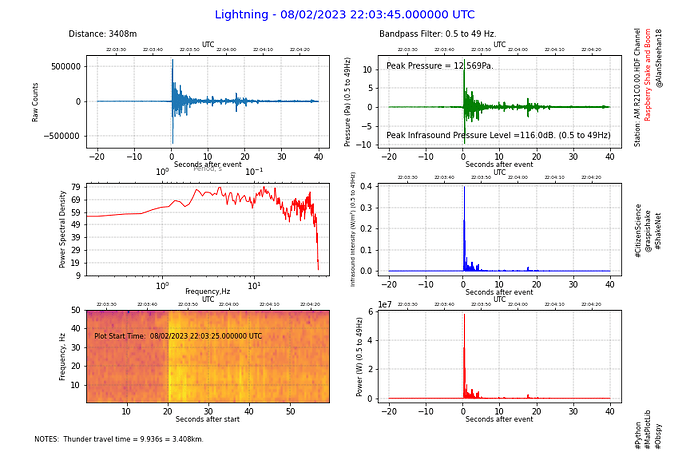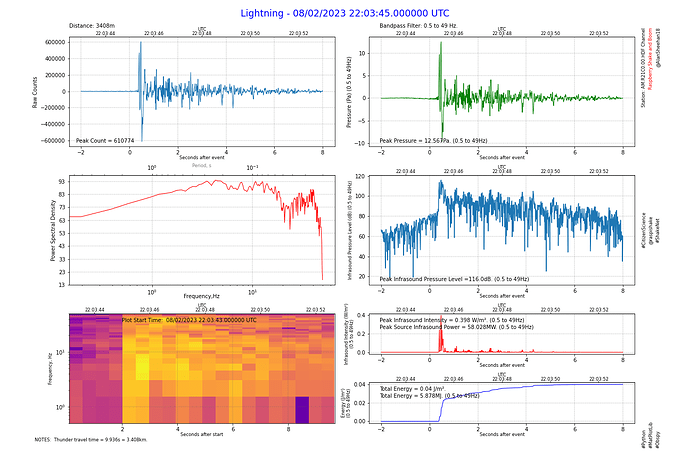Thanks to Stormchaser and also the Obspy Forum for putting me on the right track with converting Pa to dB in python. As a result I have a new Boom Report that displays:
- Raw Counts
- PSD
- Spectrogram
- Filtered Pressure ¶
- Infrasound Pressure Level (dB)
- Infrasound Intensity (W/m²)
- Energy Intensity (J/m²)
and when the distance to the source is known…
8. Peak Infrasound Sound Power (W)
9. Total Energy (J) for the event.
If the distance to the source is not known, enter 0 for distancem and the power and energy is not calculated or displayed.
The report looks like this:
And this is the code:
from obspy.clients.fdsn import Client
from obspy import UTCDateTime
import matplotlib.pyplot as plt
import numpy as np
import math
def time2UTC(a): #convert time (seconds) since event back to UTCDateTime
return eventTime + a
def uTC2time(a): #convert UTCDateTime to seconds since the event
return a - eventTime
def one_over(a): # 1/x to convert frequency to period
#Vectorized 1/a, treating a==0 manually
a = np.array(a).astype(float)
near_zero = np.isclose(a, 0)
a[near_zero] = np.inf
a[~near_zero] = 1 / a[~near_zero]
return a
inverse = one_over #function 1/x is its own inverse
def power_units(a):
if a >= 1000000:
return str(round(a/1000000,3))+'MW. ('
elif a>=1000:
return str(round(a/1000,3))+'kW. ('
else:
return str(round(a,3))+'W. ('
def energy_units(a):
if a >= 1000000:
return str(round(a/1000000,3))+'MJ. ('
elif a>=1000:
return str(round(a/1000,3))+'kJ. ('
else:
return str(round(a,3))+'J. ('
# define start and end times
eventTime = UTCDateTime(2023, 2, 8, 22, 3, 45) # (YYYY, m, d, H, M, S)
delay = -2 #delay from event time to start of plot
start = eventTime + delay #calculate the plot start time
duration = 10 #duration of plot in seconds
end = start + duration # start plus plot duration in seconds (recommend a minimum of 10s)
# Name the Event
eventName = 'Lightning' # Name for the Report
distance = '3408m' #distance to the source (use unknown if required)
notes1 = ' Thunder travel time = 9.936s = 3.408km.' #add notes about event if desired
notes2 = '' #add more notes if req'd
distancem = 3408 #enter distance in metres! Enter 0 to omit.
# define fdsn client to get data from
client = Client('https://data.raspberryshake.org/')
# get data from the FSDN server and detrend it
STATION = "R21C0" # station name
st = client.get_waveforms("AM", STATION, "00", "HDF", starttime=start, endtime=end, attach_response=True)
st.merge(method=0, fill_value='latest')
st.detrend(type="demean")
cmax = abs(st[0].max())
# get Instrument Response
inv = client.get_stations(network="AM", station=STATION, level="RESP")
# set-up figure and subplots
fig = plt.figure(figsize=(18,12)) #18 x 12 inches
ax1 = fig.add_subplot(6,2,(1,3)) #left top 2 high
ax2 = fig.add_subplot(6,2,(5,7)) #left middle 2 high
ax3 = fig.add_subplot(6,2,(2,4)) #right top 2 high
ax4 = fig.add_subplot(6,2,(6,8)) #right middle 2 high
ax5 = fig.add_subplot(6,2,(9,11)) #left bottom 2 high
ax6 = fig.add_subplot(6,2,10) #right bottom +1
ax7 = fig.add_subplot(6,2,12) #right bottom
fig.suptitle(eventName+' - '+eventTime.strftime('%d/%m/%Y %H:%M:%S.%f UTC'), size='xx-large',color='b')
fig.text(0.1, 0.94, 'Distance: '+distance)
fig.text(0.05, 0.04, 'NOTES: '+notes1, size='small')
fig.text(0.05, 0.025, notes2, size='small')
fig.text(0.93, 0.94, 'Station: AM.'+STATION+'.00.HDF Channel', size='small', rotation=90, va='top')
fig.text(0.94, 0.94, 'Raspberry Shake and Boom', size='small', rotation=90, va='top', color='r')
fig.text(0.95, 0.94, '@AlanSheehan18', size='small', rotation=90, va='top')
fig.text(0.93, 0.025, '#Python', size='small', rotation=90, va='bottom')
fig.text(0.94, 0.025, '#MatPlotLib', size='small', rotation=90, va='bottom')
fig.text(0.95, 0.025, '#Obspy', size='small', rotation=90, va='bottom')
fig.text(0.93, 0.5, '#CitizenScience', size='small', rotation=90, va='center')
fig.text(0.94, 0.5, '@raspishake', size='small', rotation=90, va='center')
fig.text(0.95, 0.5, '#ShakeNet', size='small', rotation=90, va='center')
# plot the raw curve
ax1.plot(st[0].times(reftime=eventTime), st[0].data, lw=1)
#plot the PSD
ax2.psd(x=st[0], NFFT=512, noverlap=2, Fs=100, color='r', lw=1)
ax2.set_xscale('log')
#plot spectrogram
ax5.specgram(x=st[0], NFFT=64, noverlap=16, Fs=100, cmap='plasma')
ax5.set_yscale('log')
ax5.set_ylim(0.5,50)
# set up filter
filt = [0.5, 0.5, 49, 50] #edit filter values to suit
# record filter settings
fig.text(0.55, 0.94,'Bandpass Filter: '+str(filt[1])+' to '+str(filt[2])+' Hz.')
# remove instrument response
resp_removed = st.remove_response(inventory=inv,pre_filt=filt,output="DEF", water_level=60)
#copy resp_removed to integrate to calculate the energy of the event
et = resp_removed.copy()
et[0].data = et[0].data*et[0].data/397.2
et[0].integrate(method='cumtrapz')
aemax = abs(et[0].max())
if distancem >0: #calculate the energy of the event if the distance is known
emax = aemax*4*math.pi*distancem*distancem
# plot the filtered and corrected, and dB curves
ax3.plot(st[0].times(reftime=eventTime), resp_removed[0].data, lw=1, color='g')
ax4.plot(st[0].times(reftime=eventTime), 20*np.log10(abs(resp_removed[0].data)/0.00002))
ax6.plot(st[0].times(reftime=eventTime), resp_removed[0].data*resp_removed[0].data/397.2, lw=1, color = 'r')
ax7.plot(st[0].times(reftime=eventTime), et[0].data, lw=1, color = 'b')
#calculate maximum sound pressure level sound intensity and source power
pmax = abs(resp_removed[0].max()) #find the max pressure amplitude
print(pmax)
splmax = 10*np.log10(pmax*pmax) + 93.979400087 #convert to sound pressure level
print(splmax)
sintensity = pmax*pmax/397.2 #calculate the sound intensity, W/m/m
print(sintensity,'W/m²')
if distancem >0: #calculate the power of the event if the distance is known
spower = sintensity*4*math.pi*distancem*distancem #calculate the sound power at the source in W for a point source
print(spower, 'W')
#plot secondary axes - set time interval (dt) based on the duration to avoid crowding
if duration <= 9:
dt=1 #1 seconds
elif duration <= 18:
dt=2 #2 seconds
elif duration <= 45:
dt=5 #5 seconds
elif duration <= 90:
dt=10 #10 seconds
elif duration <= 180:
dt=20 #20 seconds
elif duration <= 270:
dt=30 #30 seconds
elif duration <= 540:
dt=60 #1 minute
elif duration <= 1080:
dt=120 #2 minutes
else:
dt=300 #5 minutes
tbase = start - start.second +(int(start.second/dt)+1)*dt #find the first time tick
tlabels = [] #initialise a blank array of time labels
tticks = [] #initialise a blank array of time ticks
sticks = [] #initialise a blank array for spectrogram ticks
nticks = int(duration/dt)+1 #calculate the number of ticks
for k in range (0, nticks):
if dt >= 60: #build the array of time labels - include UTC to eliminate the axis label
tlabels.append((tbase+k*dt).strftime('%H:%M')) #drop the seconds if not required for readability
else:
tlabels.append((tbase+k*dt).strftime('%H:%M:%S')) #include seconds where required
tticks.append(uTC2time(tbase+k*dt)) #build the array of time ticks
sticks.append(uTC2time(tbase+k*dt)-delay) #build the array of time ticks for the spectrogram
print(tlabels) #print the time labels - just a check for development
print(tticks) #print the time ticks - just a check for development
secax_x1 = ax1.secondary_xaxis('top') #Raw counts secondary axis
secax_x1.set_xticks(ticks=tticks)
secax_x1.set_xticklabels(tlabels, size='small', va='center_baseline')
secax_x1.set_xlabel('UTC', size='small', labelpad=1)
secax_x2 = ax2.secondary_xaxis('top', functions=(one_over, inverse)) #PSD secondary axis
secax_x2.set_xlabel('Period, s', size='small', alpha=0.5, labelpad=-6)
secax_x3 = ax3.secondary_xaxis('top') #Pascals secondary axis
secax_x3.set_xticks(ticks=tticks)
secax_x3.set_xticklabels(tlabels, size='small', va='center_baseline')
secax_x3.set_xlabel('UTC', size='small', labelpad=1)
secax_x4 = ax4.secondary_xaxis('top') #dB secondary axis
secax_x4.set_xticks(ticks=tticks)
secax_x4.set_xticklabels(tlabels, size='small', va='center_baseline')
secax_x4.set_xlabel('UTC', size='small', labelpad=1)
secax_x5 = ax5.secondary_xaxis('top') #Spectrogram secondary axis
secax_x5.set_xticks(ticks=sticks)
secax_x5.set_xticklabels(tlabels, size='small', va='center_baseline')
secax_x5.set_xlabel('UTC', size='small', labelpad=1)
secax_x6 = ax6.secondary_xaxis('top') #Intensity secondary axis
secax_x6.set_xticks(ticks=tticks)
secax_x6.set_xticklabels(tlabels, size='small', va='center_baseline')
secax_x6.set_xlabel('UTC', size='small', labelpad=1)
secax_x7 = ax7.secondary_xaxis('top') #Energy secondary axis
secax_x7.set_xticks(ticks=tticks)
secax_x7.set_xticklabels(tlabels, size='small', va='center_baseline')
secax_x7.set_xlabel('UTC', size='small', labelpad=1)
# set-up some plot details
ax1.set_ylabel("Raw Counts")
ax2.set_ylabel("Power Spectral Density")
ax2.set_xlabel('Frequency,Hz',labelpad=-4)
ax3.set_ylabel("Pressure (Pa) ("+str(filt[1])+" to "+str(filt[2])+"Hz)")
ax4.set_ylabel("Infrasound Pressure Level (dB) ("+str(filt[1])+" to "+str(filt[2])+"Hz)", size='small')
ax5.set_ylabel("Frequency, Hz", size='small')
ax6.set_ylabel("Infrasound Intensity (W/m²)\n("+str(filt[1])+" to "+str(filt[2])+"Hz)", size='small')
ax7.set_ylabel("Energy (J/m²)\n("+str(filt[1])+" to "+str(filt[2])+"Hz)", size='small')
ax1.set_xlabel("Seconds after event", size='small', labelpad=0)
ax3.set_xlabel("Seconds after event", size='small', labelpad=0)
ax4.set_xlabel("Seconds after event", size='small', labelpad=0)
ax5.set_xlabel("Seconds after start", size='small', labelpad=0)
ax6.set_xlabel("Seconds after event", size='small', labelpad=0)
ax7.set_xlabel("Seconds after event", size='small', labelpad=0)
ax1.grid(color='dimgray', ls = '-.', lw = 0.33)
ax2.grid(color='dimgray', ls = '-.', lw = 0.33)
ax3.grid(color='dimgray', ls = '-.', lw = 0.33)
ax4.grid(color='dimgray', ls = '-.', lw = 0.33)
ax5.grid(color='dimgray', ls = '-.', lw = 0.33)
ax6.grid(color='dimgray', ls = '-.', lw = 0.33)
ax7.grid(color='dimgray', ls = '-.', lw = 0.33)
# Report Peak Calculated Values
fig.text(0.11, 0.69, 'Peak Count = '+str(int(cmax)))
fig.text(0.55, 0.69, 'Peak Pressure = '+str(round(pmax,3))+'Pa. ('+str(filt[1])+" to "+str(filt[2])+"Hz)") #report the peak Pressure
fig.text(0.55, 0.39, 'Peak Infrasound Pressure Level ='+str(round(splmax,1))+'dB. ('+str(filt[1])+" to "+str(filt[2])+"Hz)") #report peak sound pressure level
fig.text(0.55, 0.3, 'Peak Infrasound Intensity = '+str(round(sintensity,3))+' W/m². ('+str(filt[1])+" to "+str(filt[2])+"Hz)")
fig.text(0.55, 0.15, 'Total Energy = '+str(round(aemax,3))+' J/m².')
if distancem >0: #display the power and energy if the distance is known
fig.text(0.55, 0.285, 'Peak Source Infrasound Power = '+power_units(spower)+str(filt[1])+" to "+str(filt[2])+"Hz)")
fig.text(0.55, 0.135, 'Total Energy = '+energy_units(emax)+str(filt[1])+" to "+str(filt[2])+"Hz)")
# get the limits of the y axis so text can be consistently placed
ax5b, ax5t = ax5.get_ylim()
ax5.text(2, ax5t*0.7, 'Plot Start Time: '+start.strftime(' %d/%m/%Y %H:%M:%S.%f UTC ')) # explain difference in x time scale
#adjust subplots for readability
plt.subplots_adjust(hspace=0.7, wspace=0.13, right=0.92, left=0.1, top=0.92, bottom=0.08)
# save the final figure
plt.savefig('D:\Pictures\Raspberry Shake and Boom\\'+eventName+STATION+' HDF '+start.strftime('%Y%m%d %H%M%S UTC')) #comment this line out till figure is final
# show the final figure
plt.show()