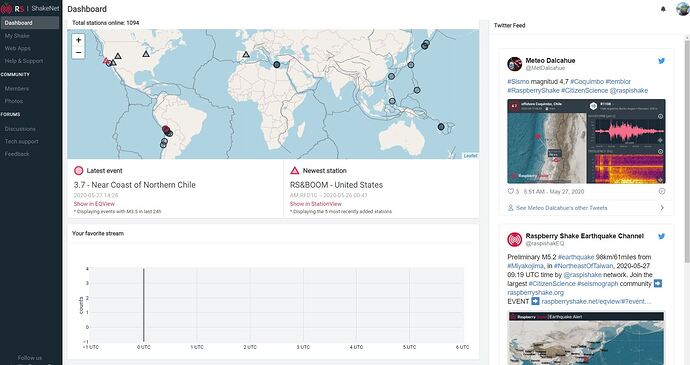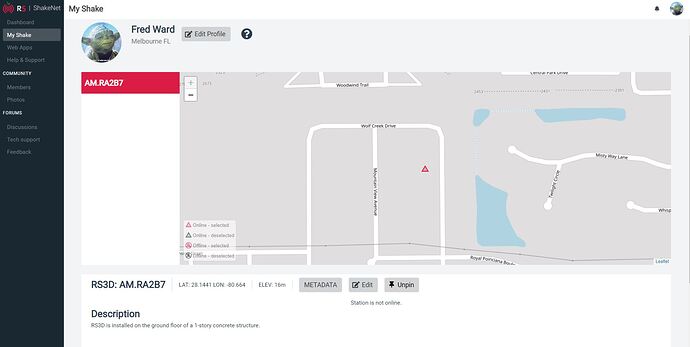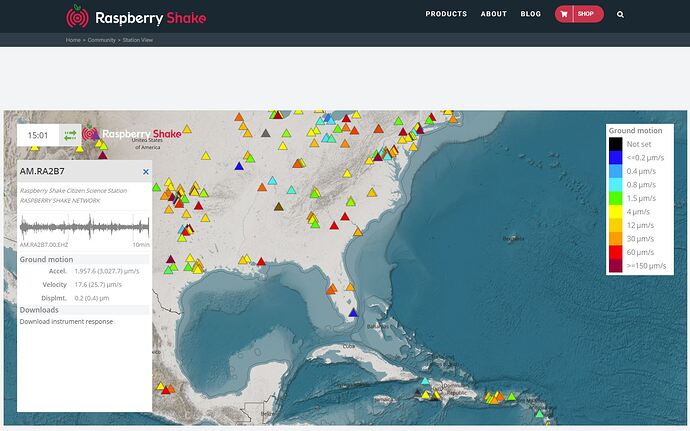My new Shake (AM.RA2B7) is not appearing on the main ShakeNet webpage under the ‘Your favorite stream’ section of the dashboard. Under the ‘My Shake’ tab, the map shows the red triangle for AM.RA2B7 Shake is ‘Online – selected’ however, in the section below the map, it shows the RS3D: AM.RA2B7’s location and Elevation and that it is ‘Pinned’ to the Dashboard but also shows ‘Station is not online. If I open the RS StationView webpage and select the AM.RA2B7 station the waveform dialog box appears showing streaming data.
Hi Fred, this sometimes happens when the web page doesn’t load properly. If reloading the page and waiting doesn’t help, you may need to empty your browser’s cache (google “empty browser cache” and the name of your browser to find guides on how to do this).
Hi Ian!
Thanks for the suggestion… I did clear the cache and the problem remains. I also logged into ShakeNet from two other browsers (Firefox and Edge/Internet Explorer). All react the same. My favorite stream just shows UTC time lines but no waveform i.e. blank. I usually use Google Chrome and I am not experiencing issues with any other Raspberry Shake websites. Just this one.
Regards,
Fred
That’s interesting…this didn’t happen in the past and this is the first time you’ve noticed it?
I am new to Raspberry Shake and received my RS3D last week. I’ve been going through all the setups and configurations and have everything up and running except for this one issue. So I thought I’d reach out and see if there was a reason for what I am experiencing. So this really hasn’t happened in the past… it is an initial setup.
Fred
hi fred,
this was a server-side issue and has been resolved.
apologies for the inconvenience,
richard
Thank you. It is now working correctly!