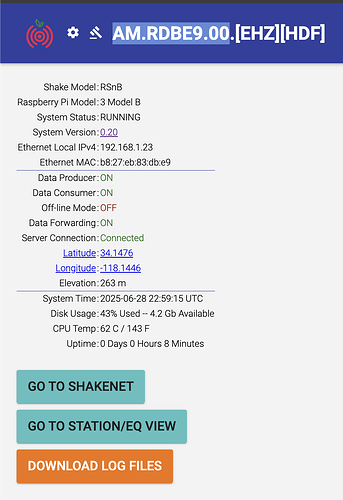Hi Tech Support!
Question: How do I register and connect my RS Boom to your server?
I’m tech savvy but not able to resolve this issue. I can see device on my end without issue. I’ve tested all the ports, read all the manuals, scraped all the forms and used every ChatGPT model and still not connecting.
Here’s a snippet of my latest testing from my mac terminal and ChatGPT
Everything you’ve tested so far confirms that all four required ports are open and working on your network:
| Port |
Protocol |
Tested & Result |
| rs.local:80 (your Shake’s UI) |
TCP |
Your browser can load http://rs.local/config (and http://192.168.1.23/config) with no issue. |
| UDP 123 (NTP time sync) |
UDP |
Your Shake shows a correct system time and ntpq -p lists peers (no INIT), so NTP is flowing. |
| 55555 → raspberryshakedata.com |
TCP |
nc -vz raspberryshakedata.com 55555 succeeded, so waveform data sockets can open outbound. |
| 55556 → raspberryshakedata.com |
TCP |
nc -vz raspberryshakedata.com 55556 succeeded, so the metadata port is also reachable. |
Since:
- Your web UI loads over port 80,
- NTP is syncing time correctly, and
- Both 55555 and 55556 data ports are open,
there are no longer any firewall or port‐blocking issues on your network side. The only remaining step is to register your station on ShakeNet (via Swarm or the Station View web-page) so that Server Connection flips to Connected in your local UI.
Any help greatly appreciated!
Michael
Hello KatenGames, and welcome to our community!
Thank you for the very detailed breakdown and the output of your tests.
Could I ask you to go back to rs.local/, then navigate to the bottom, click on the orange “Download Log Files” button, and attach the resulting archive to your reply?
They’ll help give us more insight into what is possibly going on with your Shake.
Thank you!
Thank you @Stormchaser, really appreciate your expertise!
RSH.RDBE9.2025-06-27T00_03_08.logs.tar (1.4 MB)
Hello again, and thank you very much for the logs!
Yes, the Shake appears to be in perfect health, as far as I can see. The booting process goes fine, the geophone is seen, and everything is initialized as it should be.
One thing that pops out is that the Shake is actively trying to connect to our servers
2025 177 18:59:34>> Requesting connection to raspberryshakedata.com:55556
but then these connection attempts fail
2025 177 18:59:38>> Connection attempt #1 (raspberryshakedata.com:55556) failed with error code: No route to host
Two questions:
- Have you, perchance, set up a Static IP for your Shake?
- Even if ChatGPT has already done this analysis, could you execute these commands again and post the output in your reply?
• ping -c 5 raspberryshakedata.com
• traceroute raspberryshakedata.com
• nc -zvw5 raspberryshakedata.com 55555
• nc -zvw5 raspberryshakedata.com 55556
Thank you!
Hi @Stormchaser, yes on testing out Static IP as one of my troubleshooting tests but I reset and turned it off and continued troubleshooting without Static IP engaged.
Also, here are results from running the commands you noted:
Last login: Fri Jun 27 11:35:04 on console
Restored session: Thu Jun 26 21:12:38 PDT 2025
gnomex@Gnomes-MacBook-Pro ~ % ping -c 5 raspberryshakedata.com
PING raspberryshakedata.com (65.21.129.27): 56 data bytes
64 bytes from 65.21.129.27: icmp_seq=0 ttl=37 time=191.958 ms
64 bytes from 65.21.129.27: icmp_seq=1 ttl=37 time=188.069 ms
64 bytes from 65.21.129.27: icmp_seq=2 ttl=37 time=186.628 ms
64 bytes from 65.21.129.27: icmp_seq=3 ttl=37 time=186.284 ms
64 bytes from 65.21.129.27: icmp_seq=4 ttl=37 time=185.951 ms
— raspberryshakedata.com ping statistics —
5 packets transmitted, 5 packets received, 0.0% packet loss
round-trip min/avg/max/stddev = 185.951/187.778/191.958/2.211 ms
gnomex@Gnomes-MacBook-Pro ~ % traceroute raspberryshakedata.com
traceroute: Warning: raspberryshakedata.com has multiple addresses; using 65.21.129.27
traceroute to raspberryshakedata.com (65.21.129.27), 64 hops max, 40 byte packets
1 sax2v1s (192.168.1.1) 6.804 ms 3.861 ms 5.529 ms
2 syn-035-149-054-112.res.spectrum.com (35.149.54.112) 3.985 ms 3.926 ms 4.148 ms
3 * * *
4 * * *
5 syn-035-149-054-112.res.spectrum.com (35.149.54.112) 18.345 ms 20.085 ms 18.079 ms
6 syn-035-149-054-112.res.spectrum.com (35.149.54.112) 22.069 ms 20.773 ms 15.930 ms
7 lag-63.crr03rvsdca.netops.charter.com (159.111.156.52) 18.087 ms 17.515 ms 19.780 ms
8 lag-812-10.bbr01rvsdca.netops.charter.com (96.34.2.104) 27.153 ms
lag-811-10.bbr01rvsdca.netops.charter.com (96.34.3.18) 17.886 ms
lag-812-10.bbr01rvsdca.netops.charter.com (96.34.2.104) 19.316 ms
9 lag-801.prr01lsanca.netops.charter.com (96.34.3.129) 18.593 ms 19.392 ms 18.023 ms
10 * * *
11 ae2.2.edge1.hel1.neo.colt.net (171.75.10.35) 201.788 ms 199.946 ms 207.775 ms
12 212.133.6.2 (212.133.6.2) 184.502 ms 189.092 ms 190.530 ms
13 core31.hel1.hetzner.com (213.239.224.38) 190.084 ms 189.577 ms
core32.hel1.hetzner.com (213.239.224.26) 191.869 ms
14 ex9k2.dc3.hel1.hetzner.com (213.239.245.118) 187.532 ms
ex9k2.dc3.hel1.hetzner.com (213.239.245.114) 186.181 ms 198.341 ms
15 * * *
16 * * *
17 * * *
18 * * *
19 * * *
20 * * *
21 * * *
22 * * *
23 * * *
24 * * *
25 * * *
26 * * *
27 * * *
28 * * *
29 * * *
30 * * *
31 * * *
32 * * *
33 * * *
34 * * *
35 * * *
36 * * *
37 * * *
38 * * *
39 * * *
40 * * *
41 * * *
42 * * *
43 * * *
44 * * *
45 * * *
46 * * *
47 * * *
48 * * *
49 * * *
50 * * *
51 * * *
52 * * *
53 * * *
54 *traceroute: sendto: Can’t assign requested address
traceroute: wrote raspberryshakedata.com 40 chars, ret=-1
55 * * *
56 * * *
57 * * *
58 * * *
59 * * *
60 * * *
61 * * *
62 * * *
63 * * *
64 * * *
gnomex@Gnomes-MacBook-Pro ~ % nc -zvw5 raspberryshakedata.com 55555
Connection to raspberryshakedata.com port 55555 [tcp/] succeeded!
gnomex@Gnomes-MacBook-Pro ~ % nc -zvw5 raspberryshakedata.com 55556
Connection to raspberryshakedata.com port 55556 [tcp/] succeeded!
gnomex@Gnomes-MacBook-Pro ~ %
Thanks again as I really appreciate your expertise on this!
Hello again, and thank you for all the output!
Could I ask you to SSH into the Shake and re-execute the same commands?
• ping -c 5 raspberryshakedata.com
• traceroute raspberryshakedata.com
• nc -zvw5 raspberryshakedata.com 55555
• nc -zvw5 raspberryshakedata.com 55556
Also, could you post the output of the following additional commands?
cat /etc/dhcpcd.confcat /etc/resolv.conf
Thank you so much for your collaboration!
Hi @Stormchaser, thank you again for helping me figure this out!
To your questions, here are the results:
myshake@raspberryshake:/opt $ ping -c 5 raspberryshakedata.com
PING raspberryshakedata.com (84.16.249.51) 56(84) bytes of data.
From 169.254.38.14 (169.254.38.14) icmp_seq=1 Destination Host Unreachable
From 169.254.38.14 (169.254.38.14) icmp_seq=2 Destination Host Unreachable
From 169.254.38.14 (169.254.38.14) icmp_seq=3 Destination Host Unreachable
From 169.254.38.14 (169.254.38.14) icmp_seq=4 Destination Host Unreachable
From 169.254.38.14 (169.254.38.14) icmp_seq=5 Destination Host Unreachable
— raspberryshakedata.com ping statistics —
5 packets transmitted, 0 received, +5 errors, 100% packet loss, time 189ms
pipe 4
myshake@raspberryshake:/opt $ traceroute raspberryshakedata.com
traceroute to raspberryshakedata.com (84.16.249.51), 30 hops max, 60 byte packets
1 169.254.38.14 (169.254.38.14) 3093.392 ms !H 3093.312 ms !H 3093.288 ms !H
myshake@raspberryshake:/opt $ nc -zvw5 raspberryshakedata.com 55555
nc: connect to raspberryshakedata.com port 55555 (tcp) failed: No route to host
nc: connect to raspberryshakedata.com port 55555 (tcp) failed: No route to host
myshake@raspberryshake:/opt $ nc -zvw5 raspberryshakedata.com 55556
nc: connect to raspberryshakedata.com port 55556 (tcp) failed: No route to host
nc: connect to raspberryshakedata.com port 55556 (tcp) failed: No route to host
myshake@raspberryshake:/opt $ cat /etc/dhcpcd.conf
interface eth0
static domain_name_servers=192.168.1.1
static ip_address=192.168.1.50/
static routers=
static domain_name_servers=192.168.1.1
static ip_address=192.168.1.23/
static routers=
static domain_name_servers=192.168.1.1
static ip_address=192.168.1.50/
static routers=
static domain_name_servers=192.168.1.1
A sample configuration for dhcpcd.
See dhcpcd.conf(5) for details.
Allow users of this group to interact with dhcpcd via the control socket.
#controlgroup wheel
Inform the DHCP server of our hostname for DDNS.
Use the hardware address of the interface for the Client ID.
clientid
or
Use the same DUID + IAID as set in DHCPv6 for DHCPv4 ClientID as per RFC4361.
#duid
Persist interface configuration when dhcpcd exits.
persistent
Rapid commit support.
Safe to enable by default because it requires the equivalent option set
on the server to actually work.
option rapid_commit
A list of options to request from the DHCP server.
option domain_name_servers, domain_name, domain_search, host_name
option classless_static_routes
Most distributions have NTP support.
option ntp_servers
Respect the network MTU.
Some interface drivers reset when changing the MTU so disabled by default.
#option interface_mtu
A ServerID is required by RFC2131.
require dhcp_server_identifier
Generate Stable Private IPv6 Addresses instead of hardware based ones
slaac private
A hook script is provided to lookup the hostname if not set by the DHCP
server, but it should not be run by default.
#nohook loo
denyinterfaces wlan0myshake@raspberryshake:/opt $ cat /etc/resolv.conf
Generated by resolvconf
domain lan
nameserver 192.168.1.1
nameserver 2600:6c50:4df0:70d0::1
myshake@raspberryshake:/opt $
Thanks again and I’ll be standing by for next steps!
1 Like
Hi again @Stormchaser: was tinkering with the GNU code and deleted, replaced and rebooted and since then, I’m showing “connected” but unable to see my shake or RDBE9 show in the “stations” list. Any thoughts appreciated and greatly appreciate your expertise!
1 Like
Hello KatenGames,
Thank you for going through the troubleshooting steps. I was just writing down my reply when I got the notification of your Shake going live!
It appears that your last update to the code did the trick!
What I was going to suggest was to delete all the static lines, including those in which the “routers” field was empty (that was the reason why the Shake couldn’t connect), and then add only a single set (domain_name, ip_address, routers) configured for your network.
In any case, I think this is superfluous now.
Happy Shaking!
Awesome, thanks again @Stormchaser, much appreciated!
1 Like