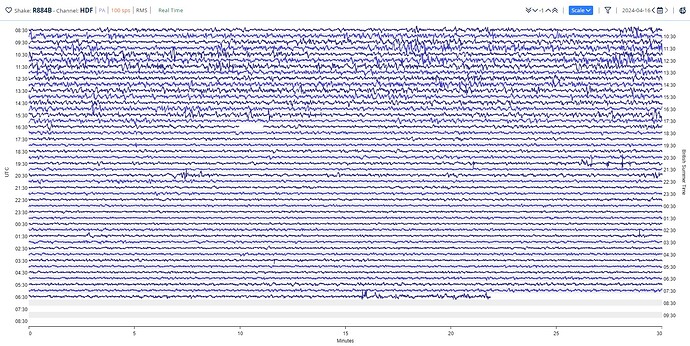Hello,
I hope my question is not out of context. Wanting to isolate a bit some areas of my network I’m setting up a vlan for all my sensors, and my Raspishakes will run into that VLAN.
I think somehow Docker script is expecting eth0 to exist and be in use
with eth0 up and configured:
lo UNKNOWN 127.0.0.1/8
eth0 UP 192.168.120.162/24
eth0.77@eth0 UP 192.168.177.12/24
docker0 UP 172.17.0.2/16
veth95f1ad2@if5 UP 169.254.177.77/16
veth7ab8142@if7 UP 169.254.132.31/16
veth6ca38f7@if9 UP 169.254.226.208/16
sensor does come up on the App
without eth0 configured:
lo UNKNOWN 127.0.0.1/8
eth0 UP
eth0.77@eth0 UP 192.168.177.11/24
docker0 UP 172.17.0.2/16
vethedf0752@if5 UP
sensor doesn’t come up on the App
I would like to know where is the .conf or .yml somewhere defined to edit and point my VLAN interface, not the classic “eth0”. I’m not that fluent with docker, having always had more taste in LXC and bhyve
/var/lib/docker is full of .conf
cheers
1 Like
Hello muedbundy, and welcome back to the community.
Could I please ask you to provide the logs from the Shake in both configurations? That is:
- Logs when eth0 is up and configured; and
- Logs when eth0 is not configured.
It is possible that, for the second, you will have to connect to the Shake to retrieve the log set directly. If so, instructions on how to do so can be found here: How to access your Raspberry Shake’s computer via ssh).
Thank you!
Hello Stormchaser,
I maybe did my setup too complicated, using real power of ethernet aliases and vlan on the linux side, a general interface settings on the Cisco… when it’s easy out of the box using a simple access VLAN for the rPI. This way it will be okay without expecting to modify any Docker configuration.
So please consider my question solved.
Best regards
2 Likes
Hello muedbundy,
No problem at all; we are here to help!
Thank you also for providing more details on your setup, as someone else in the community could find it interesting.
Hello,
Things went as smooth as trivial it is, but for no objective reason, after the servicing was done successfully and datas where correctly appearing on android, R884B stoppped displaying those datas on the android app. After about 20 hours. Docker restart or rpi reboot do nothing
Helicorder access is fine.
Could you have a check on this point please ?
Thank you
1 Like
Hello muedbundy,
From what I can see this morning, your BOOM is still connected and transmitting data to our servers. Here’s a DataView screenshot below:
As you can see, data is flowing in, but it’s not quite in real-time yet, which is why you don’t see anything in the ShakeNet App (which only displays the last 10 minutes of real-time data).
Data is catching up, however, so it shouldn’t be long before you start to see data in the App again. I’ve asked our server team to check, just to be sure, so they’ll do it as soon as they wake up in their time zone.
Thank you for your patience.