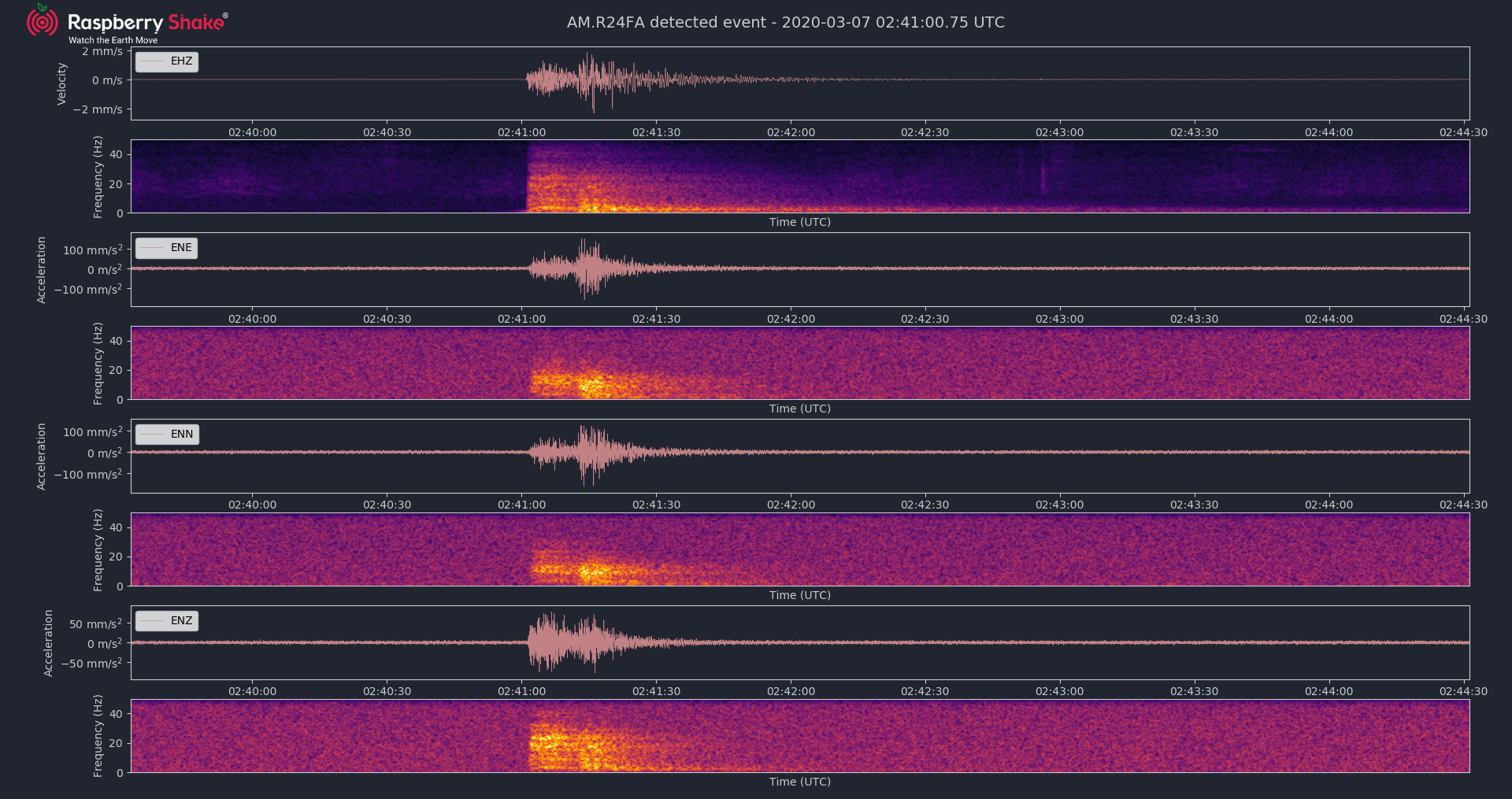I am new here. I don’t have a unit yet, but have ordered the RS4D DIY kit. I have been reading and learning so as to be better prepared when it arrives. If I were patient, this question might be obvious when I can access the unit, but in the meantime I have this question.
All of the softwares I have read about seem to require you to enter your unit and your channel so that it can have a specific stream to display and work on. Is there a way I can view (helicorder?) all four channels (EHZ, ENZ, ENN, ENE) at the same time?
Hi and welcome!
I don’t know if you can view all four channels on a helicorder, but you can definitely use RSUDP to view the data of all four channels in real time. Here is an image example from the RSUDP GitHub Page:
You can read more on it here: GitHub - raspishake/rsudp: Continuous visual display, sudden motion monitoring, and historical replay of Raspberry Shake data
You could also access the 4 channel data streams though your ShakeNet Portal, once you set it up.
We have had the Raspberry Shake 4D for a little over a month now and have been using RSUDP for seeing all the data, as well as receiving seismic motion alerts.
Good luck!
2 Likes
Thank you for the very helpful suggestions. I was previously only vaguely and peripherally aware of RSUDP. It is not listed in the RS manual as one of the several tools/softwares they recommend for viewing/analyzing waveforms. In fact it is not mentioned at all except buried deep in a comment in a subtopic in the programmers/developers section.
It looks like a spectacular tool and shows what I want to see. How come they don’t feature it more and how did you find out about it?
I believe we found out after talking to a friend that had set up a Raspberry Shake, and also digging through all the Raspberry Shake documentation and articles.
You’re welcome, it’s a great tool indeed! It should definitely be added to the Raspberry Shake Documentation on Visualizing the Waveforms
1 Like
It’s a good question, and the answer is simply that I have not gotten around to it yet. I will likely add rsudp information to the manual this coming week.
Great. I really like the 4-channel display of the traces and spectra in the picture above. My understanding is that RSUDP software runs on a (say, desktop) computer in your local network and can show this on the display. My question is: Could this computer be a RaspPI and use an old flat screen that I have which has HDMI inputs? Could mount that on the wall and have a huge continuous display. That would be awesome.
It (obviously) runs better on RPi4, but it does run on Pi3 and we’ve put it on big screens successfully before. Use the UNIX installer script as described here.
You can also make it a daemon that restarts automatically in case it crashes, by following the instructions here.
And you can make the window fullscreen (maximized window) or kiosk (true fullscreen) mode by setting
“fullscreen”: true,
for maximized mode, or
"kiosk": true,
for kiosk mode.
Thank you. It all seems so complicated - even considering the other tools listed, which are not very simple either. Maybe if I were a Unix expert it would help. But I am eager to try when I get my unit (RS4D Kit w/o RPi). I ordered it on Apr 5. I have heard nothing since, but hopefully it will arrive soon.