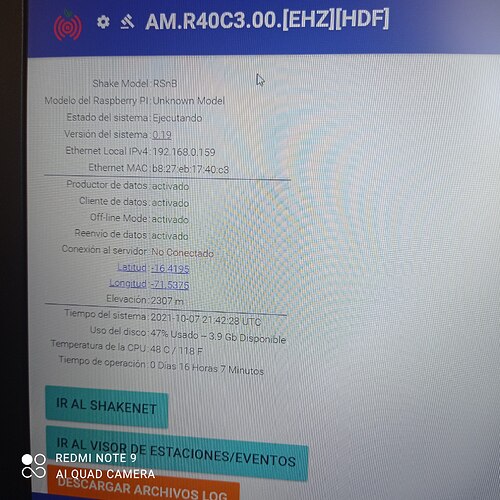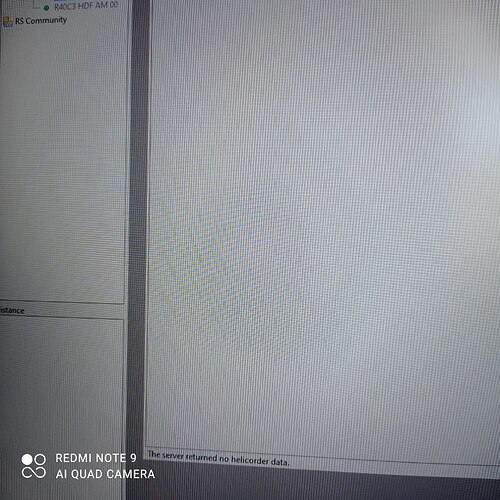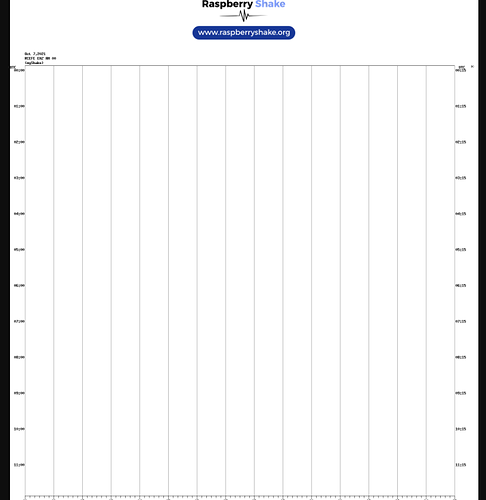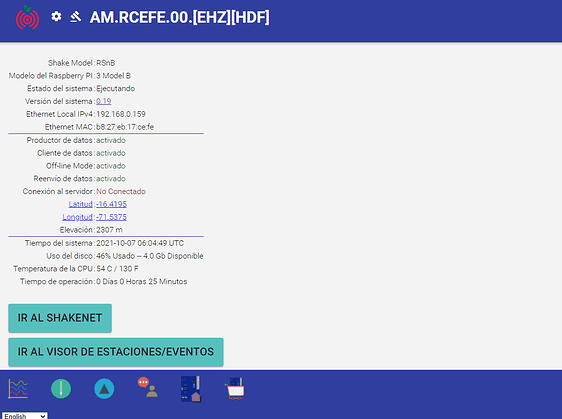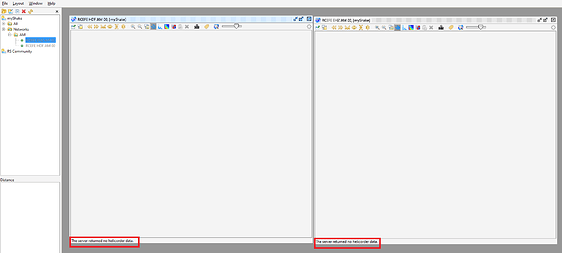I got a raspberry shake and boom that I bought recently, first it was working well apparently, because I got. The helicorder, but now I can’t see the helicorder and appears the next message on swarm “the server returned no helicorder data”, so I would like to know what can I do in this case? Could you help me?
Hello Dalbertf, welcome to our community!
I can see that your Shake is not transmitting both to our servers and in local, if your SWARM installation is not displaying any data.
Could you please download the logs from the Shake (by clicking on the orange “Descargard Archivos Log” in the first picture) and send them to me?
Thank you.
HELLO FRIEND, YES, EFECTIVELY I COULDNT get data on helicorder screen, not even swarm, i tried to download the log archive, it took a lot of time to download but i got it, on the web server page everythings looks going well but there is not helicorder, i will sendo you some images aswell.
hope you can help me, i will be waiting for your replay.
best regards
Albert Ramos
RSH.RCEFE.2021-10-07T06_13_30.logs.tar (2.61 MB)
Hello Albert,
Thank you for getting back to me with this new information, and for the logs that you have sent!
The fact that there is no record on the internal helicorder display (the first image you posted) is a sign that something is clearly not going well with the Shake.
From the logs I can see errors such as these:
2021 280 05:45:31>> MDªa\HIÐÅUUBSÛ
2021 280 05:45:31>> 16281 373
2021 280 05:45:31>> JSON Packet error: '[' or '{' expected near ','
2021 280 05:45:31>> Cannot process record, throwing it away.
2021 280 05:45:31>> ,'449F','43CB','46D9','48B7','49F3','4F82','51C8','5316','52C5','50D0','51AB','526D','5257','5021','4EE3']}
2021 280 05:47:05>> No Data has been received from the MCU in 12 read attempts.It appears the MCU is not transmitting data. This is a fatal condition and should be investigated if this condition persists!
2021 280 05:47:05>> Data has been successfully received, fatal condition resolved.
As you can see, after a while these issues are resolved automatically, but then they seem to appear again. Could you please check that:
- all the connections between the sensors and the blue Shake board, and between the Shake board and the Pi board underneath are solid.
- if you can, your power supply is still in good conditions and can still provide between 5.0V and 5.2V and at least 2.5A. If you have another available, you can try to switch this hardware with another one to see if the gaps disappear. Similar issues have been solved with a new power supply unit.
If these checks come out positive, then you can try to re-burn your microSD card, following these steps:
- Please take the microSD card you have and format it before burning the new Shake OS image
- Make sure, when you format it, that the shown capacity is the maximum (i.e. if the SD card is 32GB like yours, then the capacity should be near or equal to that value). This is to check that no partitions have been involuntarily and erroneously created. They could be the cause of the error we see now
- Take care to format the SD card in a FAT32 File System (or exFAT if the SD card is 64GB or larger)
- Download the new Shake OS image from here: https://gitlab.com/raspberryShake-public/raspShake-SD-img/raw/master/raspishake-release.zip
- And follow the microSD burning instructions from here: raspishake-microSD-card-software-Instructions.txt · master · raspberryShake-public / raspShake-SD-img · GitLab
I followed the numbered list points to burn the files on my SD cards, and I have not used Etcher or similar software.
After you have done this sequence, please wait for the Shake to re-download the new operating version so everything will be updated to v0.19. It should not take long and, at the end of the process, hopefully, the rs.local/ page will appear again normally.
If also this last option does not work, then you can also try to change the Raspberry Pi board with a new one that you may have around, to check if that was causing the recording gaps via some form of missed data packets transmission.