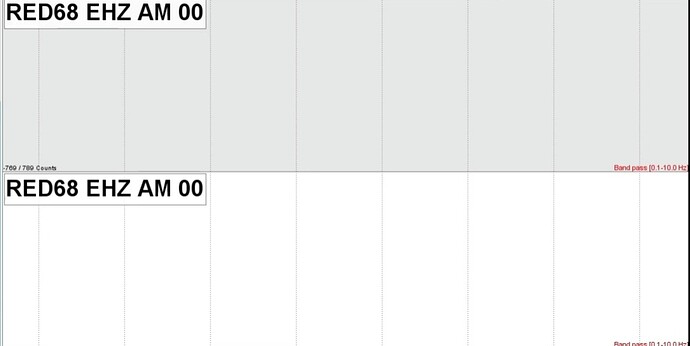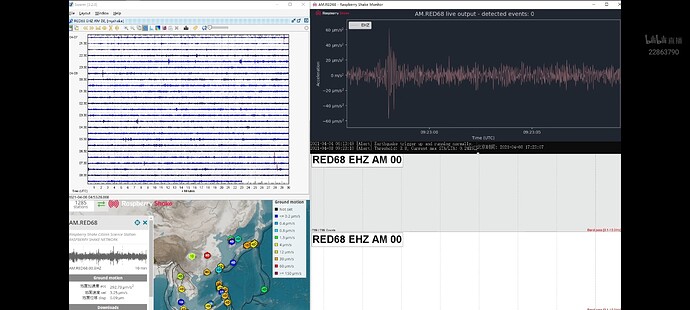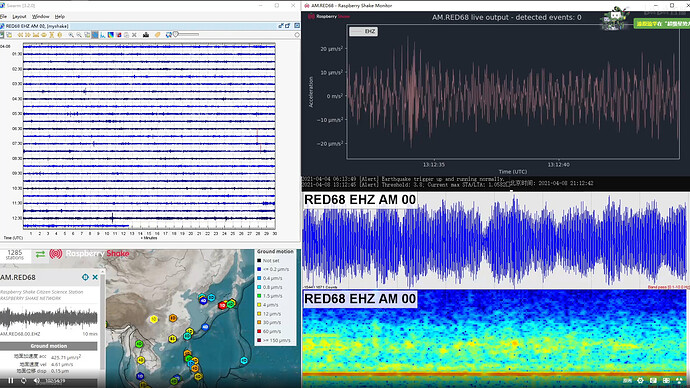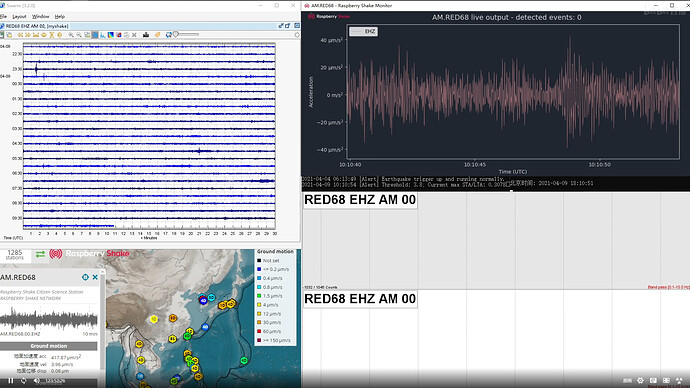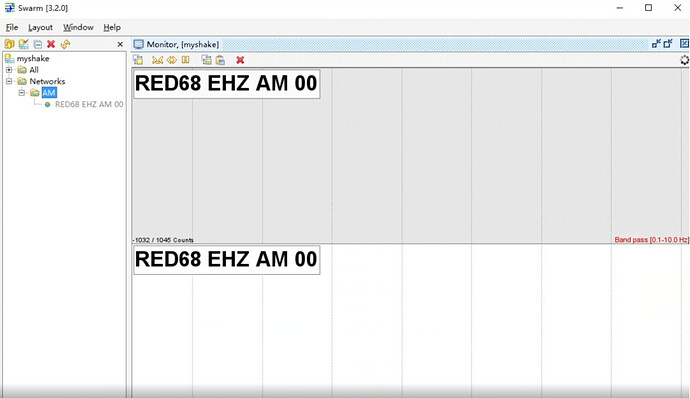Hi,
My Swarm(3.2.0 on Windows 10 64bit) has been running for about 2 days, and then no data is generated.
Hello Akari,
From what I can see on our servers, your Shake RED68 is continuing to record and transmit data to us, so data is definitely being generated.
Please verify that the configuration of your network has not changed, like the Shake IP address, and if necessary, modify it on SWARM so that you can see the traces again. Sometimes modems/routers will reassign IP addresses to the connected devices, and SWARM requires a manual update in those cases.
Also, if you haven’t already, try to close SWARM and relaunch it, or to restart the PC SWARM is on an then relaunch SWARM again.
Both shake and computer use static ip,
At first, it can generate data normally. When it runs for a long time (about 2 days), data generation will be interrupted.
I see, thanks for your input. It is not an issue related to network reassingment then, and it leaves us with the need to explore other venues.
Could you please post the logs from your Shake?
In case you don’t know or don’t remember how to do it, they are downloadable from the Raspberry Shake’s web configuration page, accessible entering the rs.local address in your browser, then by clicking on the “Download Logs” button.
In the meanwhile, I will try to replicate your problem with my Shake and my local SWARM installation, to see if I can identify what happens after about 2 days of running.
I showed it on the live. It seems that rsudp is normal. It has been running for 4 days without any problems.
here is logs
RSH.RED68.2021-04-08T09_34_28.logs.tar (2.3 MB)
In addition, the count is very high, sometimes even reaching 20,000. I have tried my best to put RS in a place where there is no one, but it still hasn’t some improved.
Hello Akari,
to give you an update, my SWARM has been running for around 1 day now, and no problem have been met. If the same bug that happened to you will happen to me too, the signal should stop being displayed between today and tomorrow. I will provide another report.
Regarding the count number, I can see a base value of around 1000 during night time and 2000 during daytime. If you live in a noisy area, or the Shake is not located on the ground floor, these values can be quite normal. Furthermore, there is a constant noise at 4Hz that is introducing a constant disturbance, possibly some kind of always-on machinery.
Strangely, it stopped displaying again today.
and how can I eliminate the noise at 4Hz? It usually appears around 21 o’clock, but I can’t feel it.
The station is showed as offline after running for a long time.
It can be displayed normally after I restart it.
Hello Akari,
my SWARM is still working fine after two days. I noticed, however, that you are using the v3.2.0, while I am using the v3.0.0.
Maybe the difference is between these two versions. You can try this:
-
Increase the timeout in the
Data Sourcewindow where you set up the connection to your Shake, to see if this action solves the problem. -
Or download and install the v3.0.0 version from here: USGS: Volcano Hazards Program and see if after two days the same problem appears again.
If it doesn’t appear again, then the v3.2.0 has some kind of problem that needs to be solved. If, instead, appears again, then it means that there is some random bug that stops the connection between SWARM and the Shake after a certain amount of time has passed.
In both cases, I encourage you to write to SWARM creators at USGS, explain in detail the issue to them and see if they can provide you with a solution, since it is their proprietary software. You can do it via the SWARM GitHub account, in the Issues tab high on the left: GitHub - usgs/swarm: a Java application designed to display and analyze seismic waveforms in real-time.
I have seen this happen at my location, and it was resolved by clicking on “Clear Cache” (located under File, in SWARM).
Before you do that however, try compressing the time scale by clicking on the " <> " symbol, several times in SWARM. If the waveforms reappear, it shows that the data is lagging behind, but it is still there. But you may need to clear your cache every 2 days or more often.
I had the same problem after about 2 days using the v3.0.0.
No new data is generated for “helicorder” and “wave monitor”, the timeout has been set to 120s.
In addition, “Clear Cache” is grayed out and cannot be clicked.
I understand, thank you for trying all the same.
I don’t know what is the issue that causes this disconnection with SWARM, and if anyone in the community would like to pitch in, feel free to add your experience with a long-running instance of SWARM
The only thing I can advise you to do is to write to SWARM creators at USGS, explain in detail the issue to them and see if they already know this bug and if they can provide you with a solution, since it is their proprietary software. You can do it via the SWARM GitHub account, in the Issues tab high on the left: GitHub - usgs/swarm: a Java application designed to display and analyze seismic waveforms in real-time.
Thanks Stormchaser,
I have posted a issues on their github.
Thank you, Akari.
Let’s hope they will manage to solve it soon!