SWARM and Windows 10
I click on swarm**_**console and nothing happens. Why won’t it launch?
Any easy How To steps to follow for the non-novice PC user?
SWARM and Windows 10
I click on swarm**_**console and nothing happens. Why won’t it launch?
Any easy How To steps to follow for the non-novice PC user?
You might have Java missing on your computer. There is an installation guide here: Swarm Installation Guide — Instructions on Setting Up Your Raspberry Shake
To confirm, try starting the program from a command line and if an error occurs, it will display what the error is. If you don’t use a command line, the console just blips away
Windows button / Search "CMD / Right click Command Prompt, select Run as Administrator
Navigate to the folder where SWARM was unzipped, and run the BAT file from there
That worked. Thank you.
JAVA is an important component to SWARM running on WINDOWS.
FYI - Raspberryshake. and SWARM should look at ways to make that information readily available. Maybe include a version of JAVA in the Swarm ZIP FOLDER.
thats for the assistance. Its launching not. BUT where is mySWARM?
Glad it helped! I’m just learning myself after receiving my Shake a couple weeks ago. I ran into the same problem so it was fresh on my mind.
For your other question, I think you need to use Swarm 3.0.1 as it is pre-configured for the Shake
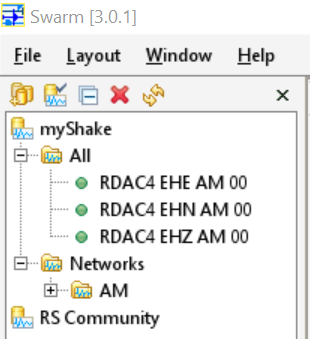
You can download it directly from rs.local. There is a link on the bottom, second from left. Look for the green circle with download arrow.