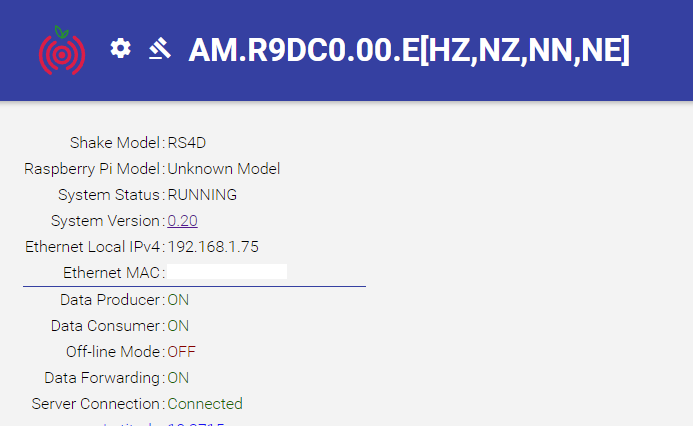Hi Richard,
after further investigation on “the interwebs”, I found out that the problem we see here is not that the Rapsberry cannot recognize the Shake board, but rather, that the Raspberry Pi 4 model B revision 1.5 (d03115) is not compatible with the firmware/bootloaders from previous revisions (1.4 and earlier). That’s why we get the “This board requires newer software” and the “unsupported board type” LED flashes trying to boot with Shake-OS images ver.19 and ver.20
With this new information, I finally got the Raspberry to boot and run the Shake-OS. This is what I did:
1.- Extracted the rshake-os.xz file from the raspishake-release_v20.zip
2.- Burned the rshake-os.xz file to the SD card using Raspberry Pi Imager v1.7.2. (I’m not sure if there’s any difference in using balena Etcher, as I did last time when I followed you instructions, but this time I sticked to the Raspberry Pi Imager tool.)
Also, no need to resize my SD card in my case, as it is already 8GB. Otherwise, I would have followed step 4 as per your instructions above.
3.- Downloaded the firmware/bootloader files from the official Raspberry Pi repository on GitHub: https://github.com/raspberrypi/firmware/tree/master/boot. Not all files are needed, just these 16:
fixup.dat
fixup4.dat
fixup4cd.dat
fixup4db.dat
fixup4x.dat
fixup_cd.dat
fixup_db.dat
fixup_x.dat
start.elf
start4.elf
start4cd.elf
start4db.elf
start4x.elf
start_cd.elf
start_db.elf
start_x.elf
4.- Copied those 16 files over the existing ones in the SD card, on the Boot partition and overwrote them.
5.- Inserted the SD card into the Raspberry, turned it on and voilà! It’s alive!
The Shake is running, operational, connected and forwarding data, Yes!
The only minor inconvenient is that the Raspberry model is stated as “unknown”, but I guess that will be fixed in a newer version of the Shake-OS.
I hope this helps.
Regards,