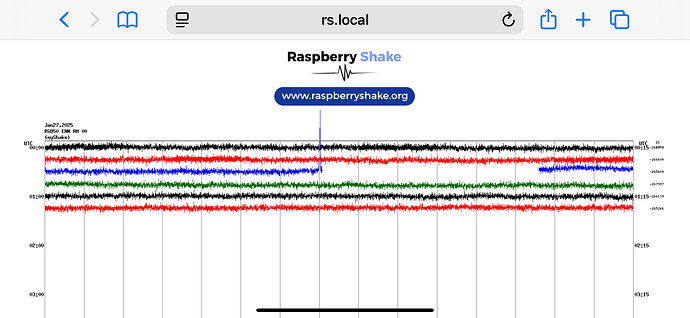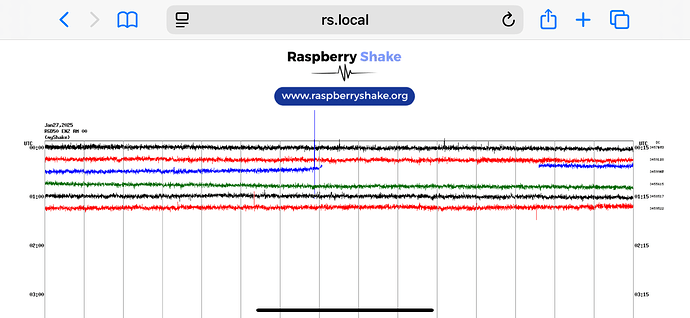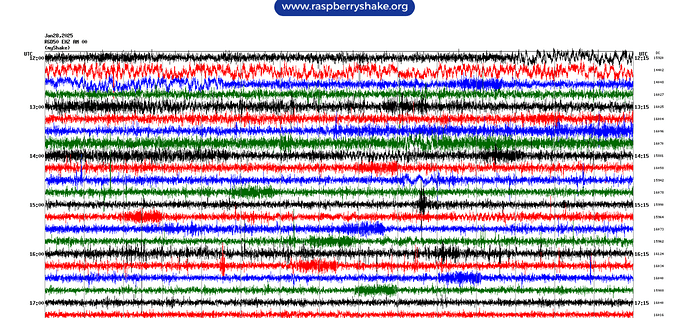I apoplogize if im posting in the wrong area. My station, RD76A has been online about one year. My router randomly changed ip addresses from 192.168.1.1 to 10.0.0.1. That has caused chaos as my two stations have been offline for several days. Any help is appreciated. Thank you, Victor
Hello Victor, and welcome to the community!
That’s quite the behavior from that router, and I can understand the issues it can cause.
To your knowledge, is it the entire network structure that changes (that is, the IP address assigned to the Shake, the gateway, and the router IP) or only single elements?
This just happened to me (but without the IP address change). I restarted the router and it didn’t even show a connection by Ethernet. I power cycled the RS and it’s working again. I’m not sure why it just suddenly stopped, but a few hours before this happened, the helicorder showed a growing DC bias and then a very large spike, and then stopped for a while (maybe 1/3 of a line). When it started again it still had the bias until the end of the line. I’m not sure what could cause this except the RS power supply failing, so I have ordered the parts to build a high-stability battery-backed-up power supply. I suspect that the RS board is especially susceptible to power fluctuations.
Hello FlyingMoose,
Regarding the missing Ethernet connection after the router restart… it should have, in fact, reconnected automatically, but if the router took a bit of time to do so, then a Shake reboot is always advised.
Regarding the spike, that’s a curious one, indeed. Is this the first time you’ve seen something like this, or does this phenomenon happen more or less regularly?
It could be connected to a failing power supply, yes (albeit, usually, those events manifest as a series of regular data interruptions), as our power requirement parameters are pretty precise (between 5.0 and 5.2V at least 2.5A -for RPi3, or 3.0A -for RPi4).
Let us know if the new ups (I got one for my Shakes too, back in the day) manages to help.
If you have the logs from the Shake, can you post them here? Curious to see if they offer more insight.
Thank you!
RSH.R6D50.2025-01-28T21_59_09.logs.tar (1.7 MB)
Here is the log file.
As far as connecting to the router, the Ethernet light (where you plug in the cable) wouldn’t come on and the port showed as unplugged, whereas for example if I plug in my computer’s Ethernet but turn off the Ethernet connection, it will show that something is plugged in but no network connection.
It has done the DC offset thing before but I thought it was maybe some artifact of your processing. Here is another example from today:
Hello,
Thank you for the logs and the new screenshot.
There are some messages that could hint at possible power supply issues and, in turn, the connectivity issue you’ve mentioned.
I would have recommended what you’ve already done, so let’s see if the new UPS helps. Regarding the Ethernet lights not turning up, sometimes a microSD card re-burn has helped restore all functionalities. I would advise the procedure if the issue persists even after the implementation of the UPS. If needed, you can find instructions here: microSD card topics.
Thanks for your reply. I will post once I have the power supply done, along with some pictures.
The Ethernet thing only happened 1 time and it was resolved after a power cycle (but I hate doing a power cycle without proper shutdown).