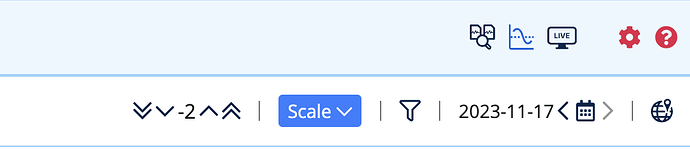Howdy All:
I’m sadly not a raspberry shake owner yet, but right now am using some of the network to keep an eye on the goings on in Iceland. Currently I am using the online dataview application to try to keep an eye out for harmonic tremor, I would like to be able to adjust the filtering and scaling of the live data display, but I dont that that that is available in the web app. so I am looking to see if there is other software out there (web or locally installed) that can ingest realtime or near realtime data from raspberry shake stations and do more in depth filtering and data scaling (or lack there of) to try to nail down whats happening
for general information, i am using the R1B4E sensor – mostly the EHZ axis –
There is another sensor in the area, RBDCF, its a single axis sensor, however it is located near the shore and also near a highway and does not seem to be well isolated, b/c its getting a lot of junk noise,
the R1B4E sensor will scale down when theres a quake and scale up when there isnt one in the window, which throws off being able to detect visually harmonic tremor (yes, IMO’s sensors do the same thing which annoys the living heck out of me)
if anyone has any suggestions or input, I’d be very interested
Thanks
TIM