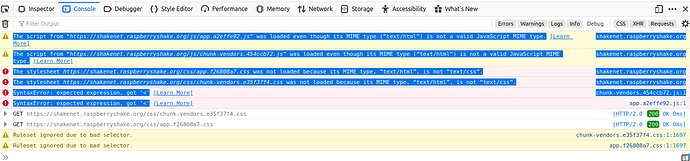For some reason, I can’t see ShakeNet at all in Firefox ~ the last 2 weeks. I can see it in Chrome. Does anyone else have this issue? Any setting in Firefox causing this that I can change? Or, is there something in the site that is causing this? I’ve tried adjusting several FireFox configs that I thought might ehlp but to no avail.
Could you open Developer Tools (F12) and see if there are any errors or warnings in the console, and if so copy them here ( or a screenshot ).
I primarily use Firefox and haven’t had any issues yet. What version are you running?
Thanks for your response. I’m using 72.0.2 on latest version of Ubuntu.
I’m seeing the following warnings/errors:
The script from “https://shakenet.raspberryshake.org/js/app.a2effe92.js” was loaded even though its MIME type (“text/html”) is not a valid JavaScript MIME type.
shakenet.raspberryshake.org
The script from “https://shakenet.raspberryshake.org/js/chunk-vendors.454ccb72.js” was loaded even though its MIME type (“text/html”) is not a valid JavaScript MIME type.
shakenet.raspberryshake.org
The stylesheet https://shakenet.raspberryshake.org/css/app.f26808a7.css was not loaded because its MIME type, “text/html”, is not “text/css”. shakenet.raspberryshake.org
The stylesheet https://shakenet.raspberryshake.org/css/chunk-vendors.e35f37f4.css was not loaded because its MIME type, “text/html”, is not “text/css”. shakenet.raspberryshake.org
SyntaxError: expected expression, got '<'
chunk-vendors.454ccb72.js:1
SyntaxError: expected expression, got '<'
Here’s a screenshot:
As well, I saw plenty of red highlights on Chrome, too. Chrome, though, is working well. Here’s a sampling:
chunk-vendors.369cb84c.js:16 WebSocket connection to 'wss://auth.raspberryshake.org/public-hub?id=HDpavkSkEYi9c_6rYslw2A' failed: Error during WebSocket handshake: Unexpected response code: 404
(anonymous) @ chunk-vendors.369cb84c.js:16
chunk-vendors.369cb84c.js:78 [2020-02-03T04:30:05.192Z] Error: Failed to start the transport 'WebSockets': null
Since I still have access via Chrome, so it’s no burning concern for me. However, others may have to use Firefox for one reason or another.
Again, thank you for your kind answer!
Mike
Thanks for the swift reply.
This should definitely not be happening. To exclude cache issues, can you try an open the website from a private tab/window in Firefox?
That was it. I opened it up in an incognito window and it opened fine. I was able to log in an had full access.
I went back in and cleared my cache for most sites over 2 years old and - of course - ShakeNet. It worked fine thereafter in a regular browser.
Thanks, Mike D.
Good to hear.
I’ll take a look whether or not this can be blamed on random cache issues or if it’s something systematic.