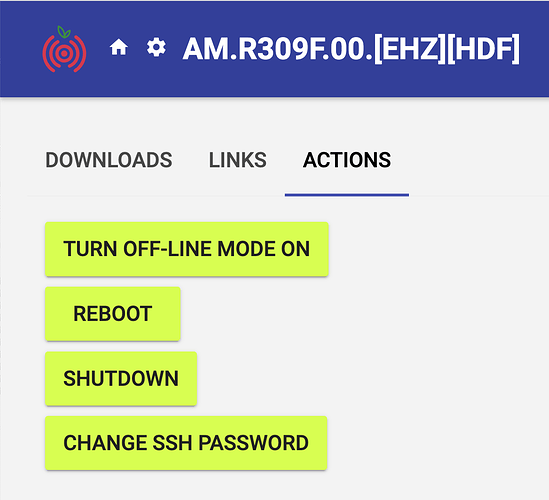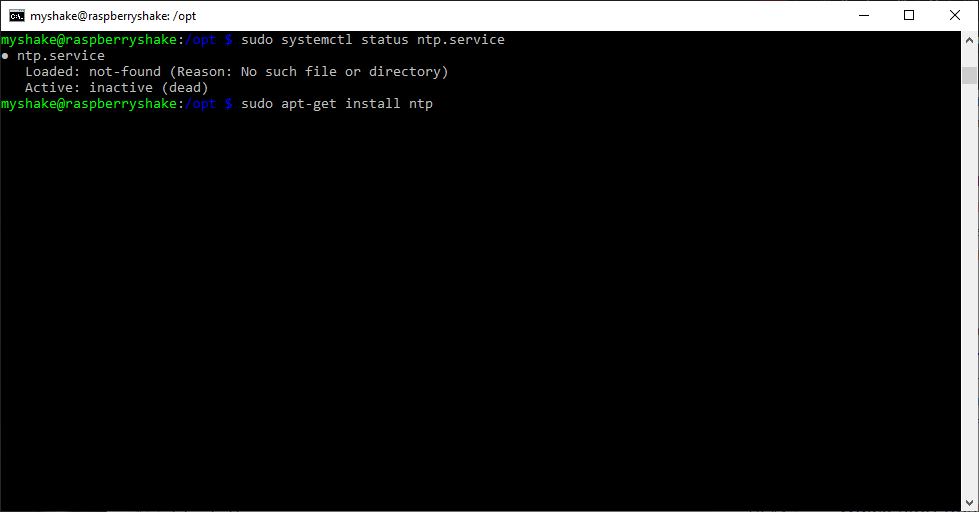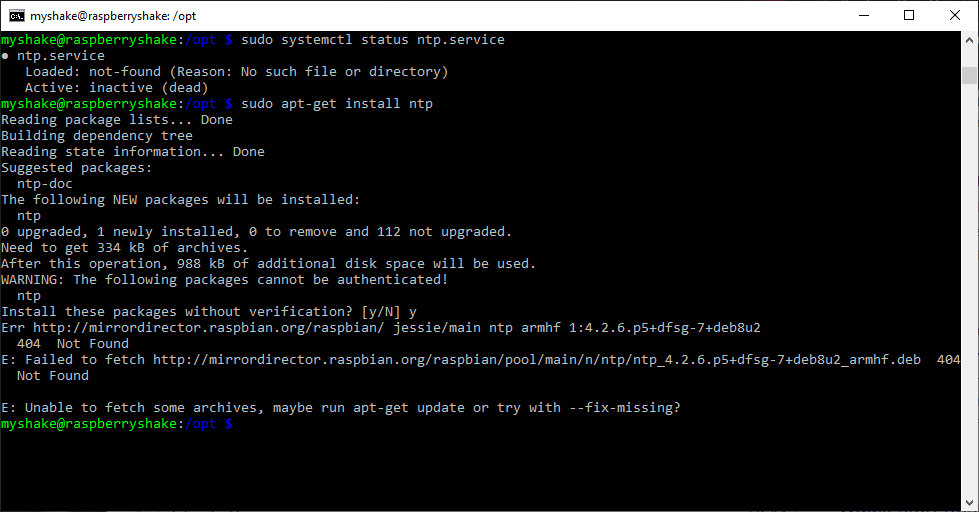Hello, My RS does not connect to the server, I try all things that appear in other topics but it doesn’t work. Please help.
RSH.R7143.2023-01-27T22_07_00.logs.tar (4.4 MB)
If you look in the postboot.log file you will see:
2023 027 21:25:16: Cleaning up any dangling Docker data...
2023 027 21:25:17: Starting the FE Config Server
2023 027 21:25:23: STAND-ALONE Mode ON, not checking for an internet connection
2023 027 21:25:23: Setting Serial Port Name: HW Revision: a02082 / Port Name: /dev/ttyS0
2023 027 21:25:23: Discovered Instrument: RSHAKE.1DV6
2023 027 21:25:23: STAND-ALONE Mode ON, not checking for a valid IP address
2023 027 21:25:23: Retrieving MAC Address of interface eth0: b8:27:eb:83:71:43
2023 027 21:25:23: Defining Station Name: R7143
2023 027 21:25:23: Configuring SEEDLINK...
2023 027 21:25:24: Generating necessary SC key files
2023 027 21:25:24: Configuring OWS
2023 027 21:25:24: Configuring HELI
2023 027 21:25:24: Generating SWARM.zip file
2023 027 21:25:24: Setting up cron jobs
2023 027 21:25:24: Starting R-SHAKE Data Containers...
2023 027 21:25:24: Starting Docker Container dataP
2023 027 21:25:28: Starting Docker Container dataC
2023 027 21:25:32: R-Shake System boot-up sequence completed
Note that STAND-ALONE mode is turned ON. This disconnects from the Internet.
This is similarly noted in the myshake.out log file:
Network Info
--------------------
Stand-Alone Mode : ON
Ethernet UP : NO
WiFi UP : YES
DNS Available : YES
Network Accessible : YES
Nameservers : 192.168.0.1
Us the rs.local web interface to tune standalone mode off:
Hello Philip,
Thanks for your reply.
I already turn off the STAND-ALONE mode, but is still unconnected.
Now in the postboot.log file appears something about NTP Server.
First I checked the status about it, and seems like is not installed. Tried to install it, but an error come up, something about the raspbian mirror, I try change it for another mirror but the error always is the same.
Here is the logs file, and some captures.
RSH.R7143.2023-01-28T00_53_30.logs.tar (4.6 MB)
It is installed as delivered. If it is missing, you may have a corrupt SD card.
The messages in mysake.out seem to indicate missing executables:
Clock Info
-----------
* ntpdate.service - Network Time Service
Loaded: loaded (/lib/systemd/system/ntpdate.service; enabled)
Active: failed (Result: exit-code) since Sat 2023-01-28 00:48:06 UTC; 54s ago
Process: 2217 ExecStart=/usr/sbin/ntpd -u ntp:ntp -q -g -x -t 5 (code=exited, status=203/EXEC)
Jan 28 00:48:06 raspberryshake systemd[1]: ntpdate.service: control process exited, code=exited status=203
Jan 28 00:48:06 raspberryshake systemd[1]: Failed to start Network Time Service.
Jan 28 00:48:06 raspberryshake systemd[1]: Unit ntpdate.service entered failed state.
* ntpd.service - Network Time Service
Loaded: loaded (/lib/systemd/system/ntpd.service; enabled)
Active: failed (Result: exit-code) since Sat 2023-01-28 00:48:09 UTC; 51s ago
Process: 2251 ExecStart=/usr/sbin/ntpd -u ntp:ntp -f /etc/ntp.conf -p /run/ntpd.pid (code=exited, status=203/EXEC)
Jan 28 00:48:09 raspberryshake systemd[1]: ntpd.service: control process exited, code=exited status=203
Jan 28 00:48:09 raspberryshake systemd[1]: Failed to start Network Time Service.
Jan 28 00:48:09 raspberryshake systemd[1]: Unit ntpd.service entered failed state.
/usr/local/bin/myShake: line 349: ntpq: command not found
Error 203 is usually an exec library call failure because the target is missing or not executable.
The ntpq message is self explanatory.
You may want to wait for the R-Shake tech support people to come back on-line (Monday morning), but I think they are probably going to suggest re-burning the SD card.
I would suggest not trying to (re)install packages, this is not a pure Raspbian image:
Hello HugoCas, welcome to our community!
Thank you for the logs from your Shake, and yes, it appears that there are some issues with the NTP time synchronization service. To cut to the chase, I would recommend to re-burn your microSD card (or burn a new one, if you have it), as this problem could be related to some microSD corruption or failure. I will leave the burning instructions here for your convenience:
- Please take the microSD card you have and format it before burning the new Shake OS image
- Make sure, when you format it, that the shown capacity is the maximum (i.e. if the SD card is 32GB like yours, then the capacity should be near or equal to that value). This is to check that no partitions have been involuntarily and erroneously created. They could be the cause of the error we see now
- Take care to format the SD card in a FAT32 File System (or exFAT if the SD card is 64GB or larger)
- Download the new Shake OS image from here: https://gitlab.com/raspberryShake-public/raspshake-sd-img/-/raw/main/raspishake-release.zip
- And follow the microSD burning instructions from here: raspishake-microSD-card-software-Instructions.txt · main · raspberryShake-public / Raspshake Sd Img · GitLab
If this doesn’t solve the issue, please download the new logs and attach them again to your answer, so that we can see more about the problem.
Thank you.