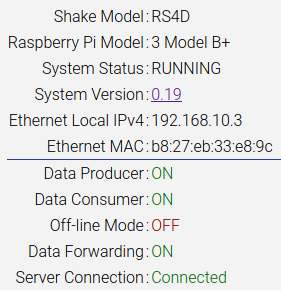Detailed description of the issue:
Seems to be running locally OK but does not connect to server. Ping of server fails, 8.8.8.8 ping is OK.
Appeared in last few days.
RS connected to a home network.
Log file attached.
Anything else that you would like to add that could be helpful:
| Shake Model |
: |
RS1D |
| Raspberry Pi Model |
: |
Zero W |
| System Status |
: |
RUNNING |
| System Version |
: |
0.19 |
| WiFi Local IPv4 |
: |
192.168.0.21 |
| WiFi MAC |
: |
b8:27:eb:e9:93:62 |
| Data Producer |
: |
ON |
| Data Consumer |
: |
ON |
| Off-line Mode |
: |
OFF |
| Data Forwarding |
: |
ON |
| Server Connection |
: |
Not Connected |
| [RSH.R9362.2021-10-29T20_16_15.logs.tar |
attachment](upload://863HIZv9vh43U34nNPadG5JPojf.tar) (3.7 MB) |
|
Hello Aridlands, welcome back to our community!
Thanks for contacting us about this connectivity issue. Could you please re-post the new logs? It seems that in your last message something has gone wrong, and they cannot be downloaded.
Thank you!
I also have a server not connected problem. I changed my isp provider about the same time the latest update came out so I am not sure it it is my ISP or the update.
what is the server ip address to see if I can ping it?
log file
RSH.RE89C.2021-11-01T201702.logs.tar (4.7 MB)
I read from another post that 104.200.16.60 is the server.
Hello again both Aridlands and Benjamin,
thank you for posting/updating your logs. From them, I can see that both your Shakes boot up properly and execute what they need in the correct sequence.
Could you please try the following procedure to see if it solves the connectivity issue?
Please access your rs.local/ page, go to Settings (the gear icon high on the left), and then the Data tab. Try unchecking the Forward Data box and, after ~30 seconds, recheck it. Then,click save and restart.
The station should now be able to connect again.
Thank you.
1 Like