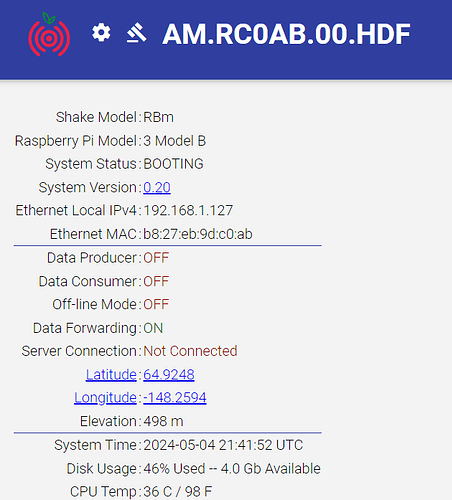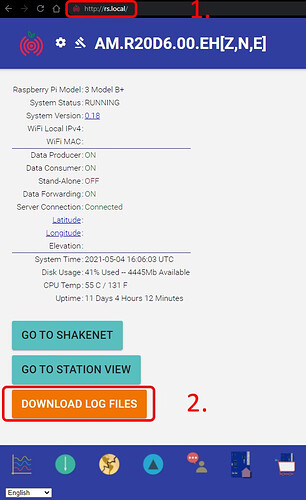-
Detailed description of the issue:
**No connection to server
Status shows:
-
When did it first appear? (Was it after a power cut?)
First appeared while troubleshooting frequent gaps in data. RBoom would collect data visible on helicorder and on shakenet for ~1 minute, then flatline, then collect data again. Forum search suggested itg might be a PS problem, so switched out USB poser and restarted, then would no connect. -
Is your RS connected to a home or school/office network?
Connected to a home network Cisco WRT54G, connected to starlink. All other network dependent apps seem to be OK. Speed is 20Mbps down/7Mbs up, Latency 59ms -
Has your hardware (Shake board, power supply, Raspberry Pi, etc.) been supplied entirely by us?
Purchased built by RShake. No mods. Never flashed SD card.
If you have bought an Indoor or Outdoor variation from our Shop, the answer to the previous question is likely yes, but any modification or hardware change that was made is essential for us to know to provide the best support we can.
-
Provide Log Files from your Raspberry Shake - This is very important!
Attached. -
Anything else that you would like to add that could be helpful
-
Navigate to Raspberry Shake’s web configuration page by entering http://rs.local in your browser.
-
Clicking on the orange “Download Log Files” button at the bottom of the page.
RSH.RC0AB.2024-05-04T21_31_34.logs.tar (3.9 MB)