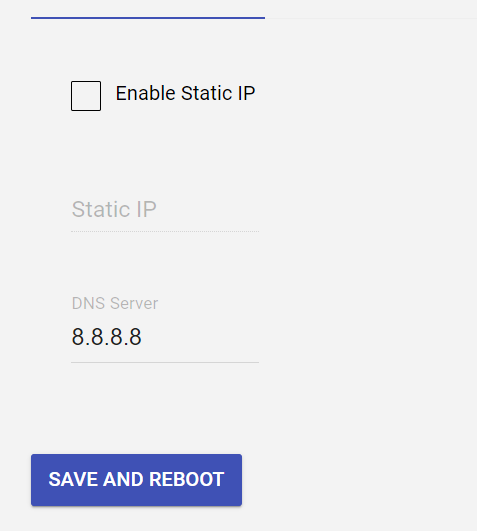Hello tadamswa, welcome to the community!
Thank you for explaining the issue and posting the logs. From them, it is possible to see no network can be found to reach the NTP servers (the ones that take care of the time synchronization) and our data servers to upload your recordings. These lines explain the issue:
2020 306 07:17:25: Network detection failed, unable to curl or ping common sites
2020 306 07:17:25: No internet connection found
2020 306 07:17:26: Network detection failed, unable to curl or ping common sites
The first thing you can try (if you haven’t already) is simply to shut down your Shake from the rs.local web interface, then your modem/router, wait a couple of minutes, and then turn on again the modem first and the Shake second, to see if it was a simple issue with the modem/router itself.
If this has not solved the issue, then please shut down your Shake again first, then your modem/router. Wait for a couple of minutes, then restart your modem/router, and when it’s back online, please check from your pc/laptop if the following ports are open (do not start the Shake now):
port 55555 [TCP]
port 55556 [TCP]
port 123 for TCP and UDP traffic in both directions
After checking this, and opening the ports, if needed, please start your Shake, wait for around 10 minutes and then let’s check that your unit can reach our servers. Can you try to SSH into the Shake by entering this command in a prompt (with admin authorization)?
ssh [email protected]
Naturally, if during the configuration you have changed the password, you should input that one, and not the provided default (which is shakeme).
Once you are in, can you try and ping the following addresses?
ping 8.8.8.8 -c 10ping 104.200.16.60 -c 10
The first one is the Google server, while the second is our data server. The two commands will execute the exchange ten times, and your expected result is a 0% packet loss for both instances.
I’ll wait for you to try this before going forward.