Dear Tech Support,
I have a problem with my server connection.
Could you help me if it s not normal.
Best regards
Nathan
Dear Tech Support,
I have a problem with my server connection.
Could you help me if it s not normal.
Best regards
Nathan
I am not tech support.
That said, I did take a quick look at your logs. You might want to look at “postboot.log”:
2022 023 15:58:56: No internet connection found
2022 023 16:00:00: Unable to resolve hostname ‘raspberryshake.net’, most likely no DNS server available
2022 023 16:04:43: NTP failed to start, continuing without it
2022 023 16:04:43: There is still no internet connection after 347 seconds. Timing will not be accurate until NTP is available!
…
I would suggest starting with the basics - check that the ethernet cable is properly connected at both ends to start.
Although … that is probably ok, since you managed to get the logs off the server …
Check your router?
Hello Nathan, welcome to our community!
As Philip has showed, yes, there is an issue here where your Shake is unable to connect to the internet from your local network, and this prevents data upload to our servers.
You may try the following:
Could you please shut down the Shake and then your modem/router? Check if the LAN cable connecting the two is in good status, and if you have another CAT6 cable or superior version around, feel free to try that one too. Now restart your modem/router, and wait until it finds a stable internet connection. Once this has been achieved, only then turn on your Shake again, and wait for it to find a network.
If it doesn’t, maybe you have to add specific permissions (in this case, refer to your modem/router manual) for the Shake to be able to “see” an internet connection. It is possible that you have to add its IP or MAC address to firewall exceptions, or open some ports on your modem/router. A complete list can be found here: Firewall issues? — Instructions on Setting Up Your Raspberry Shake
If the Shake continues to not connect even after you have completed these operations, you may want to try to connect the Shake from another network, like the one of a friend, or neighbour to see if the instrument is working properly. It has also happened in the past that some modem/router or IP providers block our instruments from our servers, and that a call to them to ask for information or directions on what to do can be of help.
Hi everyone,
Thanks for the answers.
Indeed I have a firewall problem. I will check with my colleagues how I could fix it.
I also see that my localisation is diferent between what I put on my sismo and Shakenet. Do you have an idea why ?
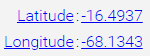
![]()
Thanks again.
Nathan
Hello,
About location different issue, the following information probably help you.