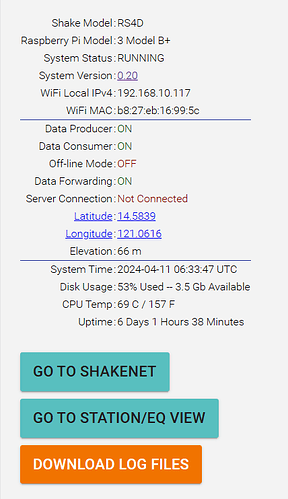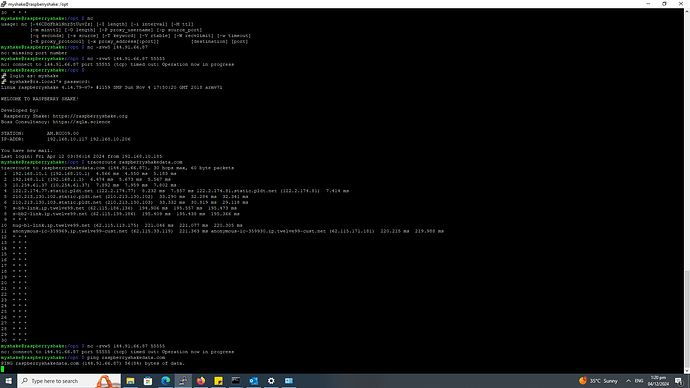Good Day…
I’m unable to view the device on shakenet. may i know the possible problem and how to resolve thanks…
see below the logs…
myshake@raspberryshake:/opt/log $ ping -c 4 raspberryshakedata.com
PING raspberryshakedata.com (144.91.66.87) 56(84) bytes of data.
— raspberryshakedata.com ping statistics —
4 packets transmitted, 0 received, 100% packet loss, time 109ms
RSH.RCC09.2024-04-11T06 49 11.logs.tar (4.1 MB)
Hello rhoelmarcos,
Thank you for sending both the tests, logs, and screenshot. There are indeed some connection issues together with other possible things that we need to take a look at.
For this purpose, I would require logs from a freshly started Shake. Could I please ask you to:
- shut down both Shake and your modem/router
- disconnect the Shake’s power cable
- start the modem/router again and wait for it to regain internet connection
- reconnect the Shake’s power cable
- turn the Shake on again
- wait for two/three hours, download the new logs and send them here?
Thank you very much for your collaboration.
Hello again,
Thank you for the new logs and also for the traceroute. It helps skipping to the next step, as I was about to suggest this test to continue our troubleshooting process.
If you haven’t already, could you please check that ports:
55555
55556
are open in TCP in your modem/router? Those are the ports used by the Shake to communicate with raspberryshakedata and it appears that this is were we “meet a wall”.
If they are open and the Shake still doesn’t connect, could you please turn it off, temporarily connect it via LAN cable, turn it on again, and see if it now connects? In the past we have had some unusual situations where modem/routers allowed connection via Ethernet, but for some reason had issues with WiFi ones.
Thank you.