Hi Community,
I have activated the forward data option but server connection has not been established after 1 hour! Attached please find the log files. Any hint would be much appreciated.
Cheers
Hadi
RSH.R20C9.2019-08-14T05_23_37.logs.tar (2.1 MB)
Hi Community,
I have activated the forward data option but server connection has not been established after 1 hour! Attached please find the log files. Any hint would be much appreciated.
Cheers
Hadi
RSH.R20C9.2019-08-14T05_23_37.logs.tar (2.1 MB)
hello hadi,
looking at your log files and something is very strange: there is a versioning problem where parts of the system seem to be out-of-sync, in ways that should be impossible, which is very confusing to me.
we have two options available to us:
let me know if option 2 can work for you and i will reply with specific instructions.
apologies for the inconvenience,
richard
Thanks Richard, I’ll go with the first option and will let you know
well creating a fresh SD card solved the server connectivity issue, THANKS  . Now from rs.local, I can see that everything is “on” and server connection has been established. However the station ( AM.R20C9.00.SHZ) is still “black” on “https://raspberryshake.net/stationview/”. Unfortunately I am out of the country now but my PNG colleague is telling me “Download log files” is not working (502 bad gateway). Any wild guess why this is the case?
. Now from rs.local, I can see that everything is “on” and server connection has been established. However the station ( AM.R20C9.00.SHZ) is still “black” on “https://raspberryshake.net/stationview/”. Unfortunately I am out of the country now but my PNG colleague is telling me “Download log files” is not working (502 bad gateway). Any wild guess why this is the case?
Cheers
H
Following my previous message, PNG colleague managed to get the log files (attached) and also a screenshot of “rs.local” showing that everything is “on” and “connected”. Any help would be appreciated as always.LLOYDrslocal.tar (2.4 MB)
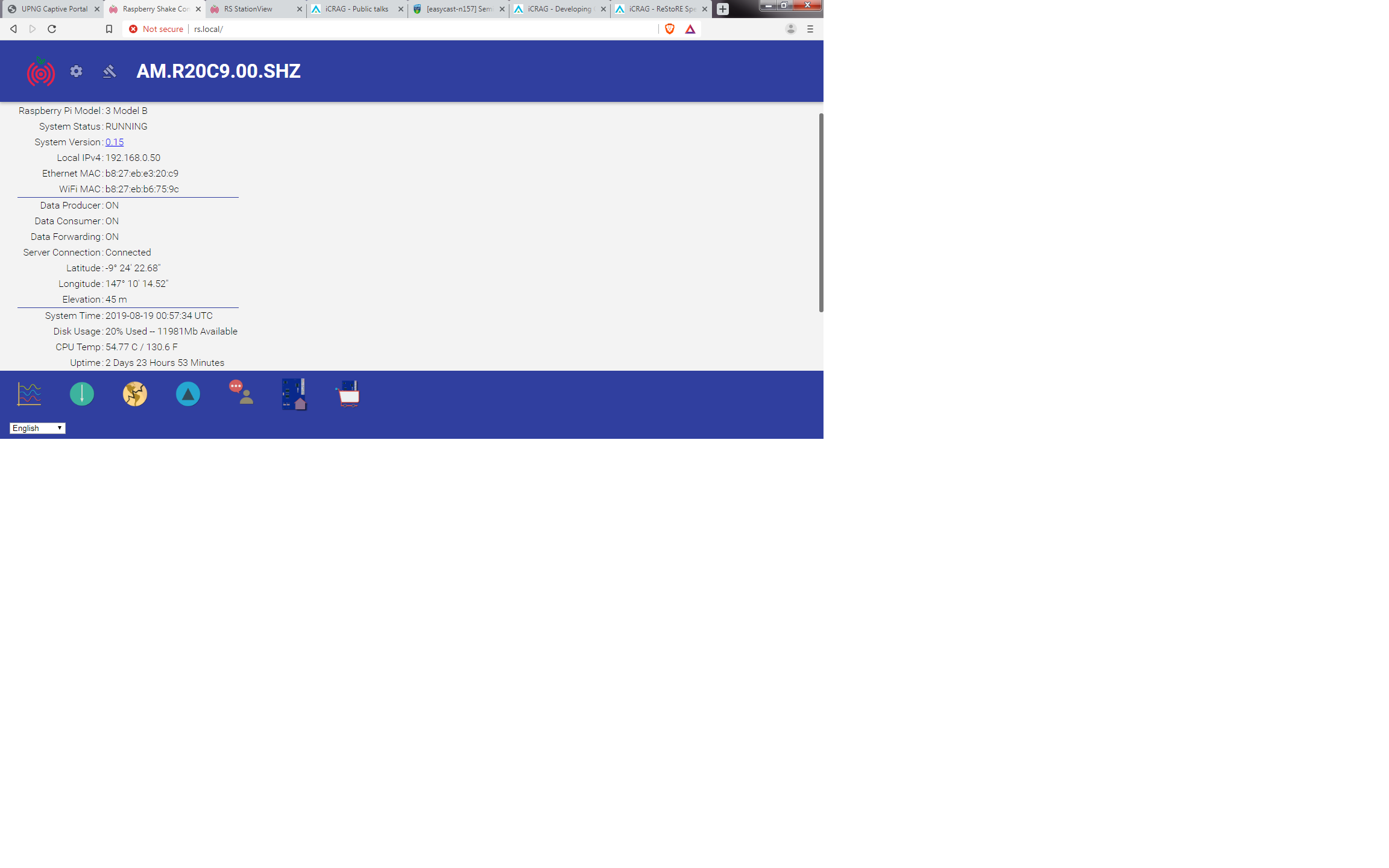
hi hadi,
first, i can confirm that the versioning out-of-sync problem is resolved, so we can remove that as a possible influence on this problem.
and with that out of the way, the log files tell me that your unit is more often than not unable to make contact with both NTP servers and any DNS servers. this means that the timing was inaccurate at start-up (in which case no data will be forwarded to the data server), but also that the data server computer name was unable to be resolved to an IP address.
at some point a few days ago, both NTP and DNS servers were able to be contacted and the data services were restarted. this resulted in some data successfully being sent to the data server, but not much:
227 06:49:21 - 227 06:51:17
227 23:58:21 - 228 00:08:04
you should have a look at the internet connection from the unit and determine why, more often than not, access to both NTP and DNS servers is unsuccessful.
cheers,
richard
I know this is dredging up an old thread, but, I have the same issue at the moment. I can see that my Pi does not have an internet connection in the log files. But it is communiciating with my router (I can ping other devices on my network from the pi, and ssh into the pi), but it cannot resolve google.com and it shows with no server connection in the rs.local config page. I’d prefer to avoid wiping the SD card and starting again. What are the suggestions for trying to revive it?
Thanks,
AndrewRSH.RC2BF.2021-01-30T05_23_57.logs.tar (3.7 MB)
Perhaps I jumped the gun posting here. I spent some time configuring settings in /etc/dhcpcd.conf. There were some duplications of settings and some static IPs set multiple times. I removed all of those, then restarted the dhcpcd service. This seems to have sorted things out as now the Pi can access the internet and the “Server Connection” shows as “Connected”.