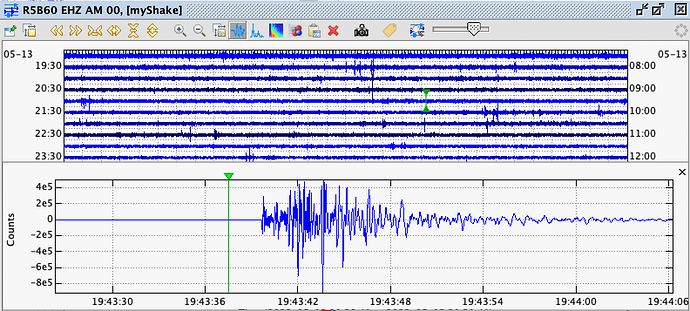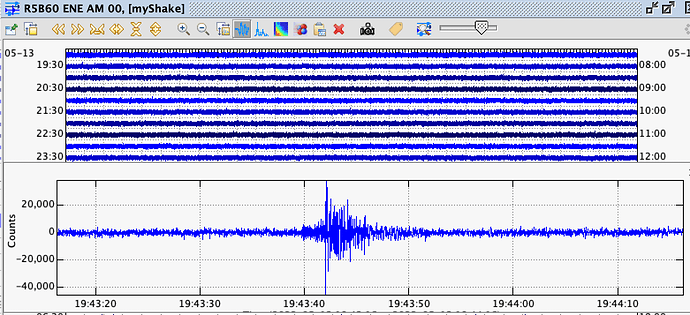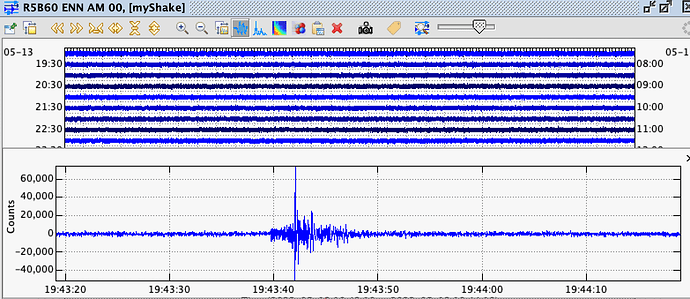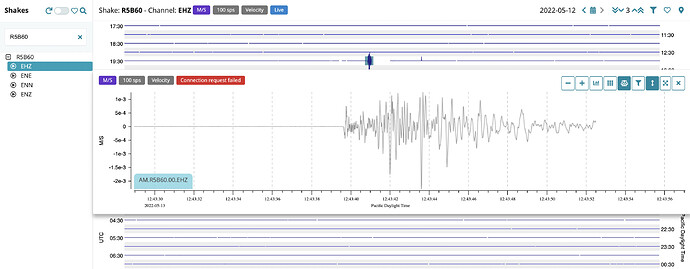Hello!
Today we had a magnitude 4ish quake, 6km deep and about 20km away from my RS4D which certainly felt the quake. The whole house shook too and it was interesting to see it live on the waveform.
My RS4D detected it on its EHZ, ENN and ENE channels. EHZ had the most significant amplitude. I wanted to know the difference of each channel and what it means for this quake and what I can learn about the earthquake itself e.g. what the difference values for each channel means - EHZ largest spike was downwards with a value of -8e5, ENE was downwards too at 40,000 counts and ENN was upwards at 60,000 counts. What does the difference between these channels, their count numbers and upward/downward motions mean? Below I have taken a screenshot of each channel.
Thank you for your help.