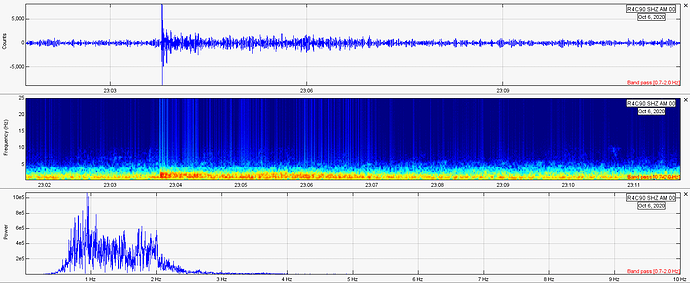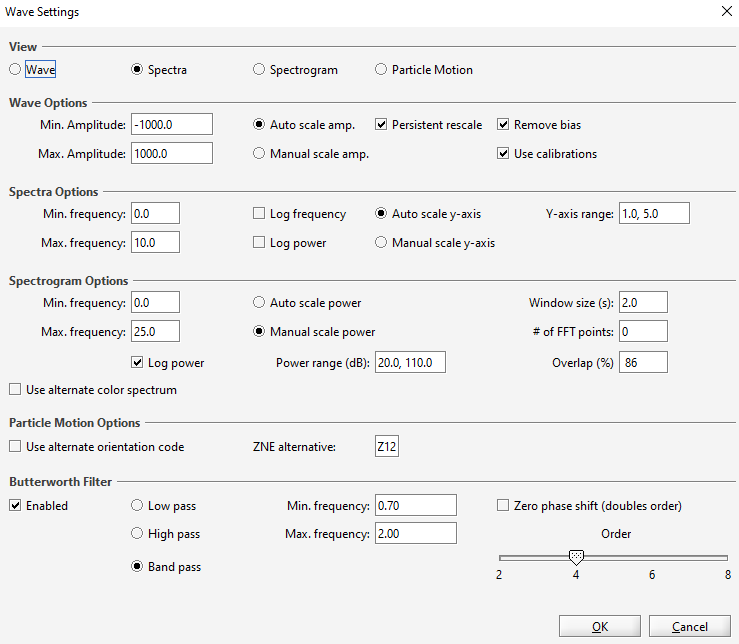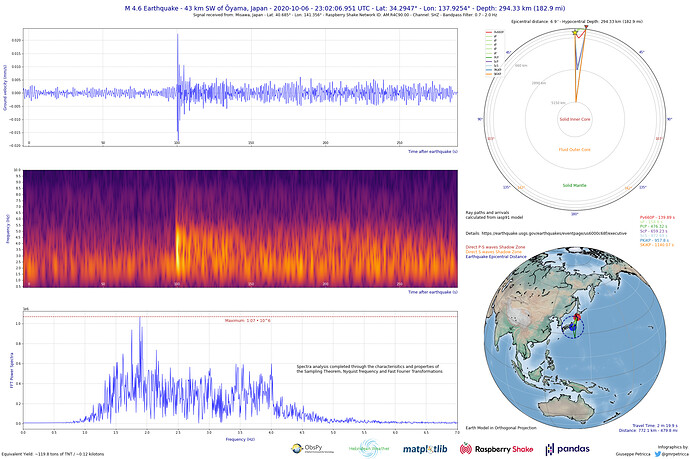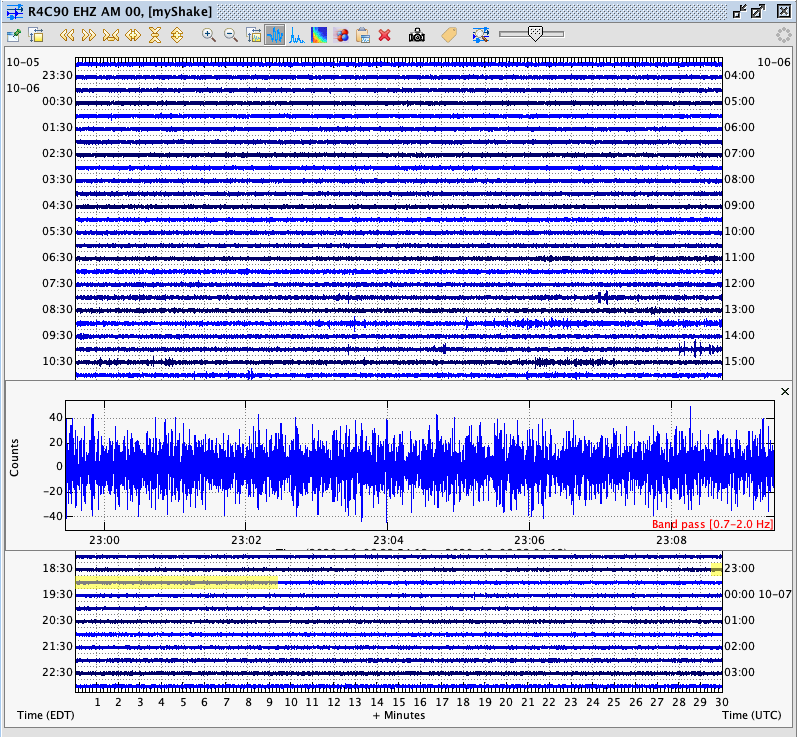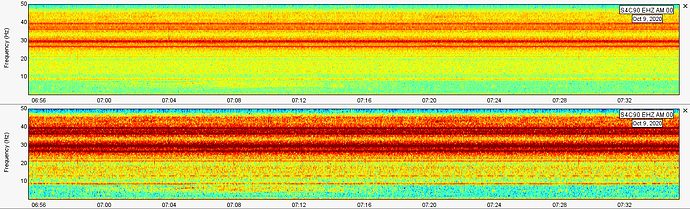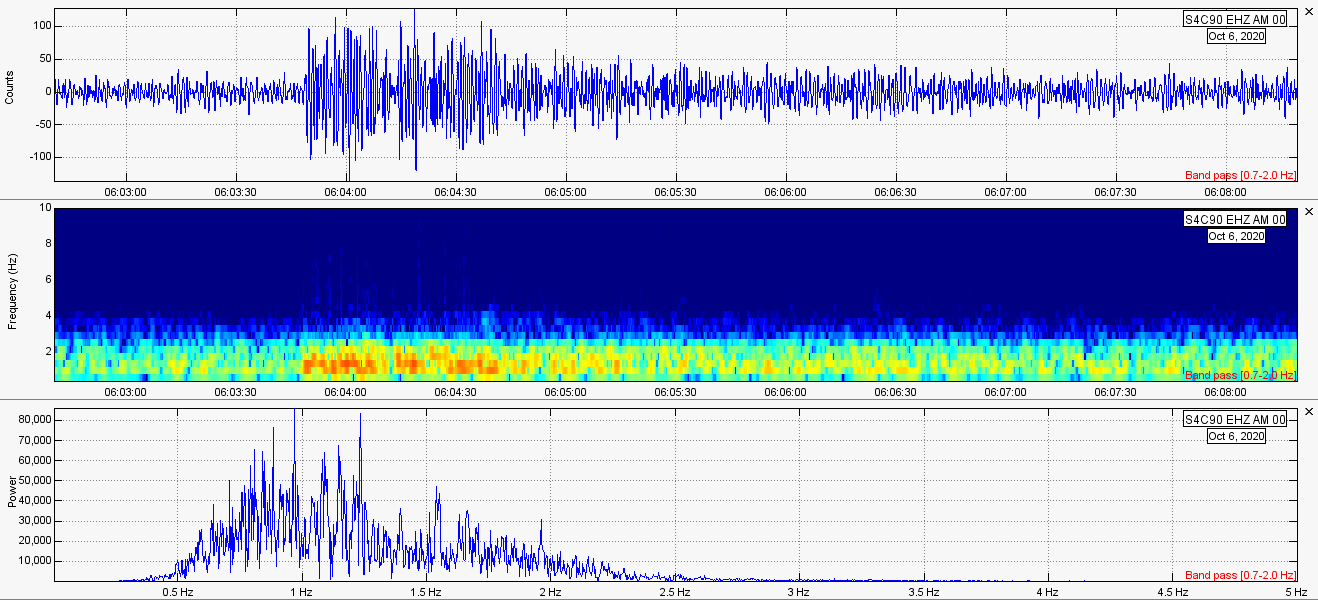Hello semechahlui, welcome to the community and also welcome to your new Shake!
Let’s see, from the logs it appears that your Shake is working well and without particular issues. The only thing I want to give advice on are these lines:
2020 231 19:03:11: WARNING: This IP address indicates you are exposing your Shake directly to the internet at large.
2020 231 19:03:11: WARNING: This is discouraged since this exposes the Shake directly to bad actors.
2020 231 19:03:11: WARNING: Because this is an IoT unit, our recommendation is to place it on a local network
2020 231 19:03:11: WARNING: Where a router exists between the Shake and the internet.
As they say, it is preferable for security reasons that a modem/router is put between the Shake and the whole internet. However it is not a critical concern, and I simply wanted to point your attention to the fact. Since you have installed it, I assume that you had already thought on this so no problem.
Seeing the data from the Helicorder records of your shake on SWARM it appears indeed that the installation location is quite noisy, with an almost constant low-frequency pattern that could obscure the weakest quakes.
However, your unit is working perfectly all the same, because it was able to easily detect the following quake https://earthquake.usgs.gov/earthquakes/eventpage/us6000c68f/executive with its epicentre near Ōyama.
I composed this image from the data provided from your very Shake, and as you can see, the seismograph detected the arrival of the initial wave roughly 90 seconds after the quake itself.
I want to focus your attention on the fact that these values are filtered: you can see in the low right corner that I applied a bandpass filter with limit frequencies of 0.7 - 2.0 Hz. This helps in removing most of the low-frequency noise of your location, and also any possible higher frequency one, making the earthquake appear perfectly.
For your use, these are the settings I set to create those plots:
And, the quake is also well seen with my custom Python script:
So do not worry, your Shake is working as expected in a noisy location, and you will just need to look a bit deeper to find the events when they will happen. As you can deduce, then, possibly some very small magnitude quakes will be just hidden by the noise, but unless the location is changed, there is nothing that we can do for that.
Regarding SWARM, the software is written and maintained by the USGS, not the Shake group (us).
Looking at various stations of the AM network, it is possible to see a mix of successfully displayed units (converted properly in m/s) and unsuccessful ones (only displays counts). Unfortunately, it is not obvious why some are working while some aren’t (for example, I have the same ‘issue’ with mine).
We have tried to locate debug message settings in SWARM but we did not find anything useful. In this case, I can suggest you to contact the SWARM group directly and ask clarifications to them.