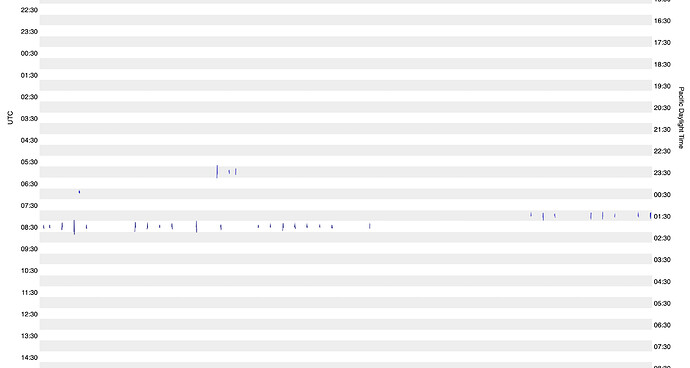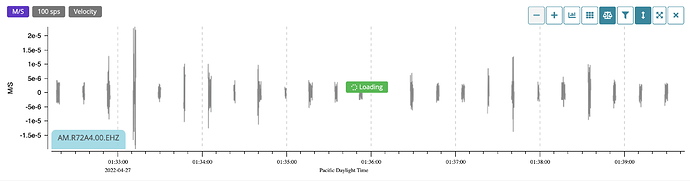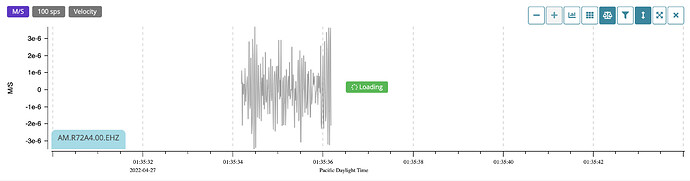Hi shaker community and RS team,
I’m a novice in the forum and in sensor technologies and had a difficult start to get my RS&BOOM (AM.R72A4) running in the first place as it is located at a university and behind complicated firewall settings. Our IT team however solved the connect-to-server issue I had with the RS&BOOM. Everything shows as connect and on (green) in the rs.local overview.
NOW, a new problem, my RS&BOOM does still not show up on the Station View, although being shown as online (yet without streaming or showing any data) in the MyShake view on Shakenet. My phone app doesn’t find the RS&BOOM either. So something seems to be wrong with the machine or on the RS end, I imagine.
I’ve tried restarting etc. more than twice. Last week, the same situation, but the RS&BOOM showed up on station view, even though not transmitting any (or showing any) data. I waited 24 hours for the data and RS&BOOM to show up, as I found was one of the comments in one of the forum postings. After 24 hours, the RS&BOOM was completely gone and didn’T show up on StationView or elswhere on the Shakenet platform.
I’m attaching the log-files from this morning.RSH.R72A4.2022-04-27T09_07_01.logs.tar (2.6 MB)
THANK YOU SO MUCH FOR ANY AND ALL HELP COMING MY WAY.