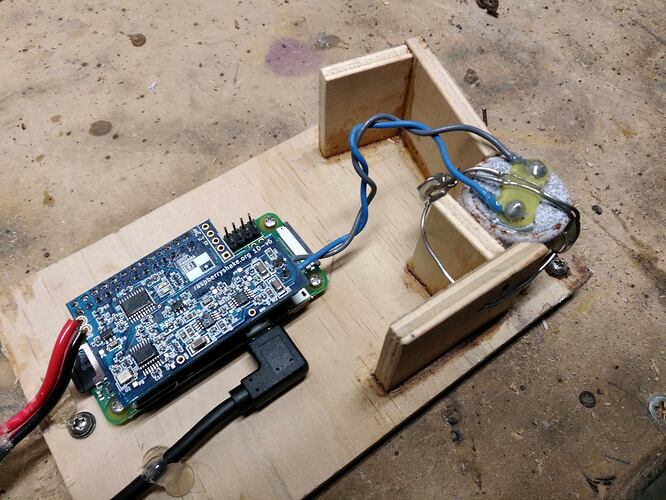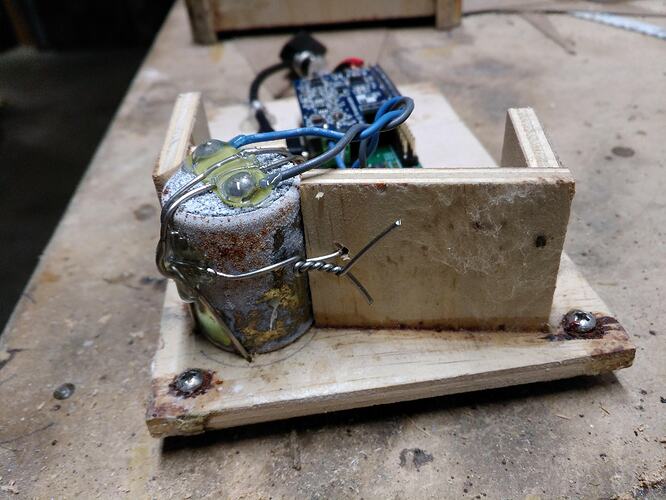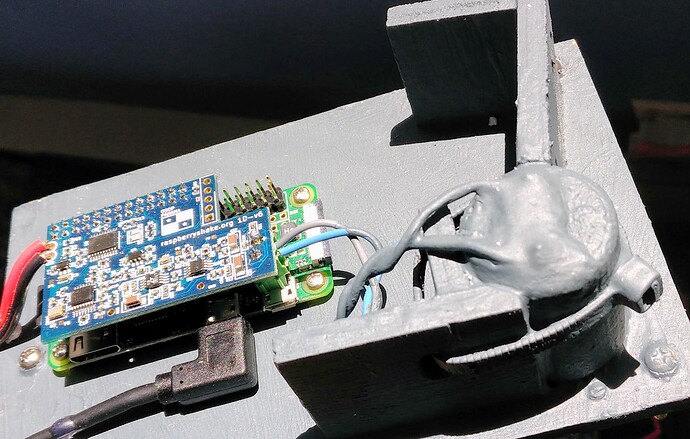I notice that my R-Shake STATION: AM.R79D5.00.EHZ running on “Machine model: Raspberry Pi Zero W Rev 1.1” will no longer display a web page on my LAN, although I can still ssh into it. This is using a USB-Ethernet adaptor, not the wifi link. It doesn’t look like the normal data acquisition process is running. It had been working OK for about a year or so, but I haven’t been monitoring it actively in recent months.
I’m wondering if there was some auto-update in recent months that may not work properly on a Pi Zero, as that is probably uncommon hardware for most? Below is /opt/log/myshake.out
System Report: Wed Mar 18 00:00:02 UTC 2020
Versioning
OS Version : Raspbian GNU/Linux 8 (jessie)
Kernel version : Linux raspberryshake 4.14.61+ #1132 Tue Aug 7 15:07:20 BST 2018 armv6l GNU/Linux
Software Version : v0.2
Firmware Version : RS1D-6-4.5
ODF Version : 2020.045
Computer Info
RPi revision : 9000c1 (Zero W)
ODF Serial Port : /dev/ttyS0
MAC Address : 00:0e:c6:b4:79:d5
UpTime : 00:00:03 up 1 min, 0 users, load average: 0.94, 0.38, 0.14
System time : Wed Mar 18 00:00:03 UTC 2020:
Disc usage : /dev/root 7.2G 2.3G 4.7G 33% /
CPU Temp : 38 C
System Info
heli_ewII : NOT Running
OWS : NOT Running
SeedLink : NOT Running
ODF : NOT Running
slarchive : NOT Running
SL info:
NONE Available
crontab Info:
@daily /usr/local/bin/myShake
@hourly /usr/local/bin/clean-logs
7 14 * * 6 /usr/local/bin/rsh-sw-fetcher C >/dev/null 2>&1
Station Info
Data-Sharing Mode : ON
Data Server Conn : OFF
Save Data Days : 7
Heli Scale : 0.1
Station Name : AM.R79D5.00.EHZ
Geophone : OSOP
Clock Info
- ntpdate.service - Network Time Service
Loaded: loaded (/lib/systemd/system/ntpdate.service; enabled)
Active: active (exited) since Tue 2020-03-17 23:58:54 UTC; 1min 12s ago
Process: 579 ExecStart=/usr/sbin/ntpd -u ntp:ntp -q -g -x -t 5 (code=exited, status=0/SUCCESS)
Mar 17 23:17:20 raspberryshake ntpd[579]: ntpd [email protected] Mon Jul 25 22:35:28 UTC 2016 (1)
Mar 17 23:17:20 raspberryshake ntpd[579]: proto: precision = 1.000 usec
Mar 17 23:17:20 raspberryshake ntpd[579]: Listen and drop on 0 v4wildcard 0.0.0.0 UDP 123
Mar 17 23:17:20 raspberryshake ntpd[579]: Listen and drop on 1 v6wildcard :: UDP 123
Mar 17 23:17:20 raspberryshake ntpd[579]: Listen normally on 2 lo 127.0.0.1 UDP 123
Mar 17 23:17:20 raspberryshake ntpd[579]: Listen normally on 3 eth0 192.168.1.130 UDP 123
Mar 17 23:17:20 raspberryshake ntpd[579]: peers refreshed
Mar 17 23:17:20 raspberryshake ntpd[579]: Listening on routing socket on fd #20 for interface updates
Mar 17 23:58:54 raspberryshake systemd[1]: Started Network Time Service.
Mar 17 23:58:54 raspberryshake ntpd[579]: ntpd: time set +2487.070333s
- ntpd.service - Network Time Service
Loaded: loaded (/lib/systemd/system/ntpd.service; enabled)
Active: active (running) since Tue 2020-03-17 23:58:54 UTC; 1min 12s ago
Process: 719 ExecStart=/usr/sbin/ntpd -u ntp:ntp -f /etc/ntp.conf -p /run/ntpd.pid (code=exited, status=0/SUCCESS)
Main PID: 720 (ntpd)
CGroup: /system.slice/ntpd.service
`-720 /usr/sbin/ntpd -u ntp:ntp -f /etc/ntp.conf -p /run/ntpd.pid
Mar 17 23:58:54 raspberryshake ntpd[720]: proto: precision = 1.000 usec
Mar 17 23:58:54 raspberryshake ntpd[720]: format error frequency file /etc/ntp.conf
Mar 17 23:58:54 raspberryshake ntpd[720]: Listen and drop on 0 v4wildcard 0.0.0.0 UDP 123
Mar 17 23:58:54 raspberryshake systemd[1]: Started Network Time Service.
Mar 17 23:58:55 raspberryshake ntpd[720]: Listen and drop on 1 v6wildcard :: UDP 123
Mar 17 23:58:55 raspberryshake ntpd[720]: Listen normally on 2 lo 127.0.0.1 UDP 123
Mar 17 23:58:55 raspberryshake ntpd[720]: Listen normally on 3 eth0 192.168.1.130 UDP 123
Mar 17 23:58:55 raspberryshake ntpd[720]: Listen normally on 4 docker0 172.17.0.2 UDP 123
Mar 17 23:58:55 raspberryshake ntpd[720]: peers refreshed
Mar 17 23:58:55 raspberryshake ntpd[720]: Listening on routing socket on fd #21 for interface updates
remote refid st t when poll reach delay offset jitter
==============================================================================
*backup04.cblue. 193.190.230.66 2 u 2 64 3 173.170 0.820 2.920
216.126.233.109 128.227.205.3 2 u 4 64 3 92.874 8.731 0.190
hazmester-vlan1 .INIT. 16 u - 64 0 0.000 0.000 0.000
Network Info
Stand-Alone Mode : OFF
Ethernet UP : YES
WiFi UP : NO
DNS Available : YES
Network Accessible : YES
Nameservers : 192.168.1.1
=== ifconfig =======
docker0 Link encap:Ethernet HWaddr 02:42:ba:2b:44:64
inet addr:172.17.0.2 Bcast:0.0.0.0 Mask:255.255.0.0
UP BROADCAST MULTICAST MTU:1500 Metric:1
RX packets:0 errors:0 dropped:0 overruns:0 frame:0
TX packets:0 errors:0 dropped:0 overruns:0 carrier:0
collisions:0 txqueuelen:0
RX bytes:0 (0.0 B) TX bytes:0 (0.0 B)
eth0 Link encap:Ethernet HWaddr 00:0e:c6:b4:79:d5
inet addr:192.168.1.130 Bcast:192.168.1.255 Mask:255.255.255.0
UP BROADCAST RUNNING MULTICAST MTU:1500 Metric:1
RX packets:1106 errors:0 dropped:0 overruns:0 frame:0
TX packets:553 errors:0 dropped:0 overruns:0 carrier:0
collisions:0 txqueuelen:1000
RX bytes:193211 (188.6 KiB) TX bytes:64876 (63.3 KiB)
lo Link encap:Local Loopback
inet addr:127.0.0.1 Mask:255.0.0.0
UP LOOPBACK RUNNING MTU:65536 Metric:1
RX packets:11 errors:0 dropped:0 overruns:0 frame:0
TX packets:11 errors:0 dropped:0 overruns:0 carrier:0
collisions:0 txqueuelen:1000
RX bytes:2152 (2.1 KiB) TX bytes:2152 (2.1 KiB)
===== END ========
=== /etc/network/interfaces FILE ==========
interfaces(5) file used by ifup(8) and ifdown(8)
Please note that this file is written to be used with dhcpcd
For static IP, consult /etc/dhcpcd.conf and ‘man dhcpcd.conf’
Include files from /etc/network/interfaces.d:
source-directory /etc/network/interfaces.d
auto lo
iface lo inet loopback
iface eth0 inet manual
Start wlan0 definition
allow-hotplug wlan0
iface wlan0 inet dhcp
wpa-conf /etc/wpa_supplicant/wpa_supplicant.conf
===== END ========
WiFi Info
Kernel modules loaded : NO
Enablement : OFF
Docker Info
Docker version 1.11.1, build 5604cbe
IMAGE ID CREATED AT SIZE REPOSITORY
2b5af180f111 2020-02-14 13:30:13 +0000 UTC 83.41 MB registry.gitlab.com/rshake-public/rsh-fe-config
7b20e90e6a6a 2020-02-14 13:25:56 +0000 UTC 159.5 MB registry.gitlab.com/rshake-public/rsh-data-producer
79f3943a55c6 2019-01-30 19:16:42 +0000 UTC 140.8 MB registry.gitlab.com/rshake-public/rsh-fe-config
992d3d7c940f 2017-06-10 16:40:10 +0000 UTC 144.8 MB registry.gitlab.com/rshake-public/rsh-data-consumer
CONTAINER STATUS CREATED AT