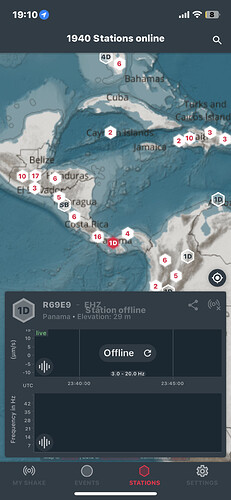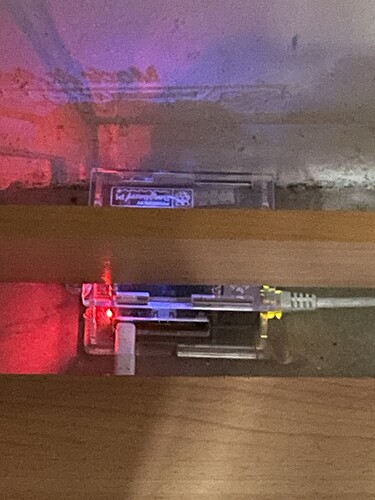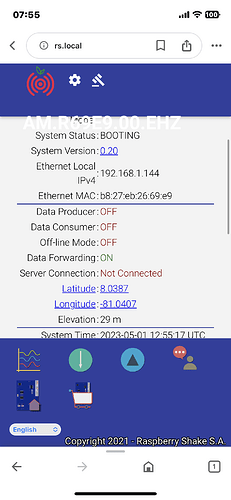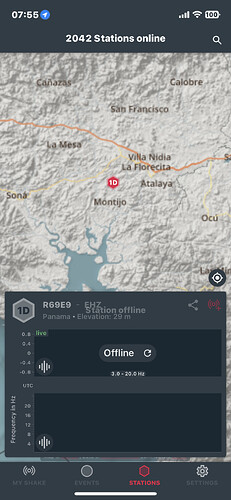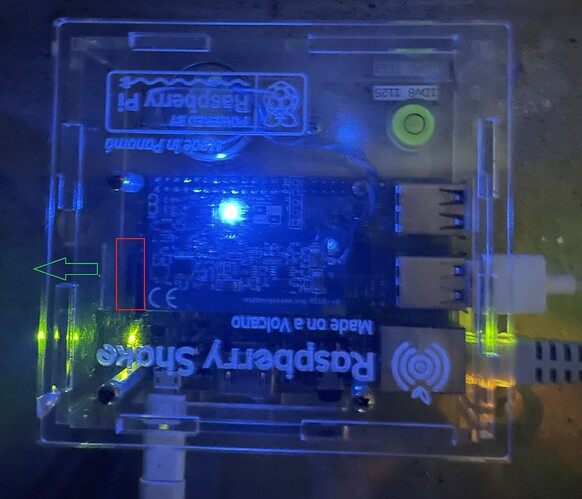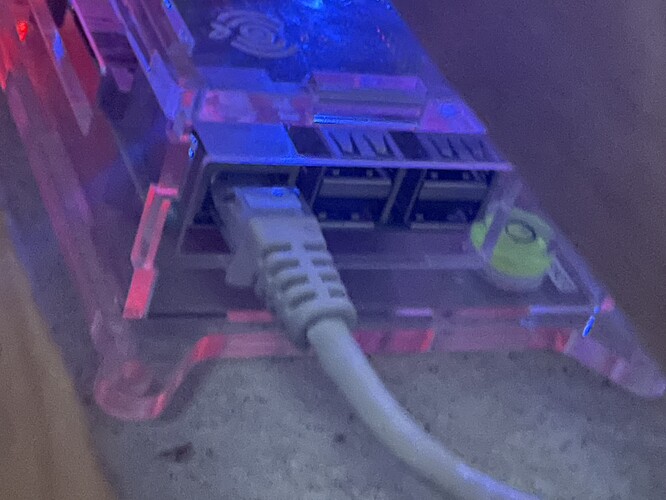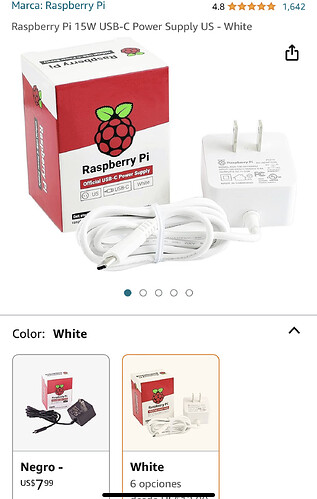Hello jboutet,
From what you describe, yes, it appears that the Shake requires some maintenance that you can do by yourself without issues, just using the appropriate methods.
The first step is to shut down the Shake, disconnect it from all cables, and then extract it from its current location.
Using proper ESD (ElectroStatic Discharge) protection (such as gloves, etc.), disassemble the Shake (you can follow the assembling instructions in reverse - Assembly Guide) and then gently clean all the boards and contacts with a soft brush, or with compressed air that is used to clean computer parts - you should be able to find both either online or in PC shops.
Once everything has been cleaned up, re-assemble the Shake following the same instructions in the video at the previous link, re-connect all cables, and turn it on. If the issues you are experiencing disappeared, that was all it needed.
If not, you can then extract the microSD card (two years old is not much, but if you want, you can buy a new one online, or again in PC/photography shops. Make sure that they are commercial-grade (MLC) or industrial-grade (SLC)) from its slot (highlighted)
And re-burn it following the instructions I have provided in the message above. If you don’t feel doing this, you can also buy a ready-to-use microSD card from our shop: Pre-Programmed SD Card | Raspberry Shake
Lastly, yes, it appears that you definitely need some kind of adapter, as this turning on/off randomly is, as you suspected, not normal. I cannot precisely advise you on where to buy a new adapter as I don’t know how things are set up in your country, but you need to find a reseller of official Raspberry Pi equipment and then ask for the official Raspberry Pi 3 power adapter. Usually, websites such as Amazon or similar should have everything you need.