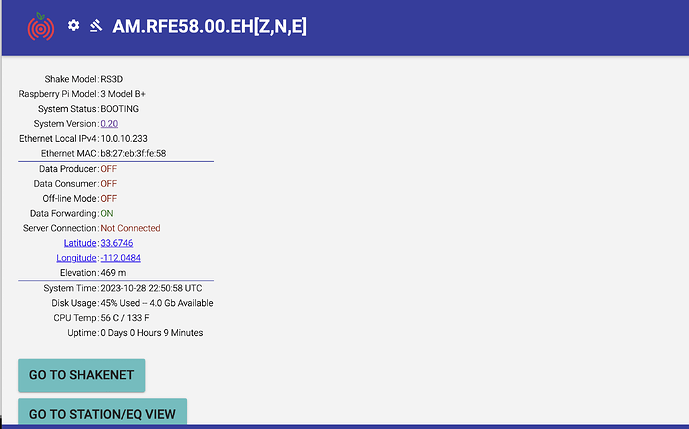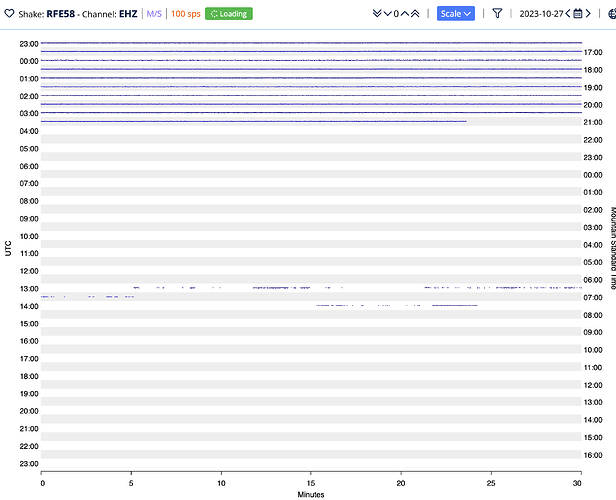Hello cyarnell, and welcome back to the community!
Thank you for the logs and the initial feedback. Indeed, it appears that, during the booting process, the Pi board is not able to see the blue Shake board above it:
2023 301 22:43:17: Unable to read Firmware version number off of Serial Port /dev/serial0 after trying for 15 seconds, cannot continue!
2023 301 22:43:17: Is the Pi computer connected to the Raspberry Shake Board? Please confirm and try again.
Furthermore, these lines in the logs, tell us that there is something going on between the boards and the sensors:
š‚‰uõÿ{'MA': 'RS3D-8-4.14','DF': '1.0','CN': 'EH2','TS': 0,'TSM': 0,'TQ': 45,'SI': 5000,'DS:: ['vFFGC>Ac'.#vvFFbG5A>/'FFFFBe8C:¬'FGFFC017:,'FFFFC013','FFFFBEE1','FFFFBFC9','FFFFC00B','FFFFBE4B','FFFFBEA8',2fFFFC0³³'.'FFFFBF8F¾,'F””””Ô2‰±‰2ßíÁåïb2™é
As you can see, there are errors mixed with some ‘gibberish’ that cannot be successfully interpreted. My first thought would be to check and see if the power supply is delivering a stable voltage between 5.0 and 5.2V and a current of at least 2.5A at all times, as a decrease in power could lead to data services interruption. If you have another Pi power supply that you know is in working condition, please try to exchange the current one with that, and see if the Shake now properly boots.
A second check that you can do is to see if all the connections between the sensor, the blue Shake board, and the Pi board are still solid and free from dirt or any other element that could compromise transmission. This is important, in particular, if the Shake is located in an environment where dust or moisture can affect it. If needed, you can find assembly guides here in our manual: Assembly Guide — Instructions on Setting Up Your Raspberry Shake
When doing this, please make sure you are using proper ESD (ElectroStatic Discharge) protection (such as gloves, etc.), as electronics do not like static electricity too much.
If all these checks come out as positive, then I would recommend re-burning the microSD card, and see how the Shake behaves with a freshly-installed system. I will leave the burning instructions link here for your convenience: microSD card topics
Thank you for your collaboration!