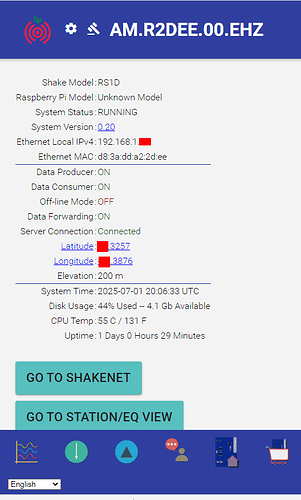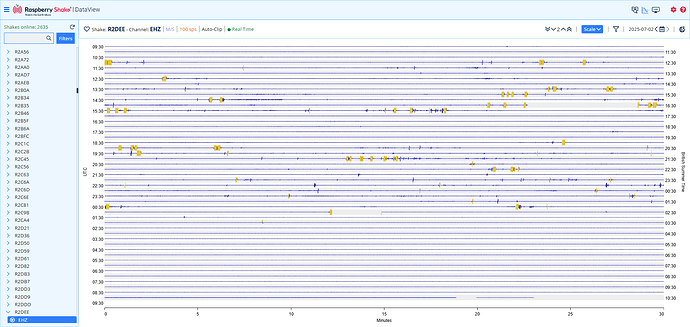First off, I’ve been enjoying my RS for many many months on a really really slow DSL line. I finally had enough with the terrible speed that I upgraded to Starlink. Its the only other option available. This problem started almost instantly after unplugging the DSL router and plugging starlink in its place. Everything else on my network works great but for Raspberry shake.
The RS establishes a connection with your servers but its very intermittent. I see “connection timed out” a lot on the display. The local data shown on rs.local is fine. Shakenet is not.
Im attaching the downloaded log files. Hope you can help.
1 Like
On second thought, Im on an ipad and I cant find any way to download the log files.
I can tap the little upload icon at the top of the screen but I cant just download the folder the files are in. I have to individually attach the files. Is that Ok/
Hello dmagerl, and welcome to our community!
To answer your logs question: I think you can access your Raspberry Shake rs.local/ page and, from there, tap on the orange button at the bottom to download a single zipped file with all the log files in it.
You should be able to upload that single file here. If not, feel free to upload it on Dropbox/Mediafire, or other providers, and give us the link.
Regarding the Starlink connection, other users have had some fixable issues in the past. You can check this topic, or this more general search for more information.
RSH.R2DEE.2025-07-01T20_01_37.logs.tar (2.8 MB)
I had to abandon the ipad and use a windows computer.
Here’re the log files.
Also, here’s a screen snap of the rs.local page.
1 Like
Hello dmagerl, and thank you for both the logs and the screenshot from rs.local/.
As far as I can see, everything appears to be fine during the booting procedure (even if, initially, the system cannot find an internet connection). This problem seems to disappear some steps later, when the Shake finds a good time synchronization service, and also displays a positive response from DNS and port testing.
Network Info
--------------------
Stand-Alone Mode : OFF
Ethernet UP : YES
DNS Available : YES
Network Accessible : YES
=== Shake Data Server ===
Name: raspberryshakedata.com
Port 55555 : YES
Port 55556 : YES
And, as far as I can see from DataView, there have only been three interruptions in the last 24h, but the Shake is actually transmitting live data:
If you wish, you can download the logs again, and I can examine them more closely to determine what could be the cause of the latest data interruptions.
The shake does indeed appear to be working more normally. I think the problem is due to frequent short outages. Im working on moving the starlink dish to a different location that should work a bit better.
Thanks for the help.
2 Likes
No trouble at all. I hope you’ll manage to find the perfect position, also for your daily internet needs.
If you require anything else from us, we are always available.
Final update for others who might have this problem: It turns out that you cant use the Starlink router in its “as-shipped” configuration. Too many ports are blocked that cant be unblocked to allow the RS to work. The Starlink router has to be placed into “bypass mode” in order for it to work. That essentially disables everything in the Starlink router, even the firewall. You have to provide your own firewall. I purchased a small used Ubiquiti edge router off of ebay for that purpose.
The RS is now a happy camper.
1 Like
Hello dmagerl, and thank you for this update!
And it’s indeed an interesting one. The Starlink routers may be “tailored” for general internet usage, and the Shake more specific requirements need the bypass mode activated.
This will definitely be helpful for other Shakers who will choose Starlink as their internet provider.
And it’s great to have you online!
Good morning @dmagerl
I am now running a Raspberry Shake on my Starlink (though it took me a few weeks to get this going as I needed to get the Ethernet Adapter). I bought the Ethernet adapter, plugged the Shake in and it all just worked: Station View: Raspberry Shake Network & EQ Activity Map. The data looks good on dataview (“good” = no unexpected gaps): Data View: Raspberry Shake Data Visualization Tool
There is another Shake at my location installed on the fiber optic street connection which we can use for comparison: Station View: Raspberry Shake Network & EQ Activity Map
I made no special Starlink configurations / and my Starlink is not running in Bypass mode.
@Stormchaser can you monitor things? if you see similar problems, let me know so we can more fully understand this.
B
1 Like
Thats interesting. I have access to two Starlink installations; one’s in bypass mode, the other not. The shake works just fine on the bypassed SL but doesnt work on the normal SL. As further confirmation, the normal SL was put into bypass mode and instantly a connection was established and its been working ever since.
You mentioned needing an ethernet adaptor. I didnt need one and that leads me to think you have an older set up than mine (Or at least a different setup.). I have the Gen3 router/dish, and it has 2 ethernet jacks built into it. If thats true, maybe older dishes are more open than the Gen3 and that Gen3 shut down the ports needed to work with RS. Im just guessing here.
Anyway, we’re both working and thats all that counts. That recent 7.3 Alaska quake was the strongest I’ve seen.
1 Like
I confirm that I have a Gen2 router/dish
B