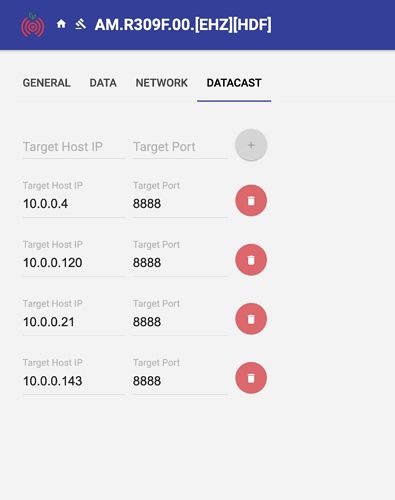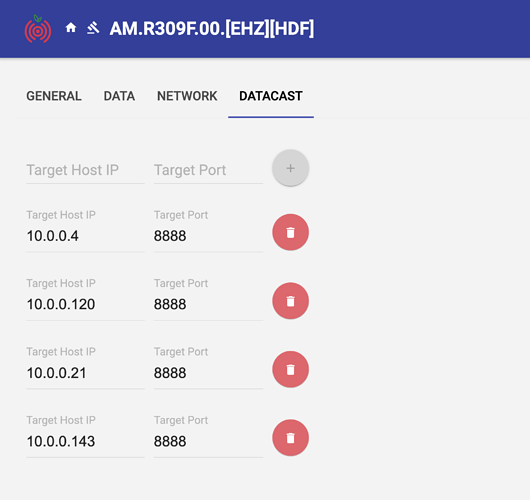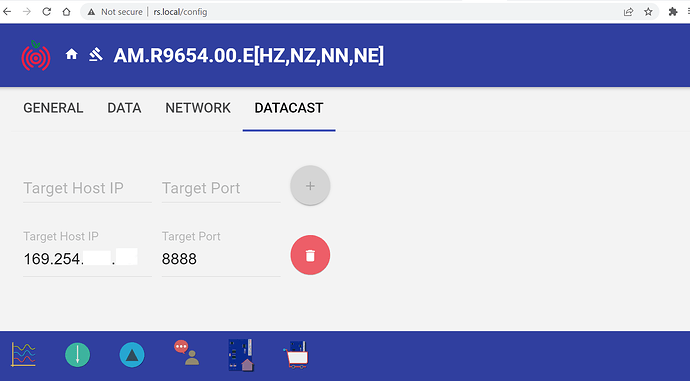Hii, I am a new user to raspberry pi and I want to take advantages of the rsudp to visualize the waveforms from the one of the open station situated here Station View: Raspberry Shake Network & EQ Activity Map . However when i run ‘rs-client’ after changing the setting file on linux command line. I get the error like as follows even if the station data is open and the waveforms can be visualized in the above link. Ip address of the laptop is IP address: 10.10.1.203 Port: 8888. I am using wifi to access the waveforms.
I hope experts may help me organizing the setting file properly. Thanks.
2023-01-18 07:22:21 [Init] Logging initialized successfully.
2023-01-18 07:22:21 Using settings file: /home/xxxx/.config/rsudp/rsudp_settings.json
2023-01-18 07:22:21 Output directory is: /home/xxxx/rsudp
2023-01-18 07:22:21 [RS lib] Initializing rsudp v 1.1.0.
2023-01-18 07:22:21 [openSOCK] Opening socket on localhost:8888 (HOST:PORT)
2023-01-18 07:22:21 [RS lib] Waiting for UDP data on port 8888…
2023-01-18 07:22:31 [Init] ERROR: No data received in 10 seconds; aborting.
2023-01-18 07:22:31 [Init] Check that the Shake is forwarding data to:
2023-01-18 07:22:31 [Init] IP address: 10.10.1.203 Port: 8888
2023-01-18 07:22:31 [Init] and that no firewall exists between the Shake and this computer.