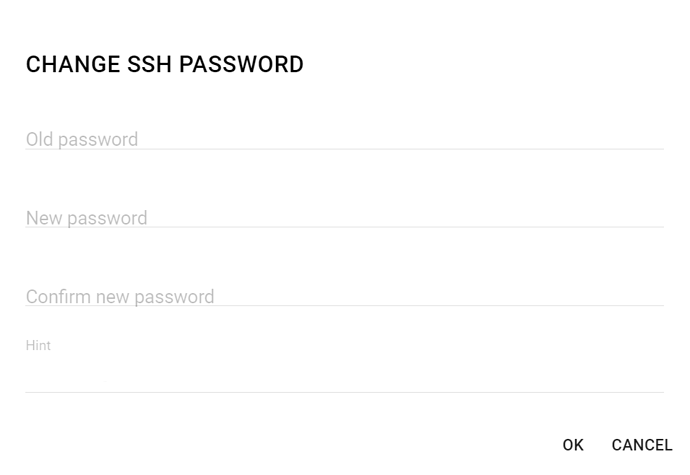Greetings:
I was trying to download data from my RBoom with FileZilla and could not get into the Raspberry Pi. I discovered that my original password was still in effect. My new password did not take. I went to dashboard - actions - change SSH password and re-tried to enter a NEW password. I put in a new password twice but there did not seem to be a button or way to accept the new password, so the password never gets changed or entered.
What am I missing?
Help
Tom