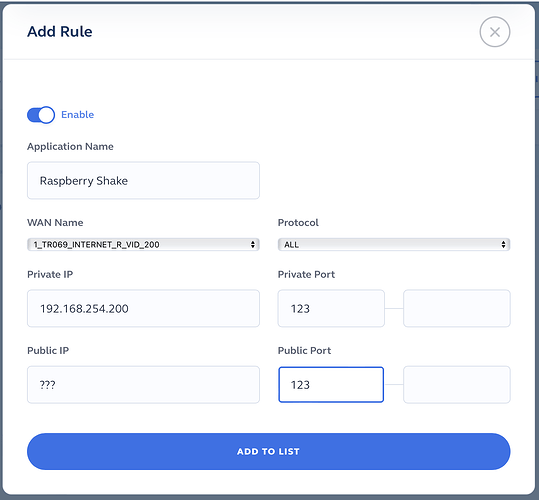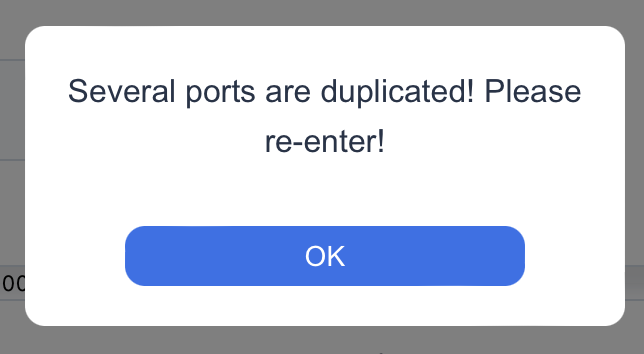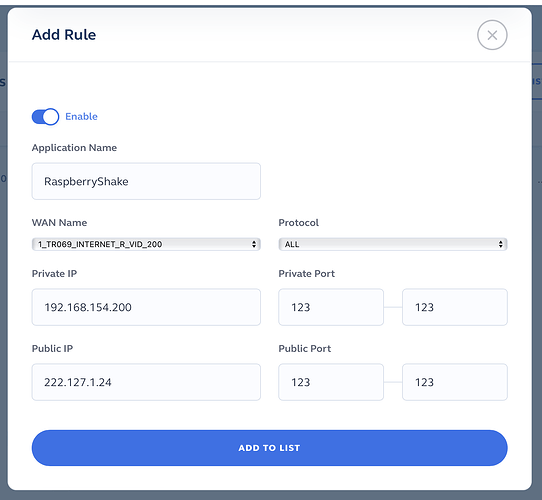I just got a Raspberry Shake 4D (pre-assembled indoor version). I live outside the US, but I ordered it while in the US and tested it. It worked fine on my mom’s internet connection.
Now I am back in the Philippines and I am having lots of trouble getting it to connect to the server, trouble accessing rs.local, and NTP keeps failing. [Update: Actually I believe it is able to connect to the server either way, I just hadn’t waited long enough.]
If I plug it into my Deco Mesh network, I can access rs.local but NTP doesn’t work. (ethernet cable to Deco, so it’s only acting as a router for the RS, not WiFi).
If I plug it into the ISP modem directly, I can’t access rs.local so I can’t tell if it’s working. (I don’t have a HDMI monitor except my 65" TV so it’s not too practical to attach KVM).
Note that for both networks above, I made sure my laptop was on the same network as the RS when trying to access rs.local.
Here is the log while on Deco (postboot.log) (NTP doesn’t work but rs.local works):
2024 342 13:17:19: Cleaning up any dangling Docker data...
2024 342 13:17:20: Starting the FE Config Server
2024 342 13:17:25: adding fallback DNS servers to /etc/resolv.conf file
2024 342 13:17:27: We have an internet connection
2024 342 13:17:27: NTP failed to start, and we have an interent connection, trying to restart it...
Job for ntpdate.service failed because a timeout was exceeded.
See "systemctl status ntpdate.service" and "journalctl -xe" for details.
2024 342 13:19:01: NTP failed to start, and we have an interent connection, trying to restart it...
Job for ntpdate.service failed because a timeout was exceeded.
See "systemctl status ntpdate.service" and "journalctl -xe" for details.
2024 342 13:20:35: NTP failed to start, and we have an interent connection, trying to restart it...
Job for ntpdate.service failed because a timeout was exceeded.
See "systemctl status ntpdate.service" and "journalctl -xe" for details.
2024 342 13:22:09: NTP failed to start, and we have an interent connection, trying to restart it...
Job for ntpdate.service failed because a timeout was exceeded.
See "systemctl status ntpdate.service" and "journalctl -xe" for details.
2024 342 13:23:44: NTP failed to start, and we have an interent connection, trying to restart it...
Job for ntpdate.service failed because a timeout was exceeded.
See "systemctl status ntpdate.service" and "journalctl -xe" for details.
2024 342 13:25:18: NTP failed to start, and we have an interent connection, trying to restart it...
Job for ntpdate.service failed because a timeout was exceeded.
See "systemctl status ntpdate.service" and "journalctl -xe" for details.
2024 342 13:26:52: NTP failed to start, and we have an interent connection, trying to restart it...
Job for ntpdate.service failed because a timeout was exceeded.
See "systemctl status ntpdate.service" and "journalctl -xe" for details.
2024 342 13:28:26: NTP failed to start, and we have an interent connection, trying to restart it...
Job for ntpdate.service failed because a timeout was exceeded.
See "systemctl status ntpdate.service" and "journalctl -xe" for details.
2024 342 13:30:00: NTP failed to start, and we have an interent connection, trying to restart it...
Job for ntpdate.service failed because a timeout was exceeded.
See "systemctl status ntpdate.service" and "journalctl -xe" for details.
2024 342 13:31:34: NTP failed to start, and we have an interent connection, trying to restart it...
Job for ntpdate.service failed because a timeout was exceeded.
See "systemctl status ntpdate.service" and "journalctl -xe" for details.
2024 342 13:33:07: NTP failed to start, continuing without it
2024 342 13:33:07: Checking for software updates, see upgrade.log for details
2024 342 13:33:16: Software Version : v0.20
2024 342 13:33:17: Setting Serial Port Name: HW Revision: a020d3 / Port Name: /dev/ttyS0
2024 342 13:33:17: Discovered Instrument: RSHAKE.4D
2024 342 13:33:17: Ethernet is ON and WiFi interface is disabled. To enable, see file /opt/settings/user/enable-wifi.conf
2024 342 13:33:18: Retrieving IP Address of interface eth0: 192.168.68.54
2024 342 13:33:18: Retrieving MAC Address of interface eth0: b8:27:eb:1a:6d:50
2024 342 13:33:19: Defining Station Name: R6D50
2024 342 13:33:19: Generating SWARM.zip file
2024 342 13:33:25: Setting up cron jobs
2024 342 13:33:25: Configuring SEEDLINK...
2024 342 13:33:25: Generating necessary SC key files
2024 342 13:33:25: Configuring OWS
2024 342 13:33:25: Configuring HELI
2024 342 13:33:26: Starting R-SHAKE Data Containers...
2024 342 13:33:26: Starting Docker Container dataP
2024 342 13:33:31: Starting Docker Container dataC
2024 342 13:33:32: R-Shake System boot-up sequence completed
2024 342 13:34:01: Network connection detected, system is restarting...
2024 342 13:34:01: Stopping R-Shake Data Services
2024 342 13:34:04: Restarting Networking and NTP Services
Job for ntpdate.service failed because a timeout was exceeded.
See "systemctl status ntpdate.service" and "journalctl -xe" for details.
2024 342 13:35:35: Starting R-Shake Data Services
2024 342 13:35:35: Ethernet is ON and WiFi interface is disabled. To enable, see file /opt/settings/user/enable-wifi.conf
2024 342 13:35:35: Retrieving IP Address of interface eth0: 192.168.68.54
2024 342 13:35:36: Generating necessary SC key files
2024 342 13:35:36: Configuring SEEDLINK...
2024 342 13:35:36: Configuring OWS
2024 342 13:35:36: Configuring HELI
2024 342 13:35:36: Starting R-SHAKE Data Containers...
2024 342 13:35:36: Starting Docker Container dataP
2024 342 13:35:38: Starting Docker Container dataC
2024 342 13:35:40: System restarted
And here is the log from when it’s attached to the internet modem directly (From previous boot, postboot.log.old):
2023 139 16:03:25: Cleaning up any dangling Docker data...
2023 139 16:03:25: Starting the FE Config Server
2024 340 21:10:33: adding fallback DNS servers to /etc/resolv.conf file
2024 340 21:10:36: We have an internet connection
2024 340 21:10:36: NTP failed to start, and we have an interent connection, trying to restart it...
2024 340 21:10:47: We have NTP services
2024 340 21:10:47: Checking for software updates, see upgrade.log for details
2024 340 21:10:51: Software Version : v0.20
2024 340 21:10:51: Setting Serial Port Name: HW Revision: a020d3 / Port Name: /dev/ttyS0
2024 340 21:10:51: Discovered Instrument: RSHAKE.4D
2024 340 21:10:52: Ethernet is ON and WiFi interface is disabled. To enable, see file /opt/settings/user/enable-wifi.conf
2024 340 21:10:53: Retrieving IP Address of interface eth0: 10.0.1.15
2024 340 21:10:53: Retrieving MAC Address of interface eth0: b8:27:eb:1a:6d:50
2024 340 21:10:53: Defining Station Name: R6D50
2024 340 21:10:53: Generating SWARM.zip file
2024 340 21:11:04: Setting up cron jobs
2024 340 21:11:04: Configuring SEEDLINK...
2024 340 21:11:04: Generating necessary SC key files
2024 340 21:11:04: Configuring OWS
2024 340 21:11:04: Configuring HELI
2024 340 21:11:04: Starting R-SHAKE Data Containers...
2024 340 21:11:04: Starting Docker Container dataP
2024 340 21:11:07: Starting Docker Container dataC
2024 340 21:11:09: R-Shake System boot-up sequence completed
2024 342 00:17:20: Cleaning up any dangling Docker data...
2024 342 00:17:22: Starting the FE Config Server
2024 342 00:17:31: adding fallback DNS servers to /etc/resolv.conf file
2024 342 00:17:33: We have an internet connection
2024 342 00:17:34: NTP failed to start, and we have an interent connection, trying to restart it...
Job for ntpdate.service failed because a timeout was exceeded.
See "systemctl status ntpdate.service" and "journalctl -xe" for details.
2024 342 00:19:07: NTP failed to start, and we have an interent connection, trying to restart it...
Job for ntpdate.service failed because a timeout was exceeded.
See "systemctl status ntpdate.service" and "journalctl -xe" for details.
2024 342 00:20:41: NTP failed to start, and we have an interent connection, trying to restart it...
Job for ntpdate.service failed because a timeout was exceeded.
See "systemctl status ntpdate.service" and "journalctl -xe" for details.
2024 342 00:22:15: NTP failed to start, and we have an interent connection, trying to restart it...
Job for ntpdate.service failed because a timeout was exceeded.
See "systemctl status ntpdate.service" and "journalctl -xe" for details.
2024 342 00:23:49: NTP failed to start, and we have an interent connection, trying to restart it...
Job for ntpdate.service failed because a timeout was exceeded.
See "systemctl status ntpdate.service" and "journalctl -xe" for details.
2024 342 00:25:23: NTP failed to start, and we have an interent connection, trying to restart it...
Job for ntpdate.service failed because a timeout was exceeded.
See "systemctl status ntpdate.service" and "journalctl -xe" for details.
2024 342 00:26:57: NTP failed to start, and we have an interent connection, trying to restart it...
Job for ntpdate.service failed because a timeout was exceeded.
See "systemctl status ntpdate.service" and "journalctl -xe" for details.
2024 342 00:28:31: NTP failed to start, and we have an interent connection, trying to restart it...
Job for ntpdate.service failed because a timeout was exceeded.
See "systemctl status ntpdate.service" and "journalctl -xe" for details.
2024 342 00:30:05: NTP failed to start, and we have an interent connection, trying to restart it...
Job for ntpdate.service failed because a timeout was exceeded.
See "systemctl status ntpdate.service" and "journalctl -xe" for details.
2024 342 00:31:39: NTP failed to start, and we have an interent connection, trying to restart it...
Job for ntpdate.service failed because a timeout was exceeded.
See "systemctl status ntpdate.service" and "journalctl -xe" for details.
2024 342 00:33:12: NTP failed to start, continuing without it
2024 342 00:33:12: Checking for software updates, see upgrade.log for details
2024 342 00:33:22: Software Version : v0.20
2024 342 00:33:22: Setting Serial Port Name: HW Revision: a020d3 / Port Name: /dev/ttyS0
2024 342 00:33:22: Discovered Instrument: RSHAKE.4D
2024 342 00:33:22: Ethernet is ON and WiFi interface is disabled. To enable, see file /opt/settings/user/enable-wifi.conf
2024 342 00:33:23: Retrieving IP Address of interface eth0: 192.168.254.105
2024 342 00:33:24: Retrieving MAC Address of interface eth0: b8:27:eb:1a:6d:50
2024 342 00:33:24: Defining Station Name: R6D50
2024 342 00:33:24: Generating SWARM.zip file
2024 342 00:33:30: Setting up cron jobs
2024 342 00:33:30: Configuring SEEDLINK...
2024 342 00:33:30: Generating necessary SC key files
2024 342 00:33:30: Configuring OWS
2024 342 00:33:30: Configuring HELI
2024 342 00:33:30: Starting R-SHAKE Data Containers...
2024 342 00:33:30: Starting Docker Container dataP
2024 342 00:33:34: Starting Docker Container dataC
2024 342 00:33:35: R-Shake System boot-up sequence completed
2024 342 00:34:02: Network connection detected, system is restarting...
2024 342 00:34:02: Stopping R-Shake Data Services
2024 342 00:34:04: Restarting Networking and NTP Services
Job for ntpdate.service failed because a timeout was exceeded.
See "systemctl status ntpdate.service" and "journalctl -xe" for details.
2024 342 00:35:35: Starting R-Shake Data Services
2024 342 00:35:35: Ethernet is ON and WiFi interface is disabled. To enable, see file /opt/settings/user/enable-wifi.conf
2024 342 00:35:35: Retrieving IP Address of interface eth0: 192.168.254.105
2024 342 00:35:36: Generating necessary SC key files
2024 342 00:35:36: Configuring SEEDLINK...
2024 342 00:35:36: Configuring OWS
2024 342 00:35:36: Configuring HELI
2024 342 00:35:36: Starting R-SHAKE Data Containers...
2024 342 00:35:36: Starting Docker Container dataP
2024 342 00:35:38: Starting Docker Container dataC
2024 342 00:35:40: System restarted
2024 342 00:17:23: Cleaning up any dangling Docker data...
2024 342 00:17:24: Starting the FE Config Server
2024 342 00:17:32: adding fallback DNS servers to /etc/resolv.conf file
2024 342 00:17:47: Unable to resolve hostname 'raspberryshake.net', most likely no DNS server available
2024 342 00:17:47: No internet connection found
2024 342 00:17:47: Unable to resolve hostname 'raspberryshake.net', most likely no DNS server available
2024 342 00:17:50: Unable to resolve hostname 'raspberryshake.net', most likely no DNS server available
2024 342 00:17:53: Unable to resolve hostname 'raspberryshake.net', most likely no DNS server available
2024 342 00:17:56: Unable to resolve hostname 'raspberryshake.net', most likely no DNS server available
2024 342 00:17:59: Unable to resolve hostname 'raspberryshake.net', most likely no DNS server available
2024 342 00:18:03: Unable to resolve hostname 'raspberryshake.net', most likely no DNS server available
2024 342 00:18:06: Unable to resolve hostname 'raspberryshake.net', most likely no DNS server available
2024 342 00:18:09: Unable to resolve hostname 'raspberryshake.net', most likely no DNS server available
2024 342 00:18:12: Unable to resolve hostname 'raspberryshake.net', most likely no DNS server available
2024 342 00:18:15: Unable to resolve hostname 'raspberryshake.net', most likely no DNS server available
2024 342 00:18:18: NTP failed to start, continuing without it
2024 342 00:18:18: There is still no internet connection after 31 seconds. Timing will not be accurate until NTP is available!
2024 342 00:18:18: System will check network status every 60 seconds. When network connection is detected, services will automatically restart.
2024 342 00:18:18: Note: if you have a WiFi adapter enabled, confirm that the WMM Wireless Configuration setting on the router is enabled!
2024 342 00:18:18: Software Version : v0.20
2024 342 00:18:19: Setting Serial Port Name: HW Revision: a020d3 / Port Name: /dev/ttyS0
2024 342 00:18:19: Discovered Instrument: RSHAKE.4D
2024 342 00:18:19: Ethernet is ON and WiFi interface is disabled. To enable, see file /opt/settings/user/enable-wifi.conf
2024 342 00:18:20: Retrieving IP Address of interface eth0: 192.168.254.102
2024 342 00:18:20: Retrieving MAC Address of interface eth0: b8:27:eb:1a:6d:50
2024 342 00:18:21: Defining Station Name: R6D50
2024 342 00:18:21: Generating SWARM.zip file
2024 342 00:18:27: Setting up cron jobs
2024 342 00:18:27: Configuring SEEDLINK...
2024 342 00:18:27: Generating necessary SC key files
2024 342 00:18:27: Configuring OWS
2024 342 00:18:27: Configuring HELI
2024 342 00:18:27: Starting R-SHAKE Data Containers...
2024 342 00:18:27: Starting Docker Container dataP
2024 342 00:18:36: Starting Docker Container dataC
2024 342 00:18:37: R-Shake System boot-up sequence completed
2024 342 00:19:03: Network connection detected, system is restarting...
2024 342 00:19:03: Stopping R-Shake Data Services
2024 342 00:19:05: Restarting Networking and NTP Services
Job for ntpdate.service failed because a timeout was exceeded.
See "systemctl status ntpdate.service" and "journalctl -xe" for details.
2024 342 00:20:37: Starting R-Shake Data Services
2024 342 00:20:37: Ethernet is ON and WiFi interface is disabled. To enable, see file /opt/settings/user/enable-wifi.conf
2024 342 00:20:37: Retrieving IP Address of interface eth0: 192.168.254.102
2024 342 00:20:38: Generating necessary SC key files
2024 342 00:20:38: Configuring SEEDLINK...
2024 342 00:20:38: Configuring OWS
2024 342 00:20:38: Configuring HELI
2024 342 00:20:38: Starting R-SHAKE Data Containers...
2024 342 00:20:38: Starting Docker Container dataP
2024 342 00:20:40: Starting Docker Container dataC
2024 342 00:20:42: System restarted
2024 342 12:09:27: Cleaning up any dangling Docker data...
2024 342 12:09:28: Starting the FE Config Server
2024 342 12:09:33: adding fallback DNS servers to /etc/resolv.conf file
2024 342 12:09:34: We have an internet connection
2024 342 12:09:35: NTP failed to start, and we have an interent connection, trying to restart it...
Job for ntpdate.service failed because a timeout was exceeded.
See "systemctl status ntpdate.service" and "journalctl -xe" for details.
2024 342 12:11:08: NTP failed to start, and we have an interent connection, trying to restart it...
Job for ntpdate.service failed because a timeout was exceeded.
See "systemctl status ntpdate.service" and "journalctl -xe" for details.
2024 342 12:12:42: NTP failed to start, and we have an interent connection, trying to restart it...
Job for ntpdate.service failed because a timeout was exceeded.
See "systemctl status ntpdate.service" and "journalctl -xe" for details.
2024 342 12:14:16: NTP failed to start, and we have an interent connection, trying to restart it...
Job for ntpdate.service failed because a timeout was exceeded.
See "systemctl status ntpdate.service" and "journalctl -xe" for details.
2024 342 12:15:50: NTP failed to start, and we have an interent connection, trying to restart it...
Job for ntpdate.service failed because a timeout was exceeded.
See "systemctl status ntpdate.service" and "journalctl -xe" for details.
2024 342 12:17:24: NTP failed to start, and we have an interent connection, trying to restart it...
Job for ntpdate.service failed because a timeout was exceeded.
See "systemctl status ntpdate.service" and "journalctl -xe" for details.
2024 342 12:18:59: NTP failed to start, and we have an interent connection, trying to restart it...
Job for ntpdate.service failed because a timeout was exceeded.
See "systemctl status ntpdate.service" and "journalctl -xe" for details.
2024 342 12:20:32: NTP failed to start, and we have an interent connection, trying to restart it...
Job for ntpdate.service failed because a timeout was exceeded.
See "systemctl status ntpdate.service" and "journalctl -xe" for details.
2024 342 12:22:07: NTP failed to start, and we have an interent connection, trying to restart it...
Job for ntpdate.service failed because a timeout was exceeded.
See "systemctl status ntpdate.service" and "journalctl -xe" for details.
2024 342 12:23:40: NTP failed to start, and we have an interent connection, trying to restart it...
Job for ntpdate.service failed because a timeout was exceeded.
See "systemctl status ntpdate.service" and "journalctl -xe" for details.
2024 342 12:25:14: NTP failed to start, continuing without it
2024 342 12:25:14: Checking for software updates, see upgrade.log for details
2024 342 12:25:24: Software Version : v0.20
2024 342 12:25:25: Setting Serial Port Name: HW Revision: a020d3 / Port Name: /dev/ttyS0
2024 342 12:25:25: Discovered Instrument: RSHAKE.4D
2024 342 12:25:25: Ethernet is ON and WiFi interface is disabled. To enable, see file /opt/settings/user/enable-wifi.conf
2024 342 12:25:26: Retrieving IP Address of interface eth0: 192.168.68.54
2024 342 12:25:26: Retrieving MAC Address of interface eth0: b8:27:eb:1a:6d:50
2024 342 12:25:26: Defining Station Name: R6D50
2024 342 12:25:26: Generating SWARM.zip file
2024 342 12:25:26: Setting up cron jobs
2024 342 12:25:27: Configuring SEEDLINK...
2024 342 12:25:27: Generating necessary SC key files
2024 342 12:25:27: Configuring OWS
2024 342 12:25:27: Configuring HELI
2024 342 12:25:27: Starting R-SHAKE Data Containers...
2024 342 12:25:27: Starting Docker Container dataP
2024 342 12:25:30: Starting Docker Container dataC
2024 342 12:25:31: R-Shake System boot-up sequence completed
2024 342 12:26:01: Network connection detected, system is restarting...
2024 342 12:26:01: Stopping R-Shake Data Services
2024 342 12:26:04: Restarting Networking and NTP Services
Job for ntpdate.service failed because a timeout was exceeded.
See "systemctl status ntpdate.service" and "journalctl -xe" for details.
2024 342 12:27:36: Starting R-Shake Data Services
2024 342 12:27:36: Ethernet is ON and WiFi interface is disabled. To enable, see file /opt/settings/user/enable-wifi.conf
2024 342 12:27:36: Retrieving IP Address of interface eth0: 192.168.68.54
2024 342 12:27:36: Generating necessary SC key files
2024 342 12:27:36: Configuring SEEDLINK...
2024 342 12:27:36: Configuring OWS
2024 342 12:27:36: Configuring HELI
2024 342 12:27:37: Starting R-SHAKE Data Containers...
2024 342 12:27:37: Starting Docker Container dataP
2024 342 12:27:39: Starting Docker Container dataC
2024 342 12:27:41: System restarted
2024 342 12:18:41: Cleaning up any dangling Docker data...
2024 342 12:18:42: Starting the FE Config Server
2024 342 12:18:46: adding fallback DNS servers to /etc/resolv.conf file
2024 342 12:18:47: We have an internet connection
2024 342 12:18:48: NTP failed to start, and we have an interent connection, trying to restart it...
Job for ntpdate.service failed because a timeout was exceeded.
See "systemctl status ntpdate.service" and "journalctl -xe" for details.
2024 342 12:20:22: NTP failed to start, and we have an interent connection, trying to restart it...
Job for ntpdate.service failed because a timeout was exceeded.
See "systemctl status ntpdate.service" and "journalctl -xe" for details.
2024 342 12:21:56: NTP failed to start, and we have an interent connection, trying to restart it...