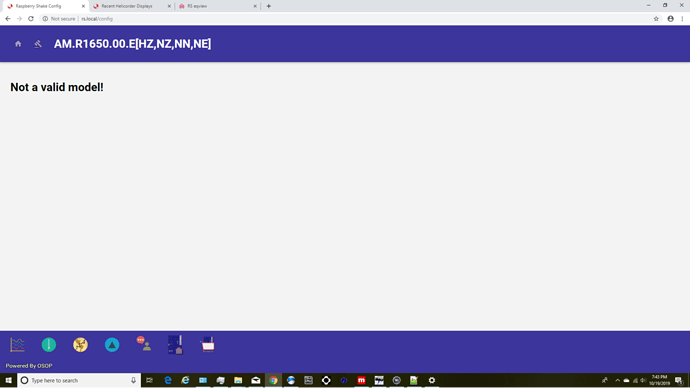haven’t used my shake for a while and just moved it to a new location on the same network.
When I log in using http://rs.local:5000
or using the IP address I get a “Not a valid model!” error.
I’m using Chrome and have problem on Win10 and Win7.
hi,
what version of the system is being reported on the home page? can you attach your log files?
and fyi: is is no longer necessary to specify port 5000 for the front-end config interface.
cheers,
richard
Thanks for replying Richard,
I can’t get past this screen.
I can’t open settings and don’t see anyway to get to log files.
It’s been a while since I used RS so I’m probably doing something stupid.
Steve
Hi @wxthomson – can you restart your Shake and try reconnecting?
I have a blue light on top.
A amber/yellow light on the side.
A sporaticaly blinking green light on the side.
Are you able to log in via SSH/telnet?
That’s okay, the only reason to do it anyway would be to confirm my theory about the problem you’re having. My guess is that your SD card has become corrupted. This can happen over time, and will be corrected by installing a fresh version of our operating system.
In order to do this, you will have to either:
- use the SD card currently in the Shake, which may have worn out depending on how long you’ve owned it
- purchase a new SD card, we recommend a high-endurance MLC-grade card (like this one or this one)
- buy a pre-loaded one from our shop, which you can just put into the SD card slot on the Shake without any further configuration required on your part
If you #1 or #2, you will have to copy the OS to the SD card. The OS is contained in a zip file here: https://gitlab.com/raspberryShake-public/raspShake-SD-img/
Instructions for burning the OS to the card are here: https://gitlab.com/raspberryShake-public/raspShake-SD-img/blob/master/raspishake-microSD-card-software-Instructions.txt
Sorry for the inconvenience. If you have any questions, let me know.
I will get a new card and do that.
Thanks so much for your help!
Steve