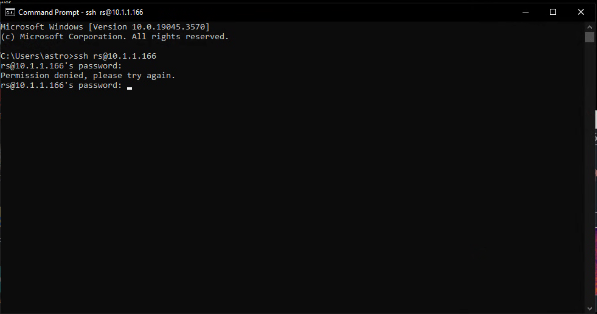Hello all,
I am trying to get the Seismograph image up onto my website, purely, because I want to show it off. Plus it will go nicely with my Weather, Allsky Camera and Gallery for my Astrophoto’s. I wanted to access the Pi using a computer located at the observatory site, and I use google remote desktop to access it. The problem I am having is, when I goto the command prompt of the remote computer and type in ssh [email protected], and try enter the password that I set in rs.local settings. It says Permission Denied please try again… Can I assume that ssh is not enabled on the Pi and that is the reason for not gaining access? Was hoping to set it up remotely so I didn’t have to connect to it physically.
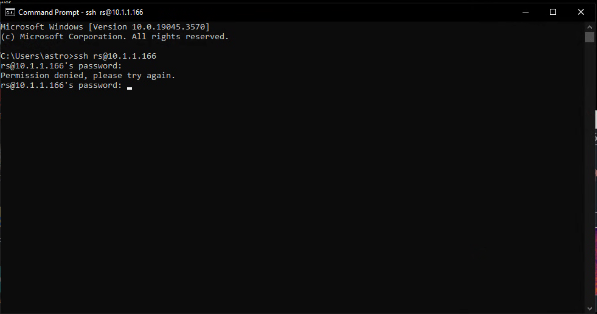
.
1 Like
I think I found the issue, this should have been myshake@…, not rs@…
2 Likes
Hello Andrew,
If no one has modified the Shake login details (both user and password), then the default ones are:
user: myshake
pwd: shakeme
Can you try to SSH with ssh [email protected], using the password above, and see if it works?
EDIT: just saw your reply, so this should be ok now.
Hi SC,
Yep that did the trick. Can anyone tell me if changing the file permission for the directory /opt/data/gifs would have any negative affects on the Shake? I am doing some testing on the Helicorder image and got hit with a permission denied warning because of the file permissions. I have managed to save the latest helicorder image to a single filename (latest.gif) and have a shell script to copy to my server but when running nano I get hit with the permission message when saving.
Andrew.
1 Like
Hello Andrew,
To go around this issue, can you directly change the permissions of the single latest.gif file? Or is your program structured such as that you require the entire folder’s permissions to be edited?